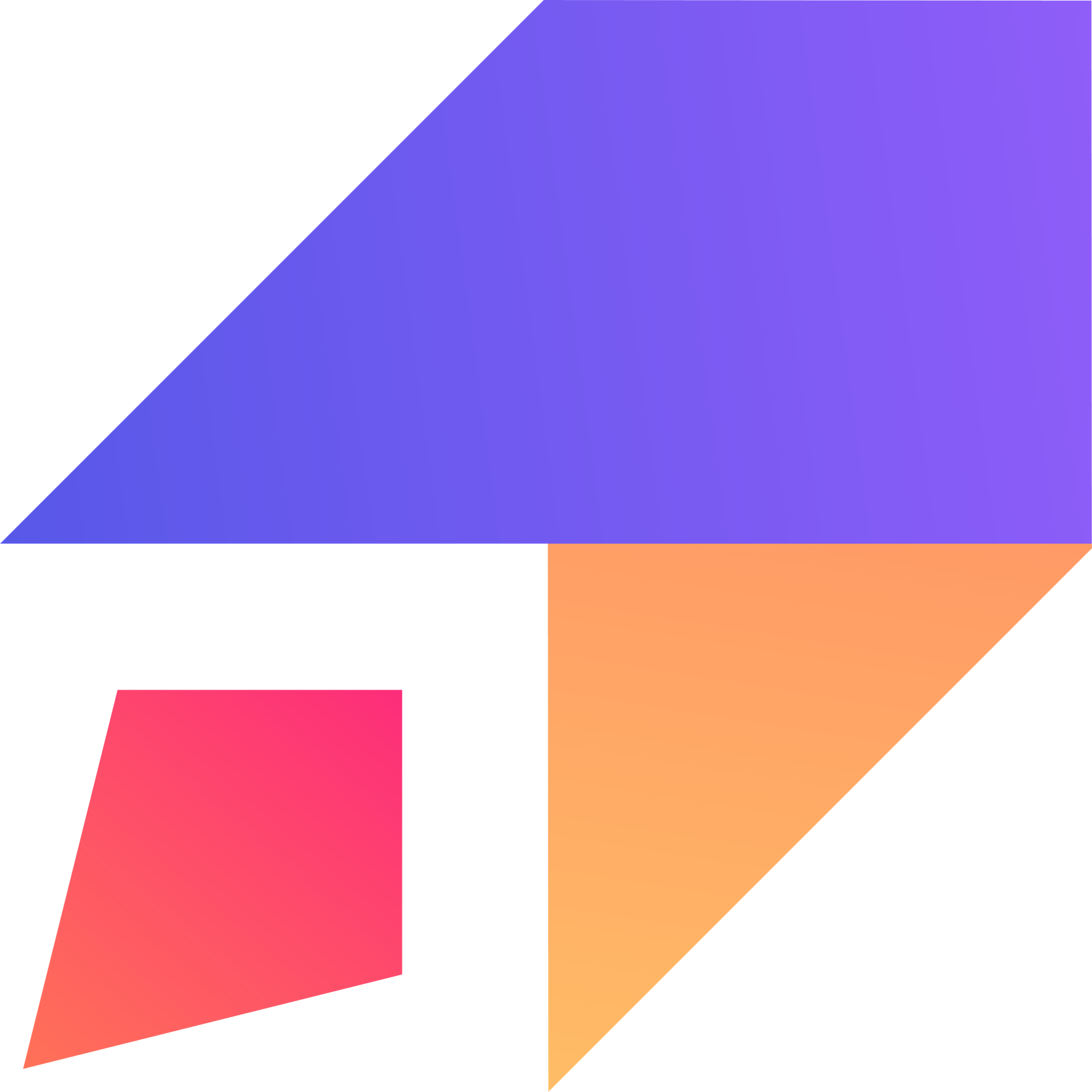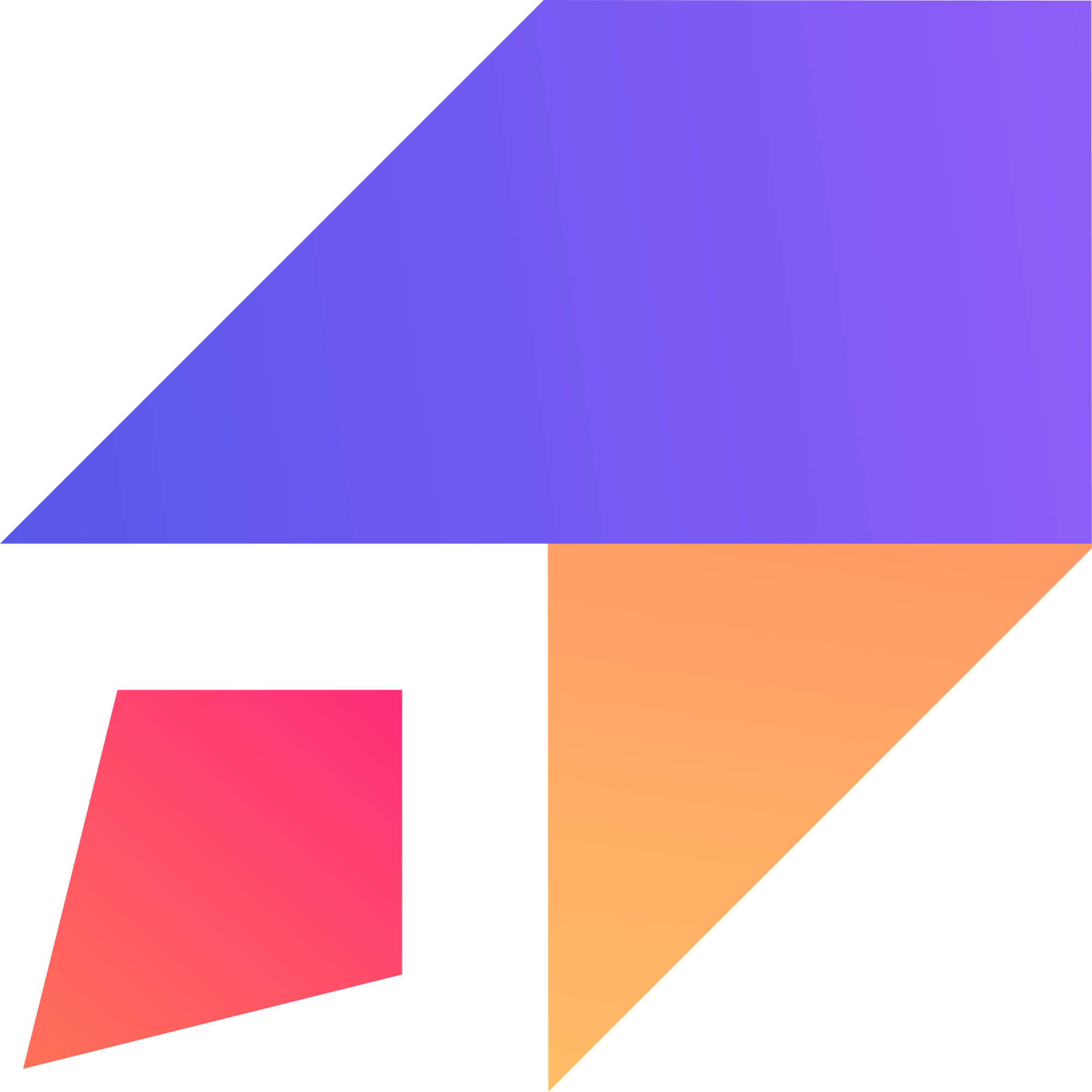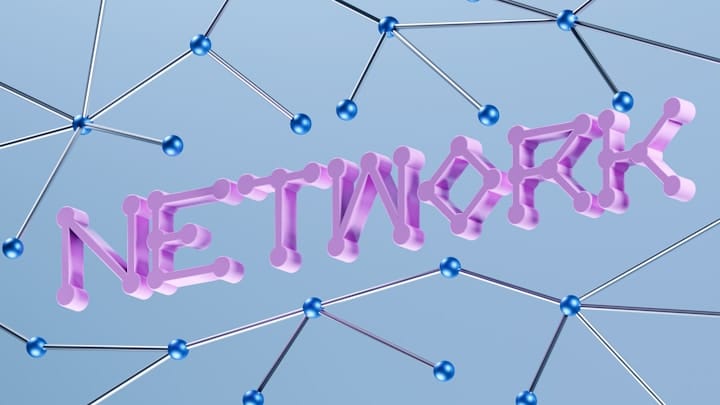TLDR
- Website optimization is crucial for converting visitors into customers, directly impacting your business's bottom line.
- Start with a clear understanding of your target audience and their needs, ensuring your website caters to their expectations.
- Simplify navigation and ensure user-friendly design, making it easy for visitors to find what they need.
- Create compelling and persuasive content, including clear calls-to-action that guide visitors toward desired actions.
- Optimize page load speed, as slow websites can deter visitors and increase bounce rates.
- Implement A/B testing to continuously refine and improve website elements for better performance.
- Ensure your website is mobile-friendly, adapting seamlessly to various devices and screen sizes.
- Utilize analytics tools to track user behavior, identifying areas for improvement and optimization.
- Leverage social proof, such as testimonials and reviews, to build trust and credibility.
- Employ retargeting strategies to re-engage visitors who have shown interest but haven't converted.
Introduction
In today's digital landscape, your website serves as the virtual storefront for your business. It's often the first point of contact between potential customers and your brand. Therefore, ensuring that your website is optimized for maximum conversions is paramount. Conversion optimization is not just about attracting traffic; it's about converting that traffic into tangible business outcomes, such as sales, leads, or subscribers.
This blog post dives into effective strategies and best practices to transform your website into a high-converting machine. By understanding and implementing these techniques, you can significantly enhance user experience, boost engagement, and ultimately, drive more conversions. Whether you're a startup or an established business, optimizing your website is a continuous process that can yield substantial returns.
Skip Ahead
- Understanding Your Target Audience
- Simplifying Navigation and User Experience
- Crafting Compelling and Persuasive Content
- Optimizing Page Load Speed
- Implementing A/B Testing
- Ensuring Mobile-Friendliness
- Utilizing Analytics for Insights
- Leveraging Social Proof
- Employing Retargeting Strategies
Understanding Your Target Audience
Before diving into optimization techniques, it's critical to have a deep understanding of your target audience. Knowing your audience's demographics, preferences, pain points, and online behavior will inform every aspect of your website optimization strategy.
1. Conduct Thorough Research
Utilize tools like Google Analytics to gather data on your current website visitors. Analyze demographics, interests, and behavior patterns. Additionally, consider conducting surveys or interviews to gain qualitative insights directly from your audience.
2. Create Detailed Personas
Develop detailed buyer personas that represent your ideal customers. These personas should include information such as age, occupation, goals, challenges, and preferred communication channels. This will help you tailor your website content and design to resonate with your target audience.
3. Analyze User Behavior
Use heatmaps and session recordings to understand how users interact with your website. Tools like Hotjar can provide visual representations of user clicks, scrolls, and navigation paths, highlighting areas of interest and potential friction points.
By understanding your audience, you can create a website experience that meets their needs and expectations, increasing the likelihood of conversion.
Simplifying Navigation and User Experience
A user-friendly website is essential for guiding visitors toward conversion. If users find your website confusing or difficult to navigate, they are likely to leave without taking the desired action.
1. Streamline Navigation
Ensure your website has a clear and intuitive navigation structure. Use descriptive labels for menu items and limit the number of top-level menu options to avoid overwhelming users. Consider implementing a breadcrumb navigation to help users track their location within the site.
2. Improve Site Search Functionality
A robust search function can significantly enhance user experience, particularly for websites with extensive content or product offerings. Ensure your search bar is prominently displayed and provides accurate and relevant results.
3. Optimize for Usability
Prioritize usability by ensuring your website is accessible and easy to use for all visitors. This includes using legible fonts, providing sufficient contrast between text and background, and designing for users with disabilities.
Related Blog: Best Practices for Enhancing Your Website's User Experience
A seamless and intuitive user experience reduces friction and encourages visitors to explore your website further, increasing the chances of conversion.
Crafting Compelling and Persuasive Content
The content on your website plays a crucial role in persuading visitors to take action. Compelling content should be clear, concise, and focused on addressing the needs and pain points of your target audience.
1. Use Persuasive Language
Craft headlines and body copy that speak directly to your audience's desires and challenges. Highlight the benefits of your products or services, rather than just listing features. Use persuasive language that encourages action, such as "Discover," "Unlock," or "Transform."
2. Incorporate Visual Elements
Visuals, such as images, videos, and infographics, can significantly enhance engagement and comprehension. Use high-quality visuals that are relevant to your content and visually appealing to your target audience.
3. Include Clear Calls-to-Action (CTAs)
CTAs are crucial for guiding visitors toward desired actions. Use strong, action-oriented language for your CTAs, such as "Get Started," "Learn More," or "Buy Now." Ensure CTAs are prominently displayed and visually distinct from other elements on the page.
By crafting content that resonates with your audience and clearly guides them toward action, you can significantly increase your website's conversion rate.
Optimizing Page Load Speed
Page load speed is a critical factor in user experience and conversion rates. Slow-loading websites can frustrate visitors, leading to higher bounce rates and lost conversion opportunities.
1. Compress Images
Large image files can significantly slow down page load times. Use image compression tools like TinyPNG or ImageOptim to reduce file sizes without sacrificing quality.
2. Leverage Browser Caching
Browser caching allows visitors' browsers to store static website files locally, reducing the need to reload these files on subsequent visits. Configure your website to enable browser caching for improved performance.
3. Minimize HTTP Requests
Each element on your website (images, scripts, stylesheets) requires an HTTP request. Reducing the number of elements on your pages can minimize these requests and speed up load times. Consider combining CSS and JavaScript files to reduce the number of requests.
Using tools like Google PageSpeed Insights can provide a lot of insight.
Optimizing page load speed not only improves user experience but also positively impacts your website's search engine rankings, as search engines favor fast-loading sites.
Implementing A/B Testing
A/B testing, also known as split testing, is a powerful technique for comparing two versions of a webpage to determine which one performs better. By systematically testing different elements of your website, you can identify changes that lead to higher conversion rates.
1. Define Testing Objectives
Clearly define what you want to test and what metrics you will use to measure success. This might include testing different headlines, CTAs, images, or page layouts.
2. Create Variations
Develop two versions of the webpage you want to test: the control (original version) and the variation (modified version). Ensure that only one element is changed in the variation to accurately attribute any performance differences.
3. Use Testing Tools
Utilize A/B testing tools like Optimizely or VWO to run your tests. These tools will randomly split your website traffic between the control and variation, track performance metrics, and provide statistical analysis.
A/B testing allows you to make data-driven decisions about website optimization, continuously improving your conversion rates over time.
Related Blog: How to Use A/B Testing to Optimize Your Marketing Campaigns
Ensuring Mobile-Friendliness
With the increasing use of mobile devices for internet browsing, ensuring your website is mobile-friendly is no longer optional—it's essential. A mobile-friendly website adapts seamlessly to different screen sizes and provides a positive user experience regardless of the device.
1. Use Responsive Design
Implement a responsive design framework that automatically adjusts your website's layout and content to fit various screen sizes. This ensures a consistent and user-friendly experience across desktops, tablets, and smartphones.
2. Optimize for Touch
Ensure your website is easy to navigate on touch-enabled devices. Use large, tappable buttons and links, and avoid elements that require precise mouse movements.
3. Test on Multiple Devices
Regularly test your website on different mobile devices and browsers to ensure compatibility and identify any potential issues. Tools like BrowserStack can help you test your website across a wide range of devices and operating systems.
A mobile-friendly website not only improves user experience but also positively impacts your search engine rankings, as search engines prioritize mobile-friendly sites in mobile search results.
Utilizing Analytics for Insights
Web analytics tools provide valuable data and insights into user behavior, allowing you to identify areas for improvement and optimization. By tracking key metrics, you can understand how users interact with your website and make data-driven decisions to enhance conversions.
1. Set Up Conversion Tracking
Configure conversion tracking in your analytics tool to measure specific actions that you want visitors to take, such as form submissions, purchases, or newsletter sign-ups.
2. Monitor Key Metrics
Regularly monitor key metrics such as bounce rate, time on page, pages per session, and conversion rate. These metrics can provide insights into user engagement and identify areas where users may be encountering friction.
3. Use Segmentation
Segment your data to analyze the behavior of different user groups. For example, you might compare the conversion rates of new vs. returning visitors, or analyze the performance of different traffic sources.
By leveraging analytics, you can gain a deeper understanding of user behavior and make informed decisions to optimize your website for better performance.
Leveraging Social Proof
Social proof is a psychological phenomenon where people are influenced by the actions and opinions of others. Incorporating social proof elements on your website can build trust and credibility, encouraging visitors to convert.
1. Display Testimonials and Reviews
Showcase positive testimonials and reviews from satisfied customers. These endorsements can reassure potential customers and provide social validation of your products or services.
2. Show User Counts
Display metrics such as the number of customers served, subscribers, or social media followers. These numbers can demonstrate your popularity and credibility.
3. Include Trust Badges and Certifications
Display trust badges, security certifications, or industry awards to build confidence and reassure visitors about the safety and reliability of your website.
Social proof can significantly influence purchasing decisions, making it a powerful tool for boosting conversions.
Employing Retargeting Strategies
Retargeting, also known as remarketing, is a technique that allows you to re-engage visitors who have previously interacted with your website but didn't convert. By displaying targeted ads to these visitors as they browse other websites, you can remind them of your brand and encourage them to return and complete a desired action.
1. Set Up Retargeting Campaigns
Use platforms like Google Ads or Facebook Ads to create retargeting campaigns. These platforms allow you to create custom audiences based on website activity and display targeted ads to these users.
2. Segment Your Audience
Segment your retargeting audience based on their behavior on your website. For example, you might create separate campaigns for users who viewed a specific product page, added items to their cart, or started a form but didn't complete it.
3. Craft Compelling Ad Copy
Create ad copy that speaks directly to the user's previous interaction with your website. Offer incentives, such as discounts or free shipping, to encourage them to return and complete their purchase or desired action.
Retargeting can significantly increase conversion rates by re-engaging visitors who have already shown interest in your brand.
Conclusion
Optimizing your website for maximum conversions is an ongoing process that requires a deep understanding of your audience, a commitment to user experience, and a data-driven approach. By implementing the strategies outlined in this blog post, you can transform your website into a powerful conversion tool that drives tangible business results.
From simplifying navigation and crafting compelling content to optimizing page load speed and leveraging social proof, each element plays a crucial role in guiding visitors toward desired actions. Continuous testing and refinement, guided by analytics and user feedback, will ensure that your website remains optimized for peak performance.
Remember, website optimization is not a one-time task but a continuous journey. By staying proactive and adaptable, you can ensure that your website consistently delivers an exceptional user experience and drives the conversions that fuel your business growth.