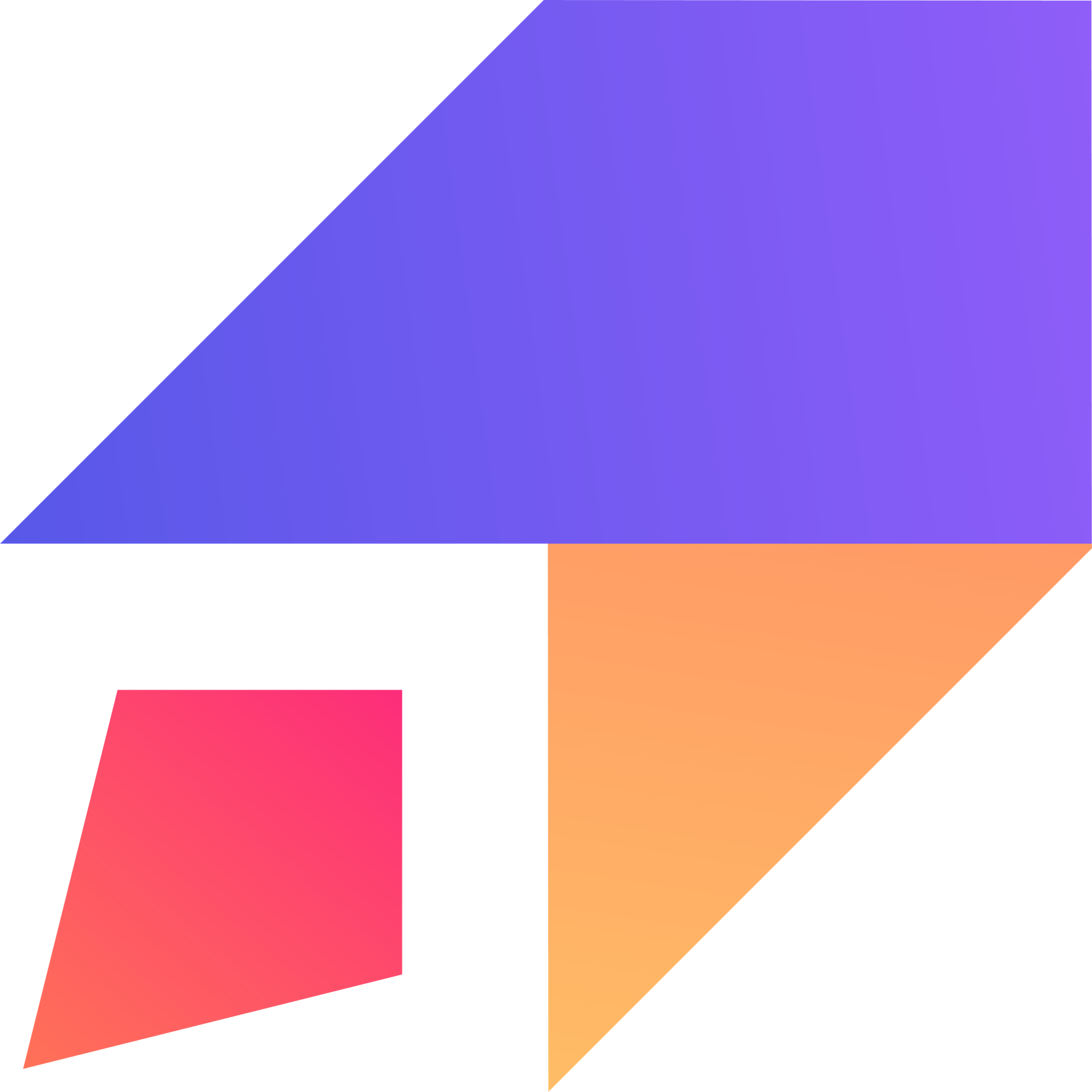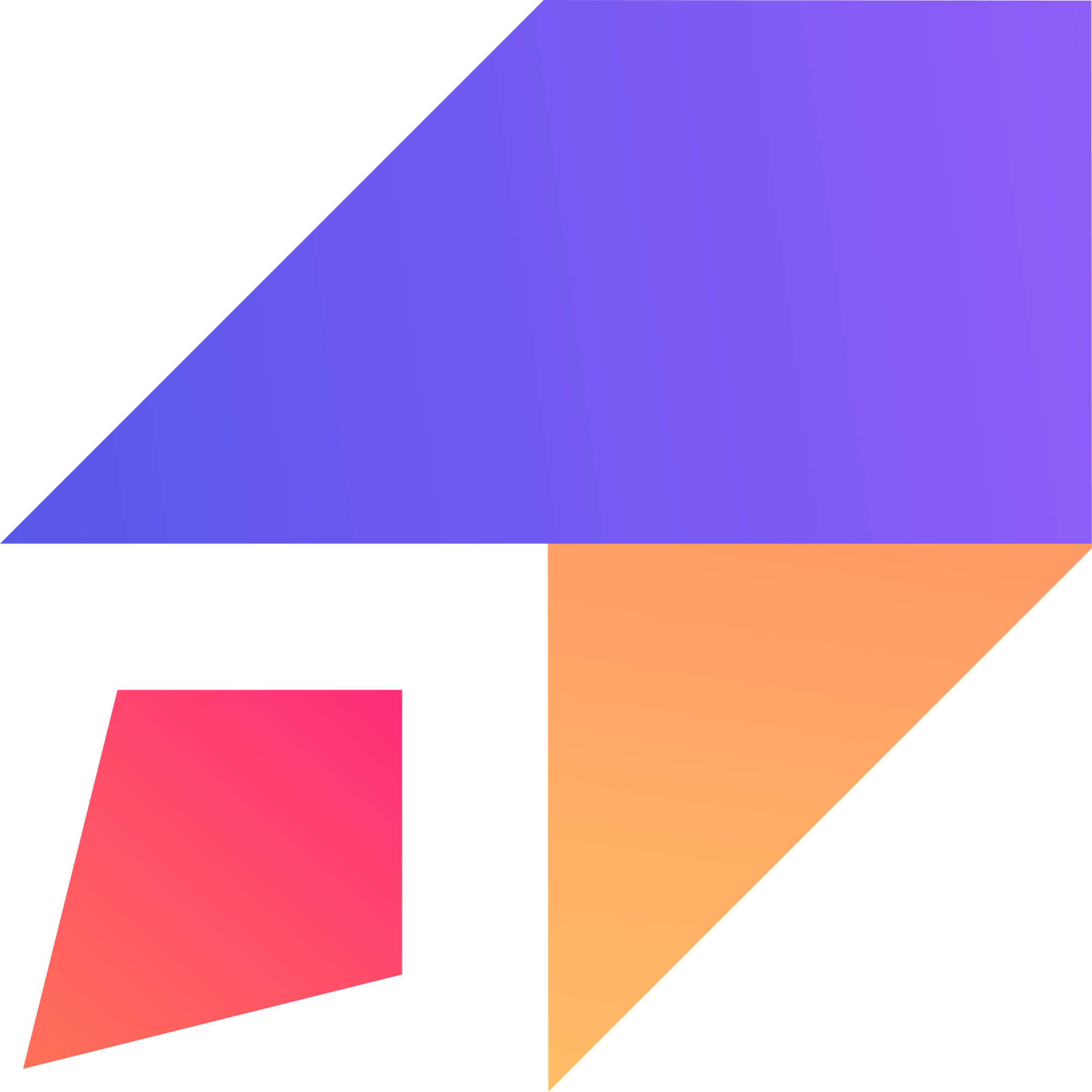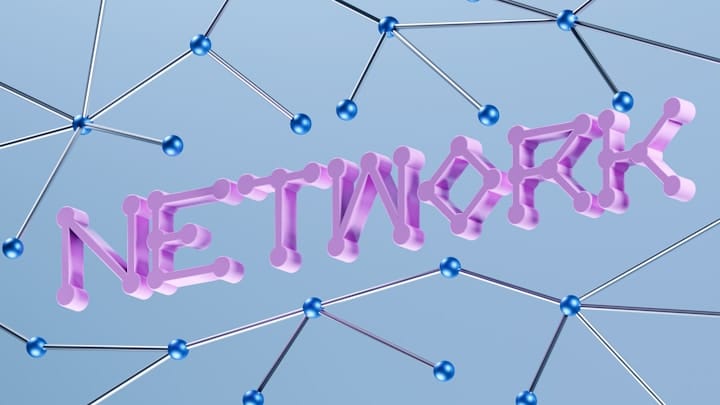Introduction
In today's digital landscape, user experience (UX) stands at the core of website design and development. A well-optimized website not only attracts visitors but also keeps them engaged, encourages exploration, and fosters conversions. With myriad web options available, users often abandon sites that fail to provide a seamless, enjoyable experience. Consequently, enhancing user experience is not just an option for businesses; it is crucial for success.
While many businesses may assume that high-quality content and robust product offers are all that matter, neglecting user experience can lead to higher bounce rates, lower conversion rates, and unhappy customers. This blog post delves into best practices for enhancing your website's user experience, providing actionable insights to create a site that is not only visually appealing but also user-friendly, fast, and intuitive.
Skip Ahead
- Understanding User Experience
- Design for Clarity and Simplicity
- Optimizing Loading Speed
- Mobile Responsiveness
- Intuitive Navigation
- Effective Use of Visuals
- Accessibility in Design
- Utilizing Feedback Mechanisms
Understanding User Experience
User experience (UX) refers to a person's overall satisfaction when interacting with a website. It encompasses various elements, including design, functionality, content, and user engagement. A positive user experience can lead to increased user retention, better conversions, and a thriving online presence.
To achieve great UX, it is essential to consider your target audience's needs and preferences. Conducting user research helps identify user pain points, allowing businesses to tailor solutions to improve overall satisfaction. According to research by Nielsen Norman Group on usability heuristics, implementing principles such as visibility of system status, consistency, and error prevention contributes significantly to enhanced user experience.
Incorporating these guidelines early in the design process can help create a website that meets users' needs and fosters a lasting connection.
Design for Clarity and Simplicity
When it comes to web design, clarity and simplicity are paramount. A cluttered or overly complex interface can overwhelm users and deter them from navigating your site further. Here are some effective strategies to achieve clarity and simplicity in design:
1. Use Ample White Space
White space helps create breathing room between different design elements. By employing generous amounts of white space, you draw users' attention to key areas, aid readability, and enhance the overall aesthetic appeal of your site.
2. Limit Font Choices and Sizes
Stick to a limited selection of fonts (preferably two or three) throughout your website for a cohesive look. Select legible fonts and avoid using excessively small sizes for body text. Typically, it’s recommended to use a font size of at least 16 pixels for legibility.
3. Consistent Color Palette
Choose a consistent color palette that complements your brand identity. Limit the number of colors you use to maintain visual harmony, and consider color psychology for elements such as call-to-action buttons.
A well-designed website should guide users effortlessly through their journey. By prioritizing clarity and simplicity, businesses can create a pleasant experience that keeps users engaged.
Optimizing Loading Speed
Speed is a crucial aspect of user experience. Research from Google indicates that users expect a page to load in less than three seconds before they become inclined to leave the site.
1. Compress Images
Large images significantly increase loading times. Use image optimization tools such as TinyPNG or JPEGmini to compress images without compromising quality.
2. Minimize HTTP Requests
Reduce the number of elements on your page, such as scripts, images, and stylesheets, to minimize HTTP requests. A streamlined design with fewer features generally translates to faster loading times.
3. Leverage Browser Caching
Enable browser caching to store frequently accessed resources. This means when users return to your site, their browser will load the page from its cache rather than retrieving the data from the server again, boosting loading speed.
4. Utilize Content Delivery Networks (CDNs)
Implement a CDN to distribute your site's content across multiple servers worldwide. This optimizes performance by delivering resources to users from the server geo-located closest to them.
By prioritizing loading speed, businesses can create a smoother experience that encourages users to stay longer and explore the site further.
Mobile Responsiveness
With an increasing number of users accessing websites via mobile devices, ensuring mobile-friendliness is vital. A responsive design adapts to various screen sizes and resolutions, providing an optimal experience across devices.
1. Implement Responsive Design Frameworks
Consider using a responsive design framework like Bootstrap or Foundation to make your site mobile-friendly while maintaining visual appeal and functionality.
2. Avoid Flash
Flash is not supported on many mobile devices and can create accessibility issues. Instead, use HTML5 for animations and transitions to maintain compatibility across devices.
3. Prioritize Touch-Friendly Navigation
Ensure that buttons and links are large enough for users to tap easily on touchscreens. Aim for a target size of at least 44x44 pixels, in line with Apple's Human Interface Guidelines.
By incorporating mobile responsiveness, businesses can cater to a wider audience and enhance user experience for mobile users, ultimately increasing engagement and conversions.
Intuitive Navigation
A website's navigation structure greatly influences user experience. When users struggle to find information, they are likely to leave and visit a competitor's site instead. Here are some best practices to create intuitive navigation:
1. Use Clear Menu Labels
Opt for straightforward menu labels that accurately describe their corresponding pages. Avoid jargon or marketing lingo, as clarity is key to guiding users effectively.
2. Limit Menu Items
Too many menu items can overwhelm visitors. Aim for a maximum of seven items in the main navigation menu, as suggested by Miller's Law. This principle states that people can only comfortably hold around seven items in their short-term memory.
3. Include a Search Function
Adding a search bar can significantly enhance user experience, especially for sites with extensive content. Ensure the search functionality is prominently displayed and easy to access.
4. Breadcrumb Navigation
Implement breadcrumb navigation to help users understand their location within the site structure. This also allows users to navigate back easily, enhancing overall usability.
By designing intuitive navigation, businesses can facilitate user exploration, increase engagement, and reduce frustration.
Effective Use of Visuals
Visual content plays a significant role in user engagement and retention. High-quality images, videos, and graphics not only attract users but can also convey messages that text alone may not communicate effectively.
1. Maintain Visual Consistency
Ensure all visual elements adhere to a consistent style guide that encompasses colors, fonts, and image styles. This consistency strengthens brand identity and fosters a polished look.
2. Optimize Visual Content
Optimize images and videos for web use to minimize loading times; high-resolution visuals that are not optimized can hinder user experience. Utilize tools like ImageOptim to enhance optimization.
3. Utilize Infographics
Infographics can help simplify complex information and present it in an easily digestible format. Visual storytelling can engage users and make information retention easier.
4. Video Backgrounds
Consider using video backgrounds sparingly to create an immersive experience. Ensure they are high-ranging in quality, foster meaningful engagement, and do not distract from key content.
Utilizing visuals effectively can make a website more dynamic and appealing to users, encouraging them to interact further with the content.
Accessibility in Design
Accessibility should be a priority in enhancing user experience to ensure that all users, including those with disabilities, can navigate, perceive, and interact with your website.
1. Use Alt Text for Images
Adding descriptive alt text to images allows visually impaired users to understand the content conveyed through screen readers.
2. Maintain Color Contrast
Ensure that text is easily readable against background colors. Use high contrast ratios (at least 4.5:1 for normal text) to enhance readability for users with visual impairments.
3. Enable Keyboard Navigation
Design websites to enable users to navigate through keyboard input entirely. This allows those who cannot use a mouse to access menu items, forms, and links seamlessly.
4. Test for Accessibility
Conduct accessibility audits using tools like WAVE or aXe to pinpoint areas needing improvement.
Practicing accessibility promotes inclusivity, ensuring that all users can engage with your website, which ultimately strengthens brand loyalty.
Utilizing Feedback Mechanisms
User feedback is invaluable for improving site experience. By actively soliciting insights from users, businesses can identify issues and implement changes based on real user experiences.
1. Create User Surveys
Place short user surveys on key pages to gather information about user satisfaction. Ask specific questions about usability, design, and content relevance, and use tools like Google Forms to create surveys easily.
2. Analyze Behavior with Heatmaps
Utilize heatmap tools like Hotjar or Crazy Egg to visualize user interactions on your site. This data allows you to optimize high-traffic areas effectively.
3. Monitor Feedback on Social Media
Pay attention to user feedback on social media platforms. Respond to comments and inquiries promptly and use users’ input to analyze areas of improvement.
4. Set Up Live Chat
Incorporate live chat functionality to provide users with real-time support, encouraging them to share their experiences and issues as they arise.
By leveraging user feedback mechanisms, businesses can continuously fine-tune their website and improve overall user experience.
Conclusion
Enhancing your website's user experience is an ongoing process that requires constant attention and adaptation. By implementing best practices such as designing for clarity, optimizing loading speed, ensuring mobile responsiveness, creating intuitive navigation, utilizing effective visuals, embracing accessibility, and encouraging user feedback, businesses can foster an engaging and satisfying online environment.
In a competitive landscape where users have countless options, a website that prioritizes user experience can differentiate you from the competition and cultivate lasting customer loyalty. By consistently evaluating user needs and refining your approach, your website can not only attract visitors but also convert them into loyal customers, ultimately driving business success.