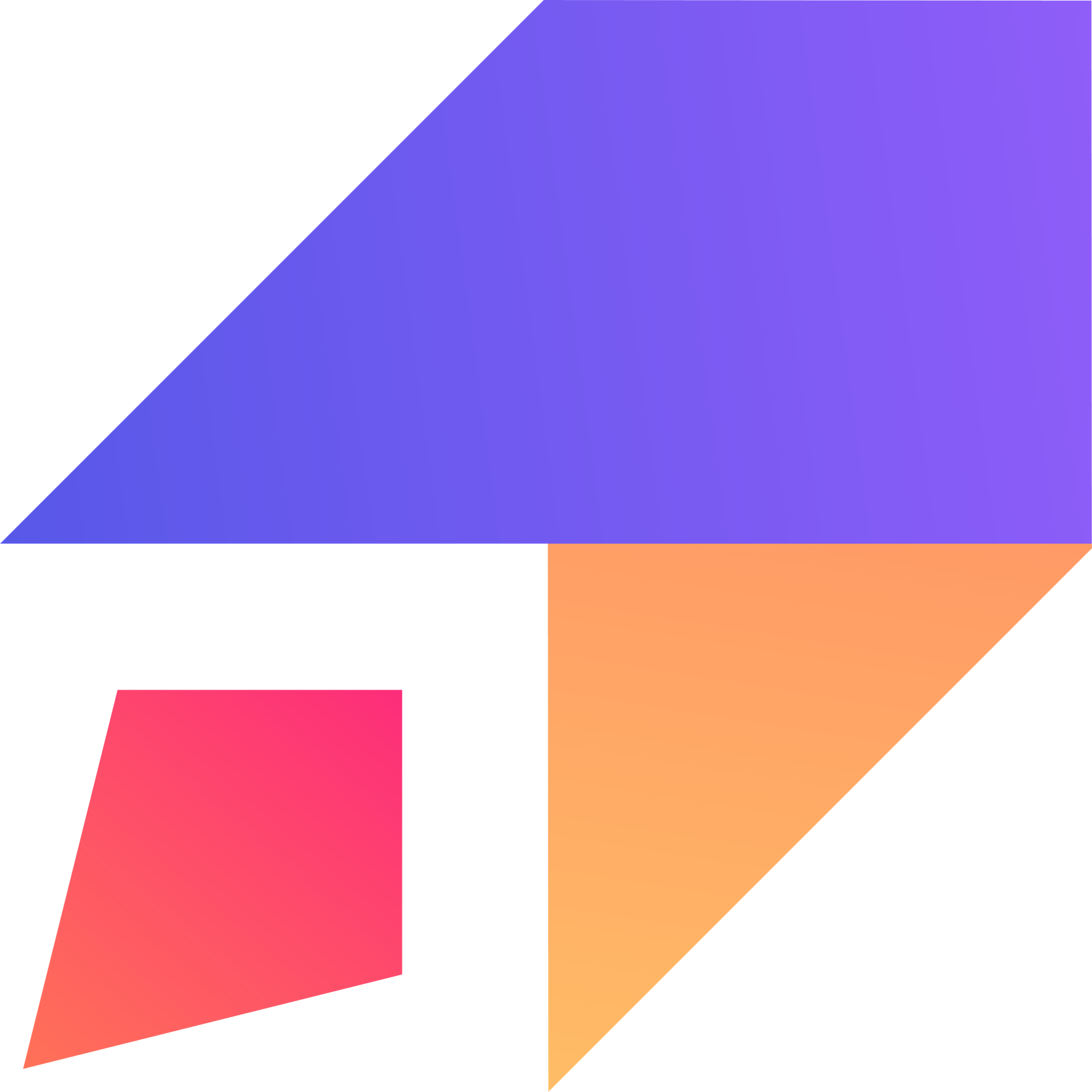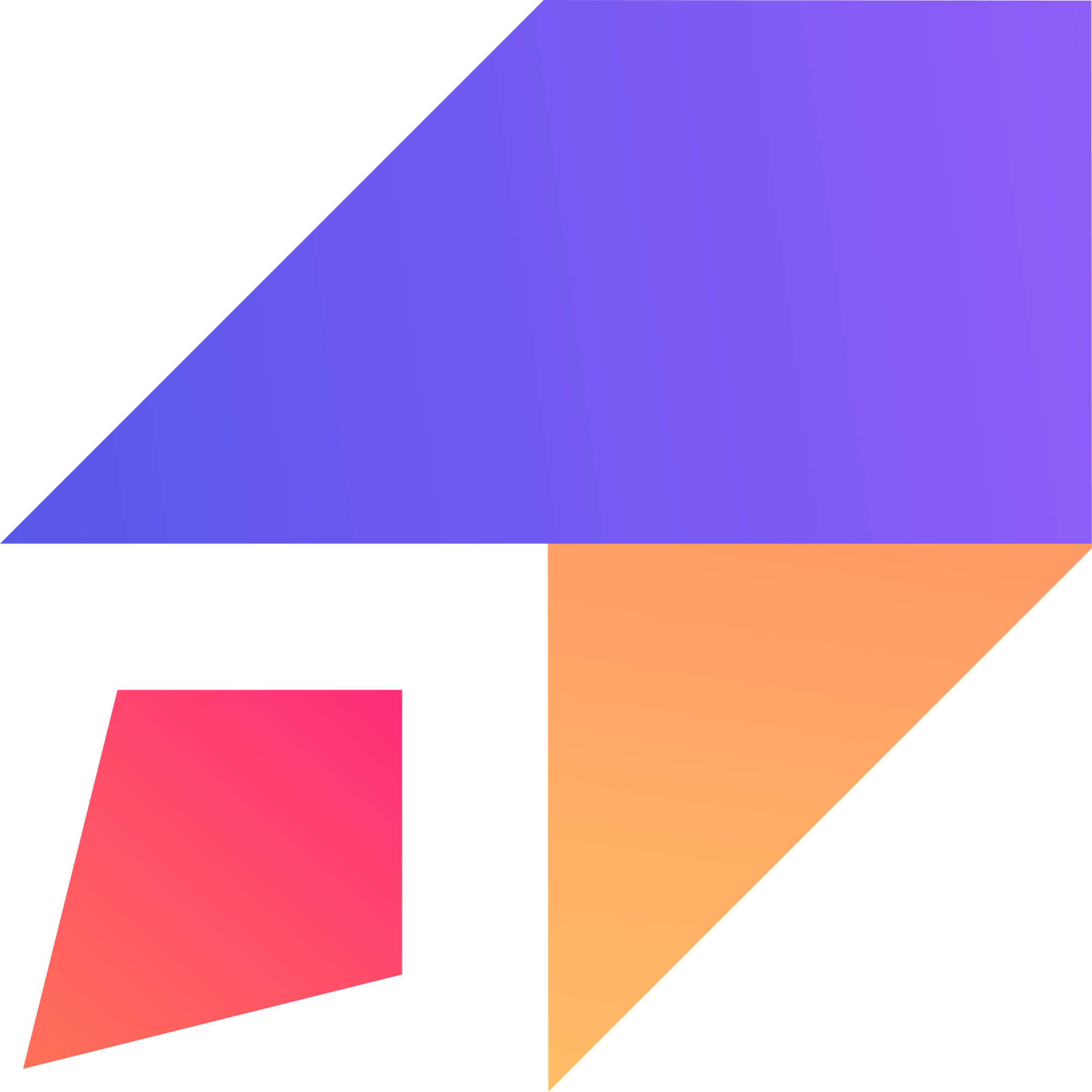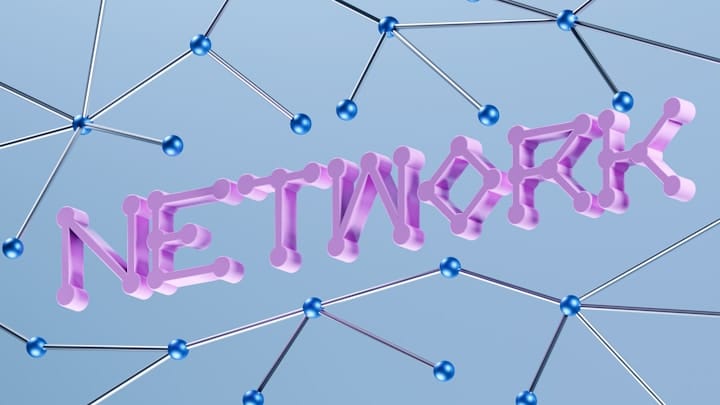TLDR
In today's fast-paced business environment, efficiency is paramount. Streamlining business operations is crucial for maximizing productivity, reducing costs, and achieving sustainable growth. This involves identifying bottlenecks, automating repetitive tasks, and leveraging technology to optimize workflows. Top tools for streamlining include project management software for task tracking and collaboration, CRM systems for managing customer relationships, and accounting software for financial oversight. These tools, along with communication platforms and automation solutions, can significantly enhance operational efficiency. By carefully selecting and integrating these tools, businesses can improve productivity, enhance customer satisfaction, and gain a competitive edge. Successful implementation requires a clear understanding of business needs, proper training, and continuous monitoring to ensure optimal performance and alignment with business goals. Focusing on streamlining operations is an investment that pays off in increased profitability and sustainable growth. Utilizing these tools helps to create a more agile and efficient business that is well-positioned for long-term success.
Introduction
In the modern business landscape, efficiency isn't just an advantage—it's a necessity. Streamlining your business operations can significantly impact your bottom line, improve employee satisfaction, and provide a better experience for your customers. With the right tools and strategies, you can transform your business into a well-oiled machine, ready to tackle any challenge and seize every opportunity.
This blog post will explore the top tools available to streamline your business operations, covering various aspects from project management to customer relationship management and beyond. Regardless of your business size or industry, these tools can help you optimize your processes, reduce costs, and drive growth.
Skip Ahead
- Project Management Tools
- Customer Relationship Management (CRM) Systems
- Communication Platforms
- Accounting and Financial Management Software
- Automation Tools
- Inventory Management Systems
- Human Resources (HR) Software
- Document Management Systems
- E-commerce Platforms
- Data Analytics Tools
Project Management Tools
Effective project management is the backbone of any successful business. These tools help teams organize, track, and execute projects efficiently, ensuring deadlines are met and resources are optimally utilized.
1. Asana
Asana is a versatile project management tool that allows teams to create tasks, assign responsibilities, set deadlines, and monitor progress. It offers a range of features, including:
- Task Management: Create, assign, and prioritize tasks with ease.
- Timeline View: Visualize project timelines to ensure deadlines are met.
- Collaboration: Facilitate team communication and file sharing within tasks.
- Integration: Seamlessly integrates with other tools like Google Drive and Slack.
2. Trello
Trello uses a Kanban-style board to help teams manage projects visually. Its simplicity and flexibility make it ideal for teams of all sizes. Key features include:
- Boards and Cards: Organize tasks into boards and individual cards.
- Drag and Drop: Easily move tasks through different stages of completion.
- Checklists: Create subtasks within cards to break down larger projects.
- Power-Ups: Enhance functionality with integrations like Calendar and Slack.
3. Monday.com
Monday.com is a highly customizable project management platform that offers a visual and intuitive interface. It's designed to help teams stay aligned and manage projects effectively. Key features include:
- Customizable Boards: Create boards tailored to your specific project needs.
- Automations: Automate repetitive tasks to save time.
- Integrations: Connect with various tools, including Zoom and Microsoft Teams.
- Reporting: Generate detailed reports to track progress and identify bottlenecks.
These project management tools can significantly improve team collaboration and project execution, leading to increased efficiency and better outcomes.
Customer Relationship Management (CRM) Systems
A Customer Relationship Management (CRM) system is essential for managing interactions with customers and prospects. It helps businesses track leads, manage customer data, and improve customer service.
1. Salesforce
Salesforce is a leading CRM platform known for its extensive features and customization options. It is suitable for businesses of all sizes. Key features include:
- Contact Management: Centralize customer data for easy access.
- Sales Automation: Automate sales processes to improve efficiency.
- Marketing Automation: Streamline marketing campaigns and track performance.
- Analytics: Gain insights into sales and marketing performance.
2. HubSpot CRM
HubSpot CRM is a user-friendly CRM system that is free to start, making it an excellent option for small businesses. It offers a range of features, including:
- Contact Management: Organize and track leads and customers.
- Sales Tools: Access tools for email marketing, meeting scheduling, and more.
- Reporting Dashboard: Monitor sales and marketing performance.
- Integrations: Seamlessly integrates with other HubSpot tools and third-party apps.
3. Zoho CRM
Zoho CRM is a versatile CRM platform that offers a wide range of features at a competitive price point. It is suitable for businesses of all sizes. Key features include:
- Lead Management: Track and manage leads from various sources.
- Sales Automation: Automate repetitive tasks and sales processes.
- Analytics: Gain insights into sales performance with detailed reports.
- Customization: Customize the platform to meet your specific business needs.
Implementing a CRM system can significantly improve customer relationships, streamline sales processes, and drive revenue growth.
Communication Platforms
Effective communication is vital for maintaining team cohesion and ensuring smooth operations. These platforms facilitate seamless communication, whether your team is in the office or working remotely.
1. Slack
Slack is a popular communication tool that offers channels for different projects, teams, or topics. Key features include:
- Channels: Organize conversations by topic or team.
- Direct Messaging: Communicate privately with individual team members.
- File Sharing: Share documents, images, and other files easily.
- Integrations: Integrate with other tools like Google Calendar and Trello.
2. Microsoft Teams
Microsoft Teams is a comprehensive communication platform that integrates with the Microsoft 365 suite. Key features include:
- Teams and Channels: Organize conversations by team or project.
- Video Conferencing: Conduct virtual meetings with screen sharing and recording capabilities.
- File Storage: Store and share files within teams.
- Integration: Seamlessly integrates with other Microsoft apps like Word and Excel.
3. Zoom
Zoom is primarily a video conferencing platform but also offers features for team collaboration. Key features include:
- Video Meetings: Host virtual meetings with high-quality audio and video.
- Screen Sharing: Share your screen to collaborate on documents or presentations.
- Recording: Record meetings for future reference.
- Chat: Communicate via text chat during meetings.
By implementing these communication platforms, businesses can ensure efficient and effective communication, regardless of location.
Accounting and Financial Management Software
Accurate financial management is crucial for making informed business decisions. These tools help businesses track income, expenses, and cash flow.
1. QuickBooks Online
QuickBooks Online is a popular accounting software that offers a range of features for small businesses. Key features include:
- Income and Expense Tracking: Monitor income and expenses in real-time.
- Invoicing: Create and send professional invoices.
- Reporting: Generate financial reports, including profit and loss statements.
- Integration: Integrates with other tools like PayPal and Shopify.
2. Xero
Xero is a cloud-based accounting software that offers a user-friendly interface and a range of features. Key features include:
- Bank Reconciliation: Automatically reconcile bank transactions.
- Invoicing: Create and send invoices with online payment options.
- Reporting: Generate financial reports, including balance sheets and cash flow statements.
- Integration: Integrates with other tools like Stripe and Google Workspace.
3. FreshBooks
FreshBooks is designed specifically for freelancers and small businesses. It offers a range of features for managing finances. Key features include:
- Invoicing: Create and send professional invoices with ease.
- Expense Tracking: Track expenses and categorize them for tax purposes.
- Time Tracking: Track time spent on projects for accurate billing.
- Reporting: Generate reports to monitor financial performance.
By using these accounting and financial management tools, businesses can ensure accurate financial reporting and make informed decisions.
Automation Tools
Automation tools help businesses streamline repetitive tasks, freeing up time for more strategic activities. These tools can automate various processes, from marketing to customer service.
1. Zapier
Zapier is a versatile automation tool that connects different apps and services. It allows you to automate tasks between apps without coding. Key features include:
- Zaps: Create automated workflows between apps.
- Triggers and Actions: Set up triggers in one app to initiate actions in another.
- Multi-Step Zaps: Create complex workflows with multiple steps.
- Integration: Integrates with thousands of apps, including Gmail, Salesforce, and Trello.
2. IFTTT
IFTTT (If This Then That) is another automation tool that connects apps and devices. It is user-friendly and offers a range of pre-built applets. Key features include:
- Applets: Use pre-built automations to connect apps and devices.
- Custom Applets: Create custom automations to meet your specific needs.
- Integration: Integrates with various apps and devices, including Amazon Alexa and Google Assistant.
3. Integromat
Integromat (now Make) is a powerful automation platform that allows you to create complex workflows. It offers a visual interface and a range of advanced features. Key features include:
- Visual Interface: Design workflows with a drag-and-drop interface.
- Advanced Functions: Use advanced functions to manipulate data and control workflows.
- Error Handling: Implement error handling to ensure workflows run smoothly.
- Integration: Integrates with various apps and services, including Google Sheets and Mailchimp.
By implementing these automation tools, businesses can streamline repetitive tasks, improve efficiency, and free up time for more strategic activities.
[Setting Achievable Marketing Goals for Your Business] helps setting up goals and automation tools to reach them effectively.
Inventory Management Systems
For businesses that sell physical products, inventory management is crucial for ensuring products are in stock and orders are fulfilled efficiently. These tools help businesses track inventory levels and manage orders.
1. Zoho Inventory
Zoho Inventory is a comprehensive inventory management system that integrates with other Zoho apps. Key features include:
- Inventory Tracking: Track inventory levels in real-time.
- Order Management: Manage orders from various channels.
- Shipping Integration: Integrate with shipping carriers like UPS and FedEx.
- Reporting: Generate reports to monitor inventory levels and sales performance.
2. Fishbowl Inventory
Fishbowl Inventory is a robust inventory management system designed for small to medium-sized businesses. Key features include:
- Manufacturing Management: Manage manufacturing processes, including bill of materials and work orders.
- Inventory Control: Track inventory levels and manage reorder points.
- Sales Order Management: Manage sales orders and fulfillments.
- Integration: Integrates with QuickBooks.
3. TradeGecko
(Acquired by QuickBooks) TradeGecko (now QuickBooks Commerce) is a cloud-based inventory management system designed for e-commerce businesses. Key features include:
- Multi-Channel Management: Manage inventory across multiple sales channels.
- Order Management: Manage orders and track shipments.
- Reporting: Generate reports to monitor inventory levels and sales performance.
- Integration: Integrates with Shopify, Amazon and other e-commerce platforms.
Implementing these inventory management systems can significantly improve inventory control, reduce stockouts, and improve order fulfillment efficiency.
Human Resources (HR) Software
Managing human resources can be complex, especially as your business grows. HR software helps streamline HR processes, from hiring to performance management.
1. BambooHR
BambooHR is a user-friendly HR software that offers a range of features for small to medium-sized businesses. Key features include:
- Applicant Tracking: Manage job postings and track applicants.
- Employee Database: Centralize employee information for easy access.
- Performance Management: Conduct performance reviews and track employee goals.
- Reporting: Generate reports to monitor HR metrics.
2. Gusto
Gusto is a comprehensive HR platform that offers payroll, benefits administration, and HR management features. Key features include:
- Payroll Processing: Automate payroll calculations and tax filings.
- Benefits Administration: Manage employee benefits, including health insurance and retirement plans.
- HR Management: Manage employee information and track time off.
- Compliance: Ensure compliance with labor laws and regulations.
3. Rippling
Rippling is a powerful HR platform that automates many HR tasks, including onboarding, offboarding, and payroll. Key features include:
- HR Automation: Automate HR tasks based on employee events.
- Payroll Management: Manage payroll and tax filings.
- Benefits Administration: Manage employee benefits and compliance.
- IT Management: Manage employee devices and software access.
By implementing these HR software solutions, businesses can streamline HR processes, improve employee satisfaction, and ensure compliance with labor laws.
[How to Build an Authentic Employer Brand That Attracts Top Talent] can help you attract the correct talent to your organization.
Document Management Systems
Efficient document management is crucial for organizing and securing important business documents. These tools help businesses store, manage, and share documents securely.
1. Google Drive
Google Drive is a popular cloud-based storage solution that offers a range of features for document management. Key features include:
- File Storage: Store files securely in the cloud.
- Collaboration: Share files and collaborate with others in real-time.
- Version Control: Track changes to documents and revert to previous versions.
- Integration: Integrates with other Google apps like Google Docs and Google Sheets.
2. Dropbox Business
Dropbox Business is a secure file storage and collaboration platform designed for businesses. Key features include:
- File Storage: Store files securely in the cloud.
- Collaboration: Share files and collaborate with others in real-time.
- Version History: Track changes to documents and revert to previous versions.
- Security: Protect sensitive data with advanced security features.
3. Microsoft SharePoint
Microsoft SharePoint is a collaboration platform that offers document management capabilities. Key features include:
- Document Libraries: Organize and store documents in libraries.
- Version Control: Track changes to documents and revert to previous versions.
- Workflow Automation: Automate document workflows.
- Integration: Integrates with other Microsoft apps like Word and Excel.
By implementing these document management systems, businesses can improve document organization, enhance collaboration, and protect sensitive data.
E-commerce Platforms
For businesses that sell products online, an e-commerce platform is essential for managing their online store. These platforms offer a range of features for product listings, order management, and payment processing.
1. Shopify
Shopify is a leading e-commerce platform that offers a user-friendly interface and a range of features. Key features include:
- Online Store Builder: Create a custom online store with ease.
- Product Management: List products, manage inventory, and track sales.
- Payment Processing: Accept payments via various payment gateways.
- Marketing Tools: Access tools for SEO, email marketing, and social media marketing.
2. WooCommerce
WooCommerce is a popular e-commerce plugin for WordPress. It offers a flexible and customizable solution for selling products online. Key features include:
- Product Management: List products, manage inventory, and track sales.
- Payment Processing: Accept payments via various payment gateways.
- Customization: Customize the platform with themes and plugins.
- SEO: Optimize your store for search engines.
3. BigCommerce
BigCommerce is a robust e-commerce platform designed for businesses of all sizes. Key features include:
- Online Store Builder: Create a custom online store with ease.
- Product Management: List products, manage inventory, and track sales.
- Payment Processing: Accept payments via various payment gateways.
- SEO: Optimize your store for search engines.
By implementing these e-commerce platforms, businesses can create and manage online stores efficiently, increasing sales and reaching a wider audience.
Data Analytics Tools
Data analytics tools help businesses gather insights from their data to make informed decisions. These tools can analyze various data sources, from website traffic to sales data.
1. Google Analytics
Google Analytics is a free web analytics service that provides insights into website traffic and user behavior. Key features include:
- Traffic Tracking: Track website traffic sources and user behavior.
- Goal Tracking: Set up goals to measure conversions and ROI.
- Reporting: Generate reports to monitor website performance.
- Integration: Integrates with other Google services like Google Ads.
2. Tableau
Tableau is a powerful data visualization tool that helps businesses analyze data and create interactive dashboards. Key features include:
- Data Visualization: Create charts, graphs, and maps to visualize data.
- Data Analysis: Analyze data from various sources.
- Dashboards: Create interactive dashboards to monitor key metrics.
- Reporting: Generate reports to share insights with others.
3. Power BI
Power BI is a business analytics service by Microsoft that provides interactive visualizations and business intelligence capabilities. Key features include:
- Data Visualization: Create charts, graphs, and maps to visualize data.
- Data Analysis: Analyze data from various sources.
- Dashboards: Create interactive dashboards to monitor key metrics.
- Integration: Integrates with other Microsoft apps like Excel and PowerPoint.
By implementing these data analytics tools, businesses can gain valuable insights from their data and make informed decisions.
Conclusion
Streamlining your business operations is essential for achieving efficiency, reducing costs, and driving growth. The tools discussed in this blog post—from project management and CRM systems to communication platforms and data analytics tools—can help you optimize various aspects of your business.
By carefully selecting and implementing the right tools, businesses can improve productivity, enhance customer satisfaction, and gain a competitive edge. Remember to assess your business needs, train your team properly, and continuously monitor performance to ensure the tools are delivering the desired results.
Investing in these tools is an investment in your business's future, enabling you to create a more agile and efficient organization that is well-positioned for long-term success.