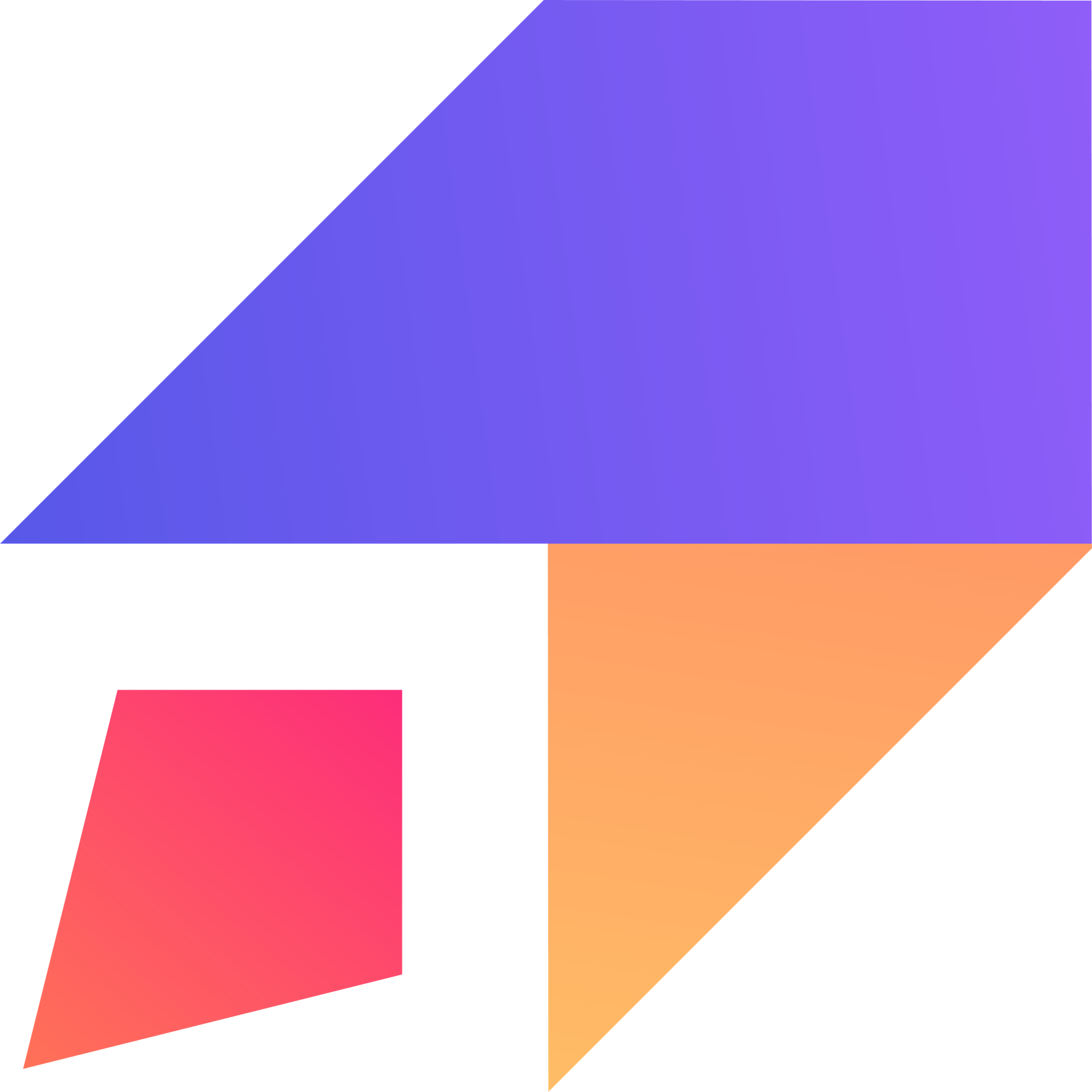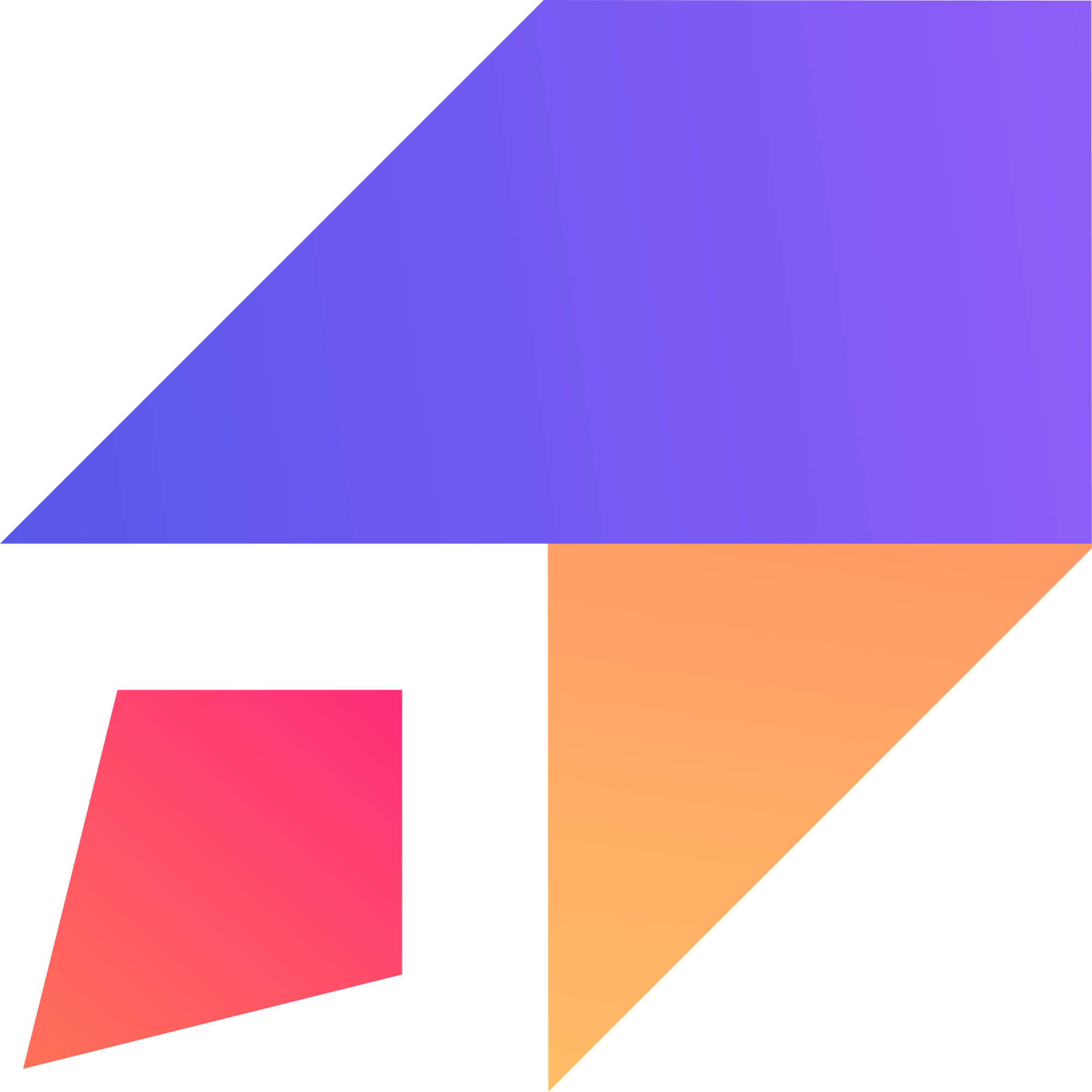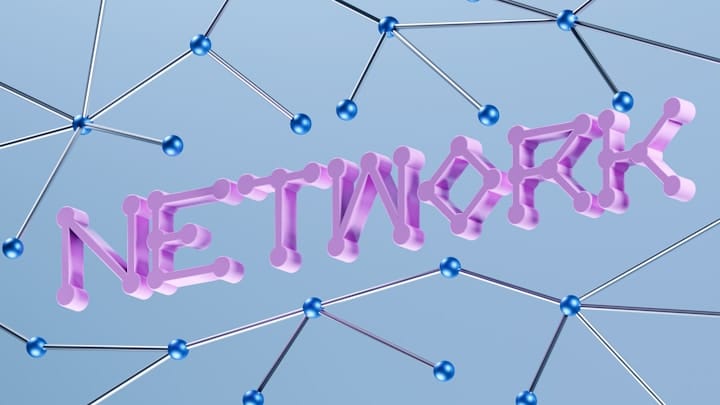TLDR
- Mobile-first indexing means Google predominantly uses the mobile version of a website for indexing and ranking.
- With the majority of users accessing the internet via mobile devices, Google prioritizes mobile-friendly websites.
- A responsive design ensures your website adapts to any screen size, providing a seamless user experience.
- Page speed is crucial; slow-loading sites can harm your rankings and user satisfaction.
- Optimize images and use lazy loading to improve site speed and performance.
- Ensure easy navigation with a mobile-friendly menu and clear, accessible content.
- Use structured data markup to help Google understand your content and improve visibility.
- Regularly test your website on various mobile devices to identify and fix any issues.
- Prioritizing mobile optimization is essential for better search rankings and user engagement in today's mobile-dominated world.
Introduction
In today's digital landscape, the way users access the internet has dramatically shifted. Mobile devices have become the primary means of browsing for many, leading to significant changes in how search engines index and rank websites. Google, the dominant search engine, has adopted a mobile-first indexing approach. This means that Google predominantly uses the mobile version of a website's content for indexing and ranking, rather than the desktop version.
For businesses and website owners, this shift necessitates a critical reevaluation of website design and optimization strategies. Ensuring that your website is fully optimized for mobile devices is no longer optional but essential for maintaining and improving search engine rankings, enhancing user experience, and staying competitive. This blog post will delve into the intricacies of mobile-first indexing, offering practical advice and actionable steps to optimize your website effectively.
Skip Ahead
- Understanding Mobile-First Indexing
- The Importance of Responsive Design
- Enhancing Page Speed for Mobile Users
- Optimizing Images and Multimedia
- Streamlining Navigation and User Experience
- Content Optimization for Mobile
- Utilizing Structured Data Markup
- Testing and Monitoring Mobile Performance
- Common Mistakes to Avoid
Understanding Mobile-First Indexing
Mobile-first indexing represents a fundamental shift in how search engines prioritize content. Historically, search engines primarily crawled and indexed the desktop version of websites. However, with the rise of mobile internet usage, Google recognized the need to prioritize the mobile experience.
Mobile-first indexing means that Google predominantly uses the mobile version of the content for indexing and ranking. If your website's mobile version is lacking in content, poorly designed, or slow, it will negatively impact your search rankings, even if your desktop site is excellent.
Key aspects to understand about mobile-first indexing include:
- Priority to Mobile Content: Googlebot, Google's web crawler, primarily crawls and indexes the mobile version of your website.
- Impact on Rankings: Websites optimized for mobile are more likely to rank higher in search results.
- User Experience: Mobile-friendliness is a crucial factor in user experience, influencing engagement and conversions.
Understanding these elements is the first step in ensuring your website is prepared for mobile-first indexing.
The Importance of Responsive Design
Responsive design is a cornerstone of mobile-first optimization. A responsive website automatically adjusts its layout and content to fit the screen size of any device, whether it's a smartphone, tablet, or desktop. This adaptability ensures a consistent and user-friendly experience across all devices.
Benefits of responsive design include:
- Improved User Experience: Users can easily navigate and interact with your site regardless of their device.
- Better SEO Performance: Google favors responsive websites, leading to higher search rankings.
- Cost-Effectiveness: Maintaining a single responsive site is more efficient than managing separate mobile and desktop versions.
- Easy to Maintain; Compared to having 2 diffrent websites.
Implementing responsive design involves using flexible grids, fluid images, and media queries. Tools and frameworks like Bootstrap and Foundation can simplify the process of creating a responsive website.
Enhancing Page Speed for Mobile Users
Page speed is a critical factor in both user experience and search engine rankings. Mobile users, often on slower connections, expect websites to load quickly. Slow-loading sites can lead to high bounce rates and lower engagement, negatively impacting your SEO.
Strategies to enhance page speed include:
- Optimizing Images: Compress images to reduce file size without compromising quality. Tools like TinyPNG can help.
- Leveraging Browser Caching: Store frequently accessed resources locally on the user's device to speed up subsequent visits.
- Minifying CSS, JavaScript, and HTML: Reduce the size of your code files by removing unnecessary characters and spaces.
- Using a Content Delivery Network (CDN): Distribute your content across multiple servers worldwide to reduce latency.
- Enabling Lazy Loading: Load images and other resources only when they are needed, improving initial load times.
Google's PageSpeed Insights tool can help you identify specific areas for improvement.
Optimizing Images and Multimedia
Images and multimedia elements are vital for engaging content, but they can also significantly impact page load times if not optimized. Proper optimization ensures that your visual content enhances rather than hinders the user experience.
Key optimization techniques include:
- Choosing the Right Format: Use WebP for superior compression and quality, or opt for JPEG for photos and PNG for graphics with transparency.
- Compressing Images: Tools like ImageOptim and ShortPixel can reduce file sizes without noticeable quality loss.
- Using Responsive Images: Serve different image sizes based on the user's device using the
<picture>element orsrcsetattribute. - Lazy Loading: Implement lazy loading for images and videos to load them only as they come into view.
- Optimizing Video: Host videos on platforms like YouTube or Vimeo and embed them on your site to reduce server load.
By meticulously optimizing your multimedia, you can ensure fast load times and a smooth user experience.
Streamlining Navigation and User Experience
Mobile users expect a seamless and intuitive browsing experience. A well-structured navigation system is crucial for helping users find what they need quickly and easily.
Tips for streamlining navigation and UX:
- Mobile-Friendly Menu: Use a collapsible or "hamburger" menu to save screen space and provide easy access to all pages.
- Clear and Concise Labels: Ensure menu labels are straightforward and descriptive.
- Touch-Friendly Design: Make buttons and links large enough to be easily tapped on a touchscreen.
- Whitespace: Use whitespace effectively to avoid clutter and improve readability.
- Search Functionality: Implement a prominent search bar to help users quickly find specific content.
A positive user experience encourages longer visits and higher engagement, signaling to Google that your site is valuable and user-friendly.
Content Optimization for Mobile
Content is king, but it must be optimized for mobile consumption. Mobile users often skim content, so it's essential to present information in a clear, concise, and engaging manner.
Strategies for mobile content optimization:
- Short Paragraphs: Break up text into short, digestible paragraphs.
- Headings and Subheadings: Use headings and subheadings to organize content and make it scannable.
- Bullet Points: Utilize bullet points and lists to highlight key information.
- Readable Fonts: Choose fonts that are easy to read on small screens, with adequate font size and line spacing.
- Concise Content: Get straight to the point and avoid unnecessary fluff.
- Touch-Friendly Design: Make buttons and links large enough to be easily tapped on a touchscreen.
By optimizing your content for mobile, you enhance readability and engagement, encouraging users to spend more time on your site.
Related Blog: Creating Engaging Content to Drive Customer Engagement
Utilizing Structured Data Markup
Structured data markup, also known as schema markup, is a way to provide search engines with more context about your content. By adding structured data to your HTML, you help Google understand the meaning of your content, which can improve your visibility in search results.
Benefits of using structured data:
- Rich Snippets: Structured data can enable rich snippets, such as star ratings, prices, and availability, which make your search results more attractive.
- Improved CTR: Rich snippets can increase click-through rates by providing users with more information upfront.
- Better Understanding: Helps search engines understand the context and relevance of your content.
You can implement structured data using formats like JSON-LD, Microdata, or RDFa. Google's Structured Data Markup Helper and Rich Results Test tools can assist you in creating and validating your markup.
Testing and Monitoring Mobile Performance
Regular testing and monitoring are essential to ensure your website remains optimized for mobile-first indexing. Various tools and techniques can help you identify and address any issues that may arise.
Essential testing practices include:
- Google's Mobile-Friendly Test: Use Google's Mobile-Friendly Test to check if your pages are easy to use on a mobile device.
- PageSpeed Insights: Regularly check your site's speed using PageSpeed Insights and follow the recommendations.
- Google Search Console: Monitor your site's mobile usability report in Google Search Console to identify and fix any mobile-specific errors.
- Cross-Device Testing: Manually test your website on various devices and browsers to ensure a consistent experience.
Use Google Analytics to understand how users interact with your site, identify pain points, and optimize accordingly.
Continuous monitoring and testing help you stay ahead of potential issues and maintain optimal mobile performance.
Common Mistakes to Avoid
Even with the best intentions, it's easy to make mistakes that can hinder your mobile optimization efforts. Here are some common pitfalls to avoid:
1. Ignoring Mobile Users
Failing to prioritize the mobile user experience is a significant oversight. Ensure your site is fully responsive and user-friendly on all devices.
2. Slow Loading Times
Slow-loading pages frustrate users and harm your search rankings. Optimize images, leverage browser caching, and use a CDN to improve speed.
3. Intrusive Interstitials
Avoid using pop-ups or ads that block content and disrupt the user experience. Google penalizes sites with intrusive interstitials.
4. Flash Usage
Flash is not supported on most mobile devices. Use HTML5 for animations and interactive content.
5. Small Font Sizes
Tiny text is hard to read on small screens. Use readable fonts and adequate font sizes.
6. Ignoring Touchscreen Elements
Small buttons and closely spaced links are challenging to tap on a touchscreen. Ensure all interactive elements are touch-friendly.
7. Ignoring Mobile SEO
Neglecting mobile-specific SEO can harm your visibility. Implement structured data, optimize for local search, and ensure your content is mobile-friendly.
8. Not Testing Across Devices
Failing to test your site on various devices and browsers can lead to inconsistent user experiences. Regular cross-device testing is crucial.
Related Blog: Top 5 SEO Mistakes Small Businesses Make and How to Fix Them
Conclusion
Optimizing your website for mobile-first indexing is no longer a luxury but a necessity in today's digital world. With the majority of users accessing the internet via mobile devices, Google prioritizes mobile-friendly websites in its search rankings. By implementing responsive design, enhancing page speed, optimizing content, and utilizing structured data, you can ensure your website meets Google's standards and provides an excellent user experience.
Regular testing and monitoring, along with avoiding common mistakes, will help you maintain optimal mobile performance. Embracing mobile-first optimization not only improves your search engine rankings but also enhances user satisfaction and engagement, ultimately driving business success. As mobile usage continues to grow, staying ahead in mobile optimization will be a key differentiator for any online presence.