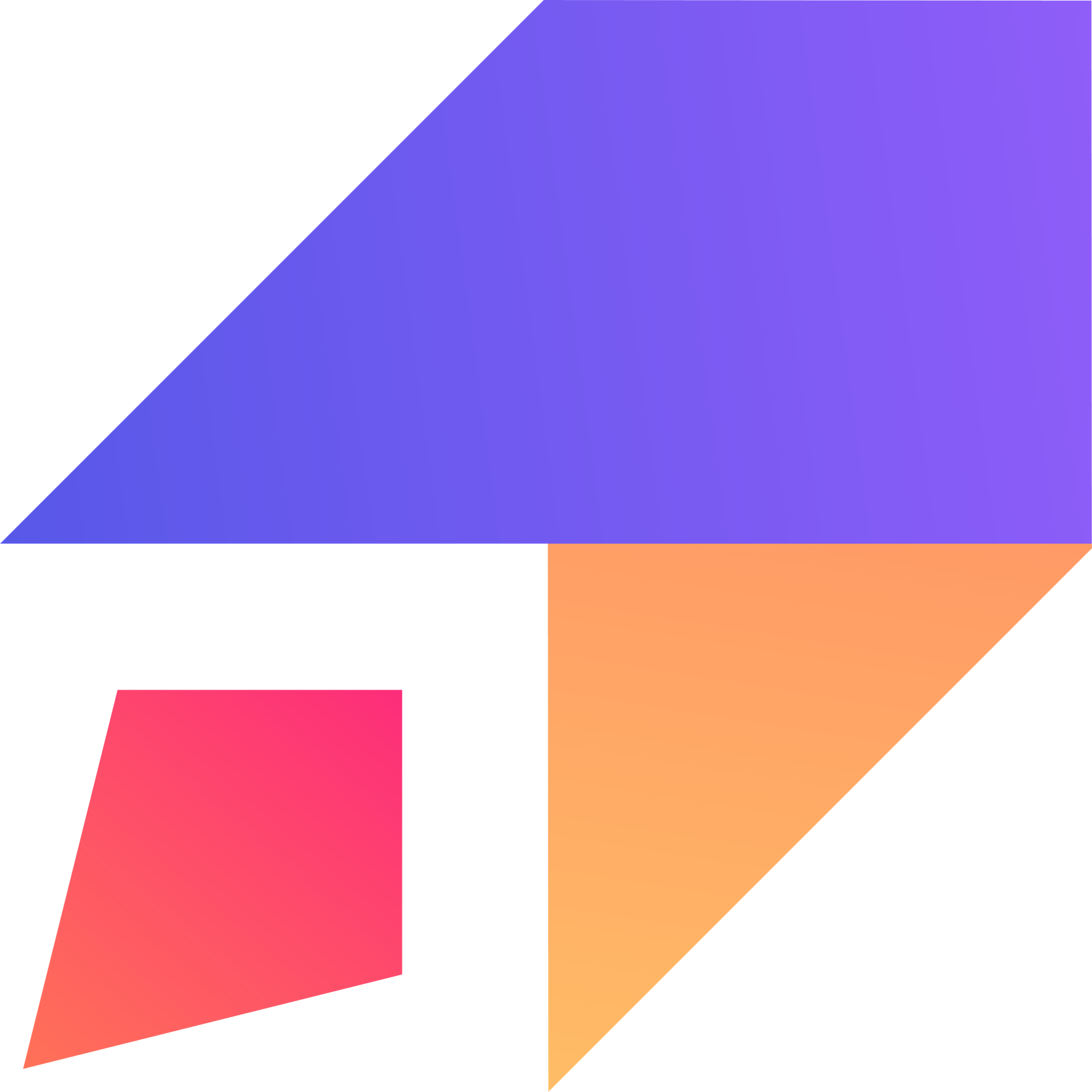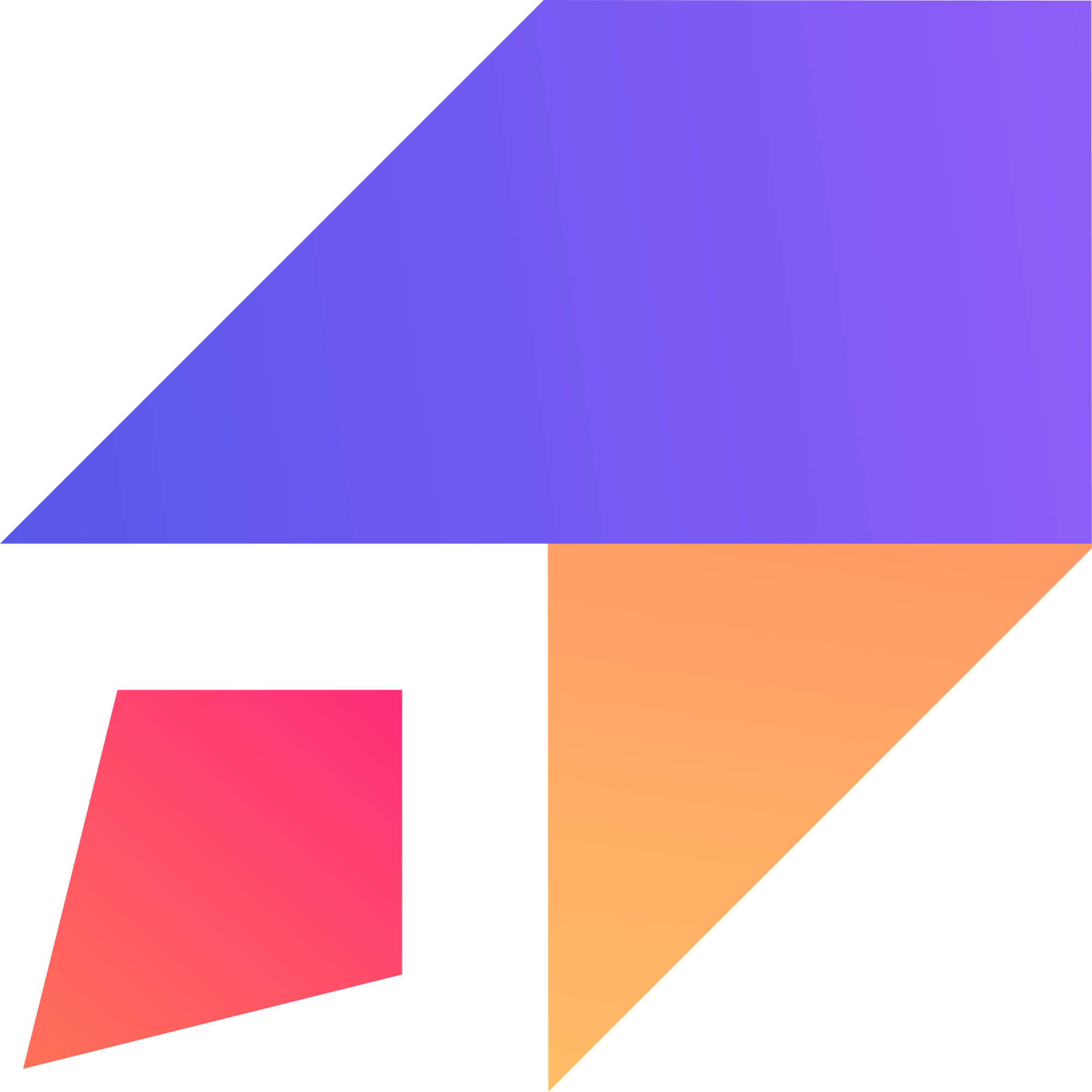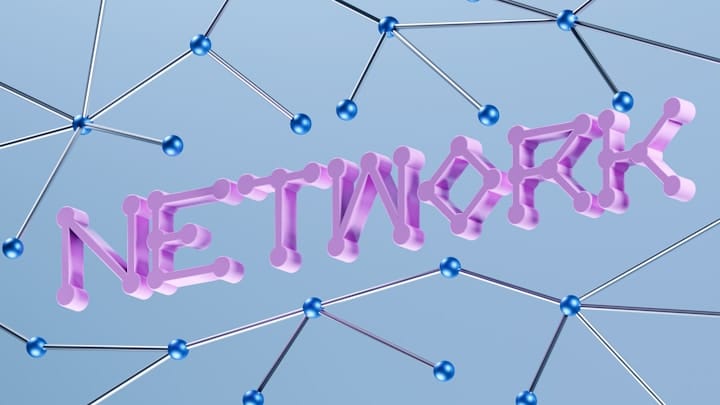Introduction
In the digital landscape, a business's website serves as its online storefront, offering customers a first impression and a hub for interaction. A well-optimized website goes beyond aesthetic appeal; it shapes user experience (UX)—a vital aspect in retaining customers and enhancing conversions. UX encompasses every interaction a user has with a site, from how easily they navigate the pages to their ability to find information quickly. With a significant percentage of customers stating they would abandon a poorly designed website, the focus on UX has never been more critical.
This blog post outlines essential strategies and best practices for optimizing your business website to enhance user experience, ultimately boosting engagement, satisfaction, and conversions.
Skip Ahead
- Understanding User Experience
- Conducting User Research
- Designing an Intuitive Navigation System
- Creating Mobile-Friendly Designs
- Improving Loading Speed
- Utilizing Clear Call-to-Actions
- Incorporating High-Quality Content
- Ensuring Accessibility
- Utilizing Analytics Tools
- Regular Updates and Testing
Understanding User Experience
User experience (UX) is not just a buzzword; it is an essential factor that can determine the success of a business website. UX encompasses everything—from the visual design and layout to the ease with which users can navigate and find the information they seek.
To optimize user experience effectively, businesses must understand their target audience:
- User Needs: What information do users seek when visiting your website? Understanding their goals can guide your design decisions.
- Pain Points: Identifying common frustrations or challenges that users encounter can help you address them proactively through design.
- User Behavior: Analyze how users interact with your site. Tools such as Hotjar can provide insights into user behavior through heatmaps and session recordings.
Improving UX requires a shift in perspective—viewing your website from the lens of your users. Businesses should prioritize user-centric design, ensuring that the website meets users' needs and expectations.
Conducting User Research
Before diving into design changes, conducting thorough user research is crucial. This initial step provides insight into the desires and frustrations of your audience, forming the foundation for a more effective website.
Methods of User Research
-
Surveys: Deploy surveys to collect feedback directly from users. Tools like SurveyMonkey and Google Forms simplify this process.
-
Interviews: Conduct one-on-one interviews with users to gather in-depth insights about their experiences and expectations.
-
Focus Groups: Organize focus group sessions to discuss user experiences in a group setting, encouraging collaboration and discussion among participants.
-
Usability Testing: Engage users in real-time interactions with your website to observe their behaviors and gather qualitative insights. Tools like UserTesting can facilitate this process.
The data collected will inform design strategies, leading to more effective website optimizations.
Designing an Intuitive Navigation System
A fundamental aspect of user experience is the website's navigation. Users should be able to move through a site intuitively, finding what they need with minimal effort. Here are strategies for creating a navigation system that enhances user experience:
1. Simplify Your Menu
Keep your primary navigation menu concise to avoid overwhelming users. Focus on essential categories relevant to your audience, using clear labels that convey the content they can expect to find.
2. Implement a Search Bar
Including a search bar enables users to locate specific content quickly. Ensure the search feature is prominently placed and functional.
3. Use Breadcrumbs
Breadcrumb navigation provides users with a trail of their navigation path, enabling them to understand their location on the site easily. This feature enhances usability and encourages exploration.
4. Limit Page Depth
Minimize the number of clicks users need to find content. Aim for a flat website structure that allows users to access pages without excessive drilling down.
By leveraging these strategies, businesses can create intuitive navigation that enhances usability and encourages users to explore further.
Creating Mobile-Friendly Designs
With a significant percentage of web traffic now coming from mobile devices, ensuring a mobile-friendly design is fundamental to user experience. Here are vital elements to consider:
1. Responsive Design
Implement responsive design techniques, ensuring your website adapts seamlessly to various screen sizes and orientations. Verify that all content is accessible on mobile devices.
2. Optimize Touch Elements
Interactive elements, such as buttons and links, need to be large enough to tap easily on small screens. Maintain adequate spacing to prevent accidental clicks.
3. Mobile Navigation
Consider employing a hamburger menu on mobile devices for space-saving purposes, ensuring that navigation is easily accessible without cluttering the screen.
4. Prioritize Content
On mobile, prioritize the most important content at the top of the page. This enhances accessibility and improves the chances that users find what they're looking for quickly.
By focusing on mobile optimization, businesses can improve user experience and accommodate the growing mobile audience.
Improving Loading Speed
Loading speed plays a pivotal role in overall user experience. Slow websites lead to increased bounce rates and decreased user satisfaction. Here are strategies to enhance loading speed:
1. Optimize Images
Large images can slow down page load times. Use formats such as WebP for reduced file sizes without compromising quality.
2. Minimize HTTP Requests
Limit the number of elements on each page, consolidating CSS and JavaScript files where possible. Use asynchronous loading techniques to improve performance.
3. Utilize Content Delivery Networks (CDNs)
Employ CDNs to distribute website content across multiple global servers. This reduces latency and enables faster load times for users regardless of their location.
4. Regularly Audit Website Performance
Utilize tools like Google PageSpeed Insights or GTmetrix to monitor page performance and identify areas for improvement.
By enhancing loading speed, businesses can create a more satisfying user experience, encouraging visitors to stay and explore.
Utilizing Clear Call-to-Actions
Clear and compelling call-to-actions (CTAs) are vital in guiding users towards desired actions. Effective CTAs improve conversions by directing user expectations. Here’s how to optimize them:
1. Use Action-Oriented Language
Craft your CTAs using clear, concise language that emphasizes action. Phrases like “Get Started,” “Sign Up,” or “Shop Now” convey urgency and encourage user interaction.
2. Ensure Visibility
Position CTAs prominently on the page, utilizing contrasting colors and ample whitespace to draw attention.
3. Test CTA Variations
Conduct A/B testing on different CTAs to identify which resonate best with your audience. Experiment with colors, wording, and positioning to optimize effectiveness.
4. Keep Them Relevant
Make sure CTAs align with the surrounding content. Contextually appropriate CTAs improve user experience by guiding users seamlessly through the website.
By optimizing CTAs, businesses can enhance user experience and increase conversion rates.
Incorporating High-Quality Content
The relevance and quality of content play a crucial role in user experience. Engaging and valuable content keeps users interested and encourages them to return. Here are strategies for incorporating high-quality content:
1. Understand Your Audience
Research your target audience to understand their needs and preferences. Tailor content accordingly to ensure relevance.
2. Use Various Content Formats
Diversify content types, including articles, videos, infographics, and podcasts, to cater to different preferences and learning styles.
3. Employ Compelling Headlines
Engaging headlines capture attention and entice users to read further. Use action verbs and intriguing questions to pique interest.
4. Regularly Update Content
Keep content fresh and informative by regularly updating it. This not only provides users with the latest information but also helps improve SEO.
Incorporating high-quality content is critical in engaging users, driving interaction, and enhancing overall experience.
Ensuring Accessibility
Ensuring your website is accessible to all users, including those with disabilities, is fundamental to optimizing user experience. Here are ways to enhance accessibility:
1. Implement Alternative Text for Images
Use descriptive alt text for images, allowing screen readers to convey information to visually impaired users.
2. Optimize Color Contrast
Ensure that text and background colors have sufficient contrast. This enhances readability for users with visual impairments.
3. Implement Keyboard Navigation
Design the website to be navigable using a keyboard alone, ensuring accessibility for users who cannot use a mouse.
4. Include Captions and Transcripts
For multimedia content, provide captions for videos and transcripts for audio to ensure access for individuals with hearing impairments.
By prioritizing accessibility, businesses create a welcoming environment for all users, enhancing their overall experience.
Utilizing Analytics Tools
Data-driven decisions play a vital role in optimizing user experience. Utilizing analytics tools provides insights into user behavior, allowing continuous improvement. Here’s how to leverage analytics:
1. Use Google Analytics
Implement Google Analytics to monitor user behaviors, traffic patterns, and conversion rates.
2. Analyze User Flow
Understand how users navigate through your website. Identify drop-off points and areas for improvement to enhance usability.
3. Gather Feedback
Encourage user feedback through surveys and on-site prompts. Use this data to inform optimizations.
4. Monitor Key Metrics
Keep an eye on essential metrics like bounce rate, time spent on site, and conversion rates to assess user engagement.
By leveraging analytics tools, businesses can gain valuable insights, leading to informed decisions that improve user experience.
Regular Updates and Testing
Continuous optimization is vital for maintaining an effective website. Regular updates and testing ensure that the site evolves with user needs and technology trends. Here are key steps to implement:
1. Schedule Regular Audits
Regularly audit your website for performance, content relevance, and technical issues. Addressing these issues ensures an optimal user experience.
2. Conduct A/B Testing
Continuously test various design, content, and user interface elements. Use data from A/B testing to refine your approach and enhance UX.
3. Keep Software Updated
Ensure that your website’s content management system (CMS), plugins, and themes are up to date to avoid security vulnerabilities and performance issues.
4. Stay Informed on UX Trends
Follow industry trends and adapt your strategy as necessary to meet evolving user expectations and technology advancements.
Implementing these strategies guarantees ongoing improvements in user experience.
Conclusion
Optimizing your business website for enhanced user experience is a fundamental aspect of successful digital engagement. By understanding user behavior, conducting research, designing intuitive navigation, creating mobile-friendly designs, improving loading speed, utilizing clear call-to-action elements, incorporating high-quality content, ensuring accessibility, leveraging analytics, and committing to regular updates, businesses can create websites that resonate with users.
In a competitive landscape, investing in user experience translates into higher engagement, improved customer satisfaction, and increased conversions, reinforcing the importance of these optimization strategies.
By consistently applying these principles, your website can become a valuable asset, increasing customer loyalty and promoting sustainable growth for your business.