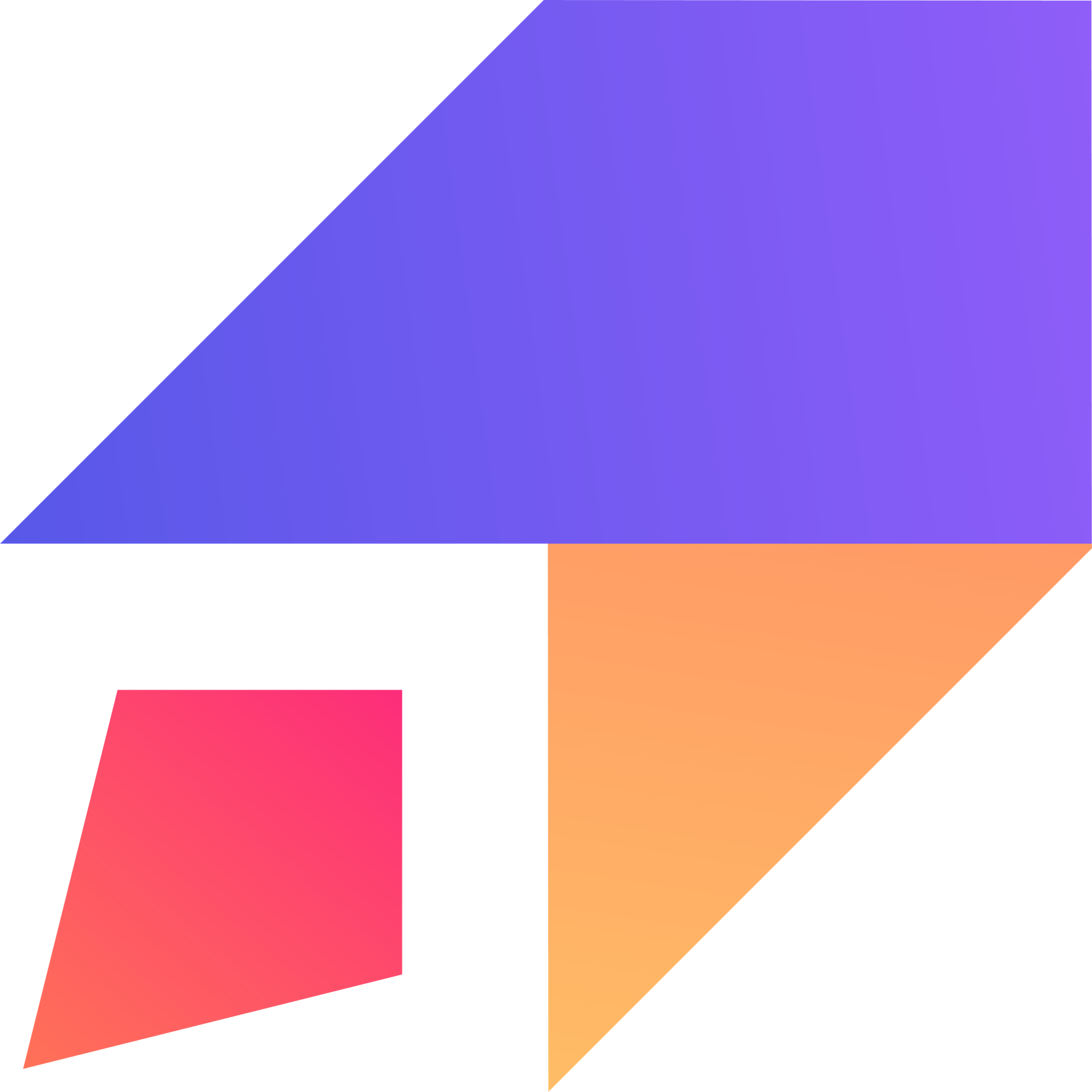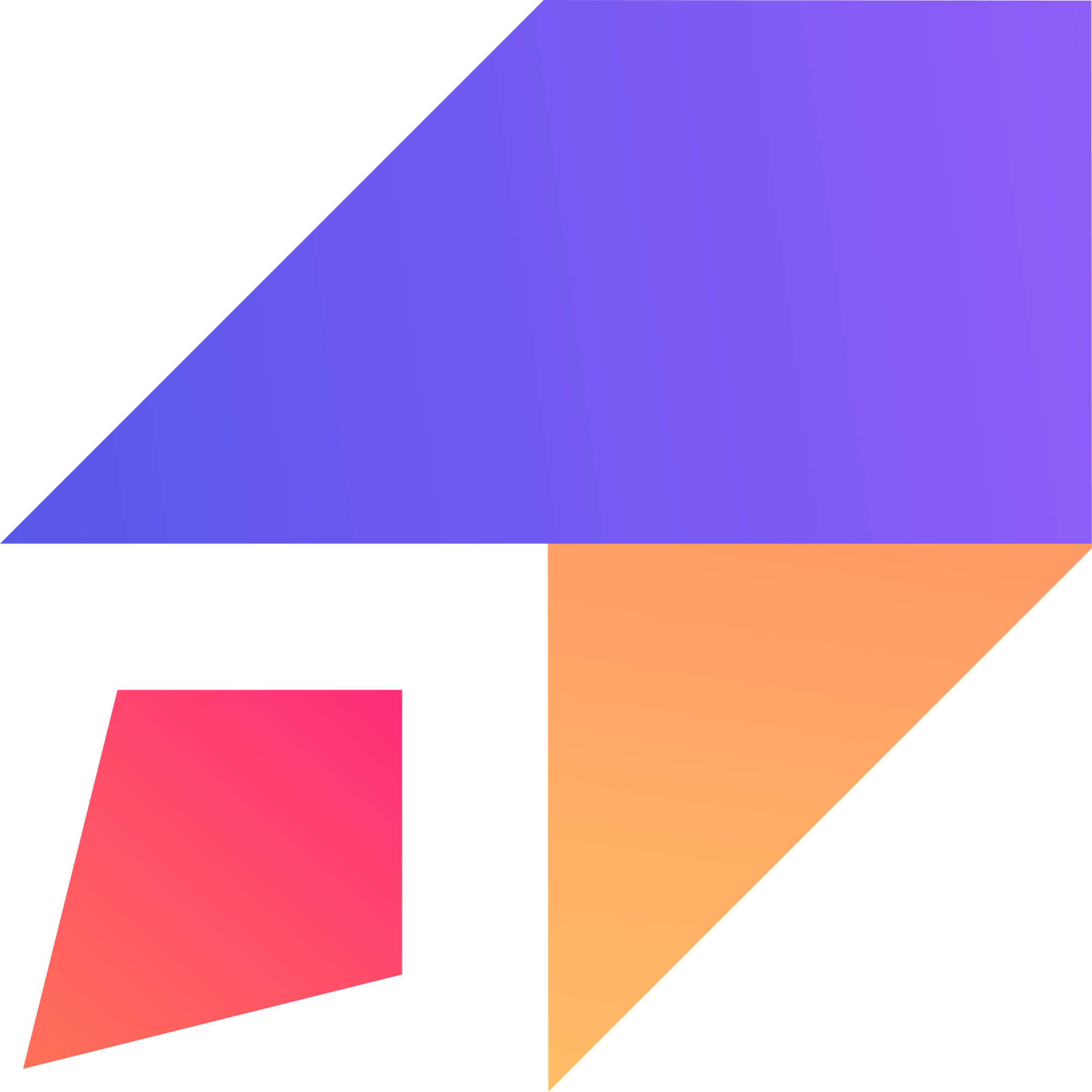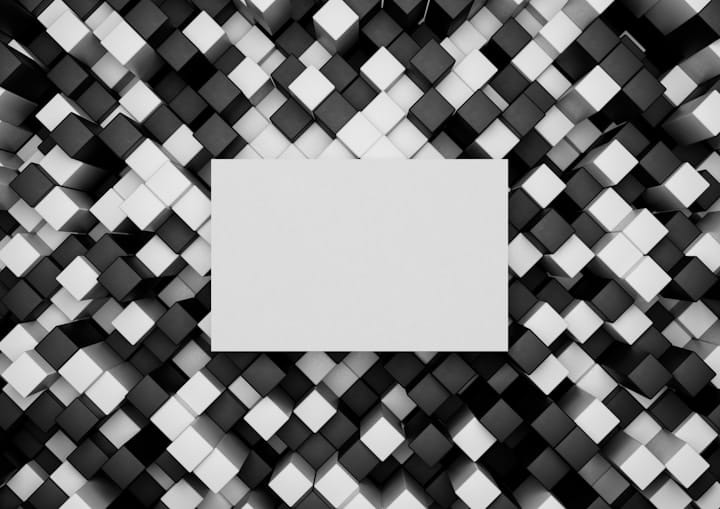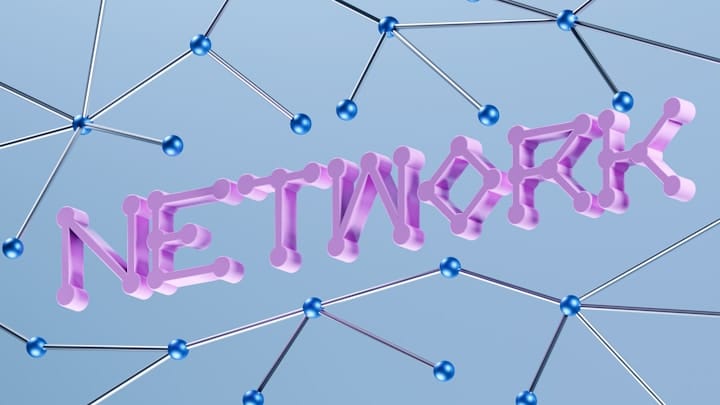TLDR
- Email marketing automation streamlines outreach, saving time and resources.
- It allows for personalized messaging at scale, improving engagement and conversions.
- Automated workflows target specific customer behaviors and lifecycle stages.
- Segmentation enhances relevance, leading to higher open and click-through rates.
- Trigger-based emails respond to user actions, increasing engagement and sales.
- A/B testing helps optimize campaigns for better results.
- Integration with CRM and other tools provides a holistic view of customer interactions.
- Automation helps nurture leads and maintain customer relationships.
- Analytics and reporting offer insights for continuous improvement.
- Proper setup and ongoing maintenance are key for successful automation.
- Compliance with regulations like GDPR is essential.
- Choosing the right email marketing platform is crucial for effective automation.
- Automation facilitates personalized customer journeys, enhancing overall experience.
- Start with simple automations and gradually increase complexity.
- Regularly review and update automated workflows to maintain effectiveness.
Introduction
In today's fast-paced digital landscape, effective communication is key to business success. Email marketing remains a powerful tool for reaching audiences, nurturing leads, and driving conversions. However, managing email campaigns manually can be time-consuming and inefficient. This is where email marketing automation comes into play. By automating repetitive tasks and personalizing customer interactions, businesses can streamline their outreach, improve engagement, and achieve maximum impact.
Email marketing automation involves using software to send targeted emails to specific individuals or groups based on predefined triggers, schedules, or customer behaviors. This allows businesses to deliver the right message to the right person at the right time, without manual intervention. The benefits are numerous, including increased efficiency, improved customer relationships, higher conversion rates, and a better return on investment.
Skip Ahead
- Understanding the Basics of Email Marketing Automation
- Benefits of Implementing Email Marketing Automation
- Key Components of an Effective Email Marketing Automation Strategy
- Choosing the Right Email Marketing Automation Platform
- Setting Up Your First Automated Email Campaign
- Best Practices for Email Marketing Automation
- Common Mistakes to Avoid in Email Marketing Automation
- Measuring and Analyzing the Performance of Your Automated Campaigns
- Advanced Techniques in Email Marketing Automation
Understanding the Basics of Email Marketing Automation
Email marketing automation is the process of using software to automate email campaigns. This goes beyond simply scheduling emails to be sent at a specific time. It involves creating workflows that trigger emails based on user actions, demographics, or other predefined criteria. These workflows, also known as drip campaigns or automated sequences, allow businesses to send personalized, timely, and relevant messages to their subscribers.
For example, a welcome series can be triggered when a new subscriber joins an email list. This series might include a welcome email, followed by a series of emails introducing the brand, showcasing popular products, or offering a special discount. Similarly, an abandoned cart email can be sent when a customer adds items to their cart but doesn't complete the purchase. This email can remind them of the items they left behind and encourage them to complete the transaction.
Essentially, email marketing automation is about leveraging technology to create a more efficient and effective email marketing strategy. It allows businesses to nurture leads, onboard new customers, re-engage inactive subscribers, and maintain ongoing communication with their audience, all while saving time and resources.
Benefits of Implementing Email Marketing Automation
Implementing email marketing automation offers a multitude of benefits for businesses of all sizes. Here are some of the key advantages:
1. Increased Efficiency and Time Savings
Automating repetitive tasks such as sending welcome emails, follow-up emails, or birthday greetings frees up valuable time and resources. Marketers can focus on strategic initiatives rather than manual email management.
2. Improved Customer Engagement
Personalized, timely emails are more likely to resonate with recipients. Automation allows for targeted messaging based on customer behavior, preferences, and lifecycle stage, leading to higher open rates, click-through rates, and overall engagement.
3. Higher Conversion Rates
By delivering relevant content at the right time, automation helps guide leads through the sales funnel more effectively. Automated emails can address specific customer needs and objections, increasing the likelihood of conversion.
4. Enhanced Customer Relationships
Automation enables consistent communication with customers, fostering stronger relationships. Regular, personalized emails show customers that you value their business and are committed to meeting their needs.
5. Better Lead Nurturing
Automated workflows can nurture leads through the sales funnel, providing valuable information and building trust over time. This helps convert prospects into paying customers more effectively.
6. Improved Deliverability
Email service providers (ESPs) favor senders with consistent engagement. Automation helps maintain a healthy sender reputation by ensuring that emails are sent regularly and are relevant to recipients.
7. Scalability
Automation allows businesses to scale their email marketing efforts without a proportional increase in workload. As your subscriber list grows, automated workflows can handle the increased volume without sacrificing personalization or timeliness.
8. Data-Driven Insights
Automated campaigns provide valuable data on email performance, including open rates, click-through rates, conversion rates, and more. This data can be used to optimize campaigns and improve overall effectiveness.
Key Components of an Effective Email Marketing Automation Strategy
To maximize the impact of email marketing automation, it's crucial to have a well-defined strategy. Here are the key components to consider:
1. Clearly Defined Goals
Before implementing automation, define your objectives. Are you aiming to increase sales, improve customer retention, nurture leads, or enhance brand awareness? Specific, measurable, achievable, relevant, and time-bound (SMART) goals will guide your strategy.
Related Blog: Setting SMART Goals: A Blueprint for Achievement
2. Audience Segmentation
Segmenting your audience based on demographics, behavior, purchase history, or other criteria allows you to send more targeted and relevant messages. For example, you might segment your audience by:
- New subscribers: Send a welcome series.
- Active customers: Send product updates or exclusive offers.
- Inactive subscribers: Send re-engagement campaigns.
- Customers who abandoned their cart: Send abandoned cart reminders.
3. Trigger-Based Workflows
Triggers are events or actions that initiate an automated email sequence. Common triggers include:
- Subscription to a list: Triggers a welcome series.
- Website activity: Triggers emails based on pages visited or actions taken.
- Purchase history: Triggers post-purchase follow-ups or product recommendations.
- Email engagement: Triggers emails based on opens, clicks, or lack thereof.
- Date-based triggers: Triggers emails for birthdays, anniversaries, or holidays.
4. Personalized Content
Personalization goes beyond simply using the recipient's name. It involves tailoring the content of the email to their specific interests, needs, and behaviors. This can include:
- Product recommendations: Based on past purchases or browsing history.
- Dynamic content: Content that changes based on the recipient's data.
- Personalized subject lines: Subject lines that are relevant to the recipient's interests.
5. Compelling Email Design
Emails should be visually appealing, easy to read, and optimized for mobile devices. Use a clear call to action (CTA) that guides the recipient to the desired next step.
6. A/B Testing
A/B testing involves creating two versions of an email (A and B) and sending them to different segments of your audience to see which performs better. Test different subject lines, email copy, CTAs, and images to optimize your campaigns.
7. Integration with Other Tools
Integrate your email marketing automation platform with your customer relationship management (CRM) system, website analytics, and other tools. This provides a holistic view of customer interactions and allows for more targeted and effective campaigns.
8. Compliance with Regulations
Ensure your email marketing practices comply with regulations such as GDPR (General Data Protection Regulation) and CAN-SPAM (Controlling the Assault of Non-Solicited Pornography And Marketing Act). This includes obtaining proper consent, providing an easy unsubscribe option, and being transparent about your data collection practices.
Choosing the Right Email Marketing Automation Platform
Selecting the right platform is crucial for successful email marketing automation. Numerous options are available, each with its own set of features, pricing, and integrations. Some popular platforms include:
- Mailchimp: Mailchimp is a user-friendly platform with a wide range of features, including automation, segmentation, A/B testing, and reporting.
- HubSpot: HubSpot offers a comprehensive marketing automation platform that integrates with its CRM and other marketing tools.
- ActiveCampaign: ActiveCampaign is known for its advanced automation capabilities, including conditional logic and lead scoring.
- GetResponse:GetResponse This is a popular email automation tool.
- Klaviyo: Klaviyo is an e-commerce-focused platform with powerful segmentation and automation features.
- Sendinblue: Sendinblue offers a range of marketing tools, including email marketing automation, SMS marketing, and chat.
When choosing a platform, consider the following factors:
- Features: Does the platform offer the features you need, such as automation, segmentation, A/B testing, and reporting?
- Ease of use: Is the platform user-friendly and easy to navigate?
- Integrations: Does the platform integrate with your other tools, such as your CRM and website?
- Pricing: Does the platform's pricing fit your budget?
- Scalability: Can the platform scale with your business as it grows?
- Customer support: Does the platform offer reliable customer support?
Setting Up Your First Automated Email Campaign
Once you've chosen a platform, it's time to set up your first automated email campaign. Here's a step-by-step guide:
- Define Your Goal: What do you want to achieve with this campaign? (e.g., welcome new subscribers, nurture leads, promote a product, re-engage inactive subscribers)
- Choose Your Trigger: What event or action will trigger the email sequence? (e.g., subscription to a list, website activity, purchase, date)
- Segment Your Audience: If applicable, define the specific segment of your audience that will receive this campaign.
- Create Your Workflow: Use your chosen platform's workflow builder to create the sequence of emails. This typically involves dragging and dropping email elements and setting delays between emails.
- Write Your Email Copy: Craft compelling, personalized email copy that is relevant to the recipient and the campaign's goal.
- Design Your Emails: Ensure your emails are visually appealing, easy to read, and optimized for mobile devices.
- Set Up Tracking: Ensure you're tracking key metrics such as open rates, click-through rates, and conversion rates.
- Test Your Campaign: Before launching, send test emails to yourself and colleagues to ensure everything is working correctly.
- Launch Your Campaign: Once you're satisfied with your campaign, launch it and monitor its performance.
- Analyze and Optimize: Regularly review your campaign's performance and make adjustments as needed to improve its effectiveness.
Best Practices for Email Marketing Automation
To get the most out of your email marketing automation efforts, follow these best practices:
- Start Simple: Begin with basic automations, such as a welcome series or abandoned cart email, and gradually increase complexity as you gain experience.
- Personalize Your Messages: Use dynamic content and segmentation to deliver personalized messages that resonate with recipients.
- Use a Clear Call to Action: Make it clear what you want the recipient to do next (e.g., visit your website, make a purchase, download a resource).
- Optimize for Mobile: Ensure your emails are responsive and display correctly on all devices.
- Test Regularly: A/B test different elements of your emails to continuously improve performance.
- Monitor Your Deliverability: Keep an eye on your sender reputation and take steps to ensure your emails reach the inbox.
- Clean Your Email List: Regularly remove inactive subscribers to improve deliverability and engagement.
- Provide Value: Ensure your emails provide valuable content that is relevant to the recipient's interests and needs.
- Respect Your Subscribers' Preferences: Make it easy for subscribers to unsubscribe and manage their email preferences.
- Stay Up-to-Date: Keep abreast of the latest email marketing trends and best practices.
Common Mistakes to Avoid in Email Marketing Automation
While email marketing automation offers numerous benefits, there are also common pitfalls to avoid:
- Sending Too Many Emails: Bombarding subscribers with too many emails can lead to unsubscribes and damage your sender reputation.
- Ignoring Subscriber Preferences: Failing to respect subscriber preferences regarding email frequency and content can lead to frustration and unsubscribes.
- Not Segmenting Your Audience: Sending the same message to everyone on your list reduces relevance and engagement.
- Using Generic Content: Failing to personalize your messages makes them less engaging and less likely to convert.
- Ignoring Mobile Optimization: Emails that don't display correctly on mobile devices will be ignored or deleted.
- Not Testing Your Campaigns: Failing to test your emails can lead to errors and missed opportunities.
- Ignoring Analytics: Not monitoring your campaign performance prevents you from identifying areas for improvement.
- Setting and Forgetting: Automation requires ongoing monitoring and optimization. Don't simply set up your workflows and forget about them.
- Not Complying with Regulations: Failing to comply with regulations such as GDPR and CAN-SPAM can lead to fines and damage your reputation.
Measuring and Analyzing the Performance of Your Automated Campaigns
Regularly monitoring and analyzing the performance of your automated campaigns is crucial for continuous improvement. Key metrics to track include:
- Open Rate: The percentage of recipients who opened your email.
- Click-Through Rate (CTR): The percentage of recipients who clicked on a link in your email.
- Conversion Rate: The percentage of recipients who completed a desired action (e.g., made a purchase, downloaded a resource).
- Unsubscribe Rate: The percentage of recipients who unsubscribed from your list.
- Bounce Rate: The percentage of emails that failed to deliver.
- List Growth Rate: The rate at which your email list is growing.
- Revenue Per Email: The average revenue generated per email sent.
- Return on Investment (ROI): The overall return on your email marketing automation investment.
Use the data from these metrics to identify areas for improvement. For example, if your open rate is low, try testing different subject lines. If your CTR is low, try improving your email copy or call to action. If your conversion rate is low, consider optimizing your landing page or offer.
Related Blog: How to Measure the ROI of Your Marketing Efforts
Advanced Techniques in Email Marketing Automation
Once you've mastered the basics, you can explore more advanced techniques to further enhance your email marketing automation strategy:
- Lead Scoring: Assign points to leads based on their behavior and engagement to identify the most qualified prospects.
- Conditional Logic: Create workflows that branch based on specific conditions (e.g., if a subscriber clicks on a link, send them a follow-up email; if they don't, send them a different email).
- Multi-Channel Marketing Automation: Combine email with other channels, such as SMS, social media, or push notifications, for a more integrated approach.
- Predictive Analytics: Use data to predict future customer behavior and tailor your messaging accordingly.
- Dynamic Content based on weather/location: Changing the content based on weather or location.
- AI-Powered Optimization: Leverage artificial intelligence to optimize email send times, subject lines, and content.
Conclusion
Email marketing automation is a powerful tool for streamlining outreach, improving engagement, and driving conversions. By automating repetitive tasks, personalizing messages, and targeting specific customer behaviors, businesses can create more effective email campaigns that deliver maximum impact. While setting up automation requires an initial investment of time and effort, the long-term benefits in terms of increased efficiency, improved customer relationships, and higher ROI make it a worthwhile endeavor for businesses of all sizes. Remember to start simple, test regularly, and continuously optimize your campaigns to achieve the best results. By following the best practices and avoiding common mistakes outlined in this guide, you can harness the full potential of email marketing automation and take your email marketing strategy to the next level.