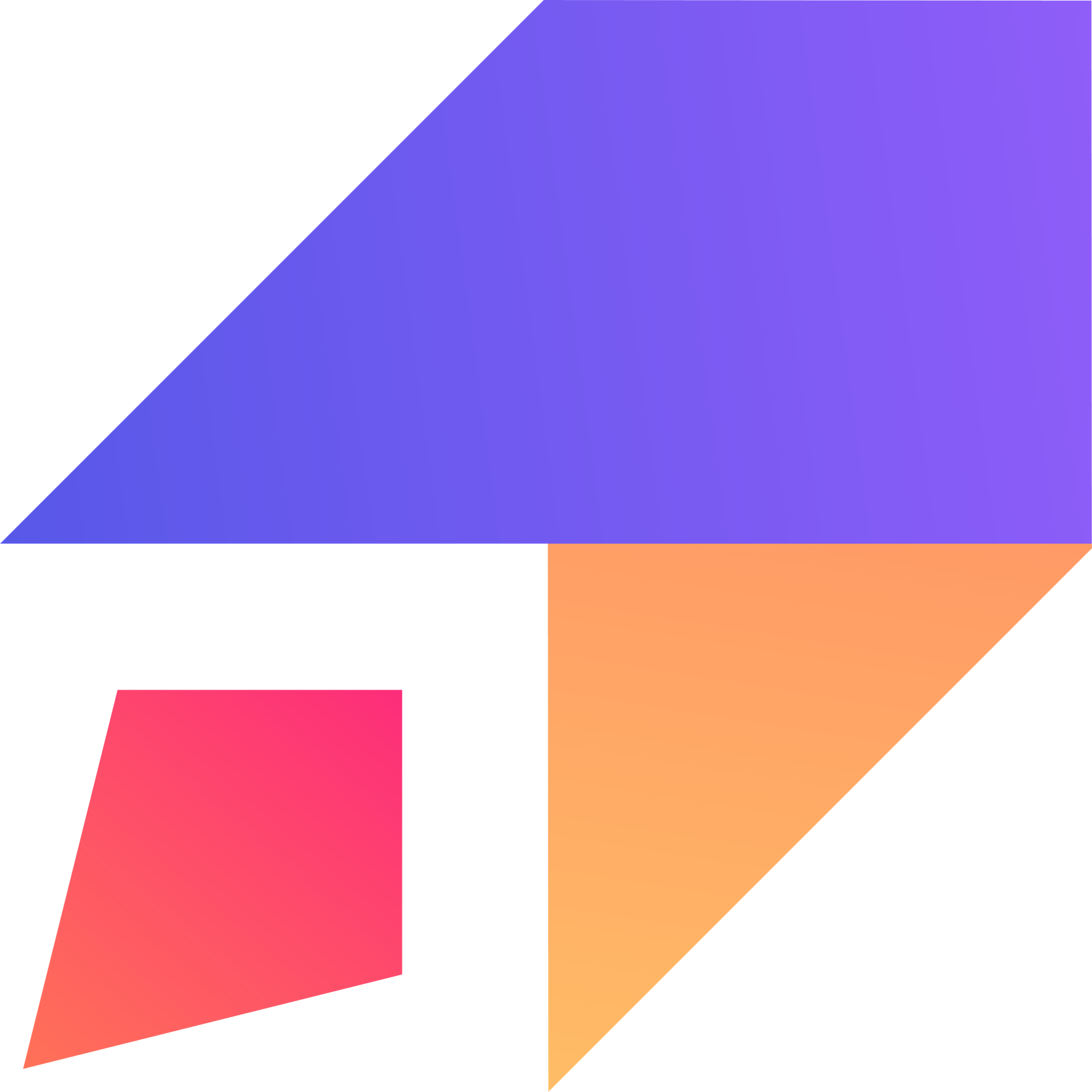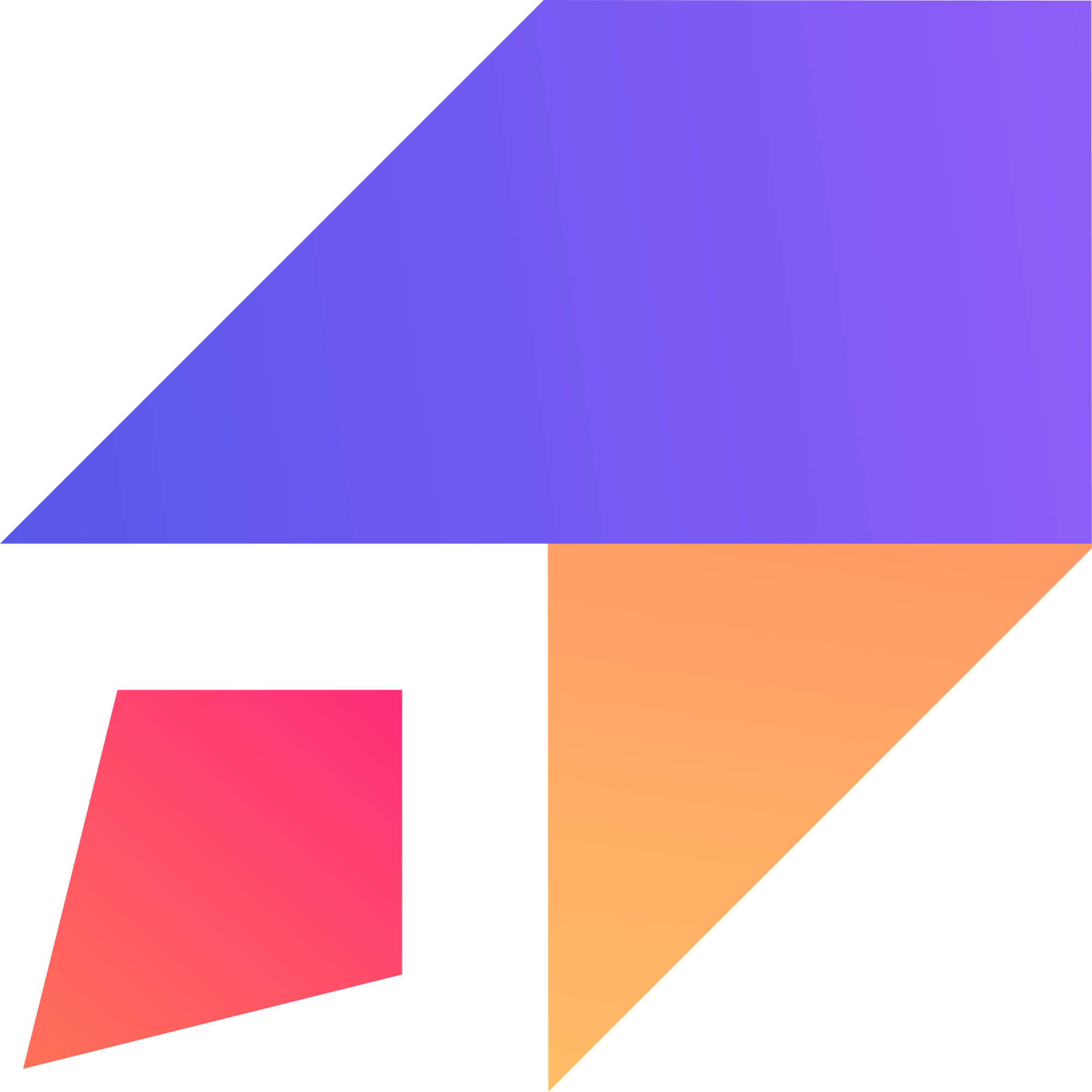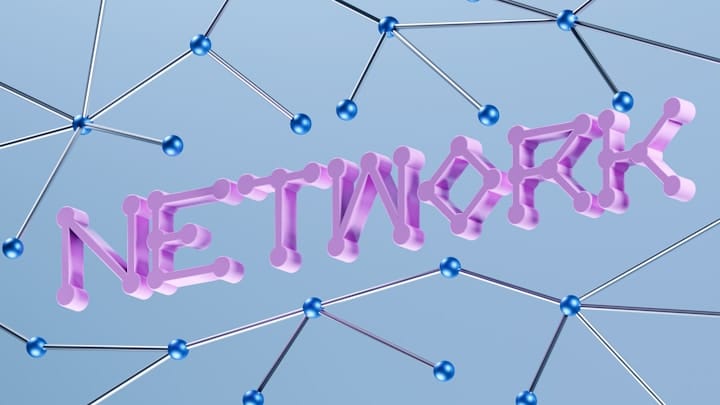TLDR
- Social media management tools are essential for businesses to thrive in today's digital landscape.
- These tools streamline posting, scheduling, and analyzing content across multiple platforms.
- Effective tools save time and resources by automating repetitive tasks, such as posting at optimal times.
- They enhance engagement by facilitating direct interaction with followers and analyzing audience responses.
- Analytics provided by these tools offer insights into campaign performance, helping refine strategies.
- Choosing the right tool depends on specific business needs, goals, budget, and social media platforms used.
- Popular tools include Hootsuite, Buffer, Sprout Social, and Later, each offering unique features.
- Integrating social media management tools can significantly improve a brand's online presence and engagement.
- Ultimately, these tools are not just about managing content but about building meaningful relationships with your audience.
Introduction
In today's digital age, a strong social media presence is crucial for business success. Managing multiple social media accounts, creating engaging content, and tracking performance metrics can be overwhelming. This is where social media management tools come into play. These tools are designed to streamline your social media efforts, making it easier to plan, execute, and analyze your campaigns.
This comprehensive guide explores the most effective social media management tools available for businesses. We'll delve into their features, benefits, and how they can help you achieve your marketing goals. From scheduling posts to analyzing engagement, these tools will transform your social media strategy.
Skip Ahead
- Why Use Social Media Management Tools?
- Key Features to Look for in a Social Media Management Tool
- Top Social Media Management Tools for Businesses
- Hootsuite
- Buffer
- Sprout Social
- Later
- Agorapulse
- Sendible
- CoSchedule
- Tailwind
- Choosing the Right Tool for Your Business
- Implementing Your Social Media Management Tool
- Measuring the Success of Your Social Media Strategy
Why Use Social Media Management Tools?
Social media management tools offer numerous benefits for businesses of all sizes. Here are some key advantages:
1. Save Time and Resources
Managing multiple social media accounts manually can be incredibly time-consuming. Social media management tools automate repetitive tasks like scheduling posts, allowing you to focus on creating engaging content and interacting with your audience.
2. Streamline Content Planning and Scheduling
These tools enable you to plan and schedule your content in advance, ensuring a consistent posting schedule across all your platforms. This consistency is key to maintaining audience engagement and maximizing reach.
3. Enhance Collaboration
Many social media management tools offer features that facilitate collaboration among team members. This ensures everyone is on the same page regarding content creation, scheduling, and strategy.
4. Improve Engagement
By providing a centralized platform for managing interactions, these tools make it easier to respond to comments, messages, and mentions promptly. This responsiveness is crucial for building strong relationships with your audience.
5. Track and Analyze Performance
Social media management tools provide detailed analytics on your posts' performance, including reach, engagement, and click-through rates. This data helps you understand what's working and what's not, allowing you to refine your strategy for better results.
6. Monitor Brand Mentions
These tools can track mentions of your brand across various social media platforms, even if you're not directly tagged. This allows you to respond to feedback, address concerns, and identify potential opportunities for engagement.
7. Stay Organized
With multiple platforms, campaigns, and content pieces to manage, staying organized is essential. Social media management tools provide a central hub for all your social media activities, keeping everything in one place.
Key Features to Look for in a Social Media Management Tool
When choosing a social media management tool, it's important to consider your specific needs and goals, every business is different, but the key features should always be considered. Here are some key features to look for:
1. Supported Platforms
Ensure the tool supports all the social media platforms you use. Common platforms include Facebook, Instagram, X (Twitter), LinkedIn, Pinterest, and YouTube.
2. Scheduling and Publishing
Look for robust scheduling options that allow you to plan your content in advance and post at optimal times for maximum engagement.
3. Analytics and Reporting
The tool should provide detailed analytics on your posts' performance, including reach, engagement, and audience demographics.
4. Collaboration Features
If you have a team, choose a tool that facilitates collaboration, allowing multiple users to manage accounts and content.
5. Social Listening and Monitoring
The ability to track brand mentions and monitor relevant conversations is crucial for reputation management and identifying engagement opportunities.
6. Content Curation
Some tools offer features that help you discover and curate relevant content from other sources, saving you time and effort.
7. Integration with Other Tools
Consider tools that integrate with other marketing platforms you use, such as email marketing software or CRM systems.
8. Ease of Use
The tool should be user-friendly and intuitive, with a clean interface and easy navigation.
9. Customer Support
Reliable customer support is essential, especially when you're first getting started with a new tool.
10. Pricing
Consider your budget and choose a tool that offers the features you need at a price you can afford. Many tools offer different pricing plans based on the number of users and features.
Top Social Media Management Tools for Businesses
There are many social media management tools available, each with its own unique features and strengths. Here are some of the top options for businesses:
Hootsuite
Hootsuite is one of the most popular and comprehensive social media management platforms.
Key Features:
- Supports a wide range of social media platforms, including Facebook, Instagram, X (Twitter), LinkedIn, YouTube, and Pinterest.
- Robust scheduling and publishing features, including a bulk scheduler.
- Detailed analytics and reporting, including customizable reports.
- Team collaboration features, with different permission levels for users.
- Social listening and monitoring capabilities.
- Content curation tools.
- App integrations with other marketing platforms.
Pricing:
Hootsuite offers a variety of plans, starting with a limited free plan. Paid plans vary depending on the number of users and features.
Buffer
Buffer is another popular social media management tool known for its simple and intuitive interface.
Key Features:
- Supports Facebook, Instagram, X (Twitter), LinkedIn, and Pinterest.
- Easy-to-use scheduling and publishing features.
- Basic analytics and reporting.
- Team collaboration features (available on paid plans).
- Content curation tools (available on paid plans).
- Browser extension for easy content sharing.
Pricing:
Buffer offers a free plan with limited features. Paid plans offer more features and support for more social accounts.
Sprout Social
Sprout Social is a powerful social media management platform designed for businesses of all sizes.
Key Features:
- Supports Facebook, Instagram, X (Twitter), LinkedIn, Pinterest, and YouTube.
- Advanced scheduling and publishing features.
- Comprehensive analytics and reporting, including competitor analysis.
- Robust social listening and monitoring capabilities.
- Team collaboration features, with detailed user permissions.
- CRM integration for managing customer interactions.
- Social media advocacy tools for employee engagement.
Pricing:
Sprout Social offers several plans, with pricing based on the number of users and features. There is no free plan, but a free trial is available.
Later
Later is a social media management tool primarily focused on visual content, making it a great option for Instagram marketing.
Key Features:
- Strong focus on Instagram, but also supports Facebook, X (Twitter), Pinterest, and TikTok.
- Visual content planner with drag-and-drop functionality.
- Instagram Stories scheduling.
- Hashtag suggestions and analytics.
- Linkin.bio feature for creating a shoppable Instagram feed.
- User-generated content management.
- Basic analytics.
Pricing:
Later offers a free plan with limited features. Paid plans offer more features and support for more social profiles.
Agorapulse
Agorapulse is a comprehensive social media management tool that emphasizes engagement and relationship building.
Key Features:
- Supports Facebook, Instagram, X (Twitter), LinkedIn, and YouTube.
- Unified social inbox for managing all messages and comments in one place.
- Advanced scheduling and publishing features, including a queue for evergreen content.
- Detailed analytics and reporting, with customizable reports.
- Social listening and monitoring capabilities.
- Team collaboration features, with user roles and permissions.
- CRM integration for managing customer interactions.
Pricing:
Agorapulse offers several plans, with pricing based on the number of users and features. A free trial is available.
Sendible
Sendible is a social media management platform designed for agencies and businesses managing multiple clients or brands.
Key Features:
- Supports a wide range of social media platforms, including Facebook, Instagram, X (Twitter), LinkedIn, YouTube, and Pinterest.
- White-label reporting for agencies.
- Client approval workflows.
- Team collaboration features, with user roles and permissions.
- Advanced scheduling and publishing features.
- Comprehensive analytics and reporting.
- Social listening and monitoring capabilities.
- Content curation tools.
- CRM integration.
Pricing:
Sendible offers several plans, with pricing based on the number of users and features. A free trial is available.
CoSchedule
CoSchedule is a marketing calendar and social media management tool that helps businesses organize their entire marketing strategy in one place.
Key Features:
- Marketing calendar for scheduling tasks.
- Supports a range of platforms.
- Allows users to manage and collaborate on campaigns.
Pricing:
CoSchedule offers various plans tailored to different business, with a free trial available.
Tailwind
Tailwind is a social media management platform specialized in scheduling and analytics for visual social networks.
Key Features:
- Supports Pinterest and Instagram.
- Automation features.
- Content discovery tools.
Pricing:
Tailwind offers a free plan with limited features. Paid plans offer more features and support for more social profiles.
Choosing the Right Tool for Your Business
With so many options available, choosing the right social media management tool can feel overwhelming. Here's a step-by-step approach:
- Define Your Needs and Goals: What do you want to achieve with social media? What are your specific pain points?
- Identify Your Platforms: Which social media platforms are most important for your business?
- Consider Your Budget: How much are you willing to spend on a social media management tool?
- Evaluate Features: Which features are most important to you (scheduling, analytics, collaboration, etc.)?
- Read Reviews: See what other users are saying about different tools.
- Take Advantage of Free Trials: Try out a few different tools before making a decision.
Related Blog: Top 10 Elements Every Startup Business Plan Should Include
Implementing Your Social Media Management Tool
Once you've chosen a tool, it's time to implement it into your workflow. Here are some tips:
- Connect Your Social Media Accounts: Follow the tool's instructions to connect your accounts.
- Set Up Your Profile and Preferences: Customize your settings, including notification preferences and user roles.
- Train Your Team: If you have a team, ensure everyone understands how to use the tool effectively.
- Develop a Content Calendar: Plan your content in advance, using the tool's scheduling features.
- Monitor Your Performance: Regularly review the analytics provided by the tool to track your progress and make adjustments as needed.
Measuring the Success of Your Social Media Strategy
Social media management tools provide valuable data to measure the success of your efforts. Key metrics to track include:
- Reach: The number of people who see your content.
- Engagement: The number of likes, comments, shares, and clicks your content receives.
- Website Traffic: The number of visitors who click through to your website from your social media posts.
- Conversions: The number of people who take a desired action, such as making a purchase or signing up for your email list.
- Brand Mentions: The number of times your brand is mentioned on social media.
- Customer Satisfaction: Monitor comments and messages to gauge customer sentiment.
- Return on Investment (ROI): Calculating ROI involves assessing the financial returns of your social media activities against the costs ( Calculate ROI = (Return - Investment) / Investment).
By tracking these metrics, you can gain insights into what's working and what's not, allowing you to refine your strategy and achieve better results.
Related Blog: The Importance of Social Media Engagement for Businesses
Conclusion
Social media management tools are essential for businesses looking to build a strong online presence and engage with their audience effectively. By streamlining tasks, enhancing collaboration, and providing valuable analytics, these tools empower businesses to achieve their social media marketing goals. Take the time to research and choose the tool that best fits your needs and budget, and you'll be well on your way to social media success. With the right tools and a well-defined strategy, you can transform your social media presence from a time-consuming chore into a powerful engine for growth. Remember, the key is not just managing your social media, but building meaningful relationships with your audience.