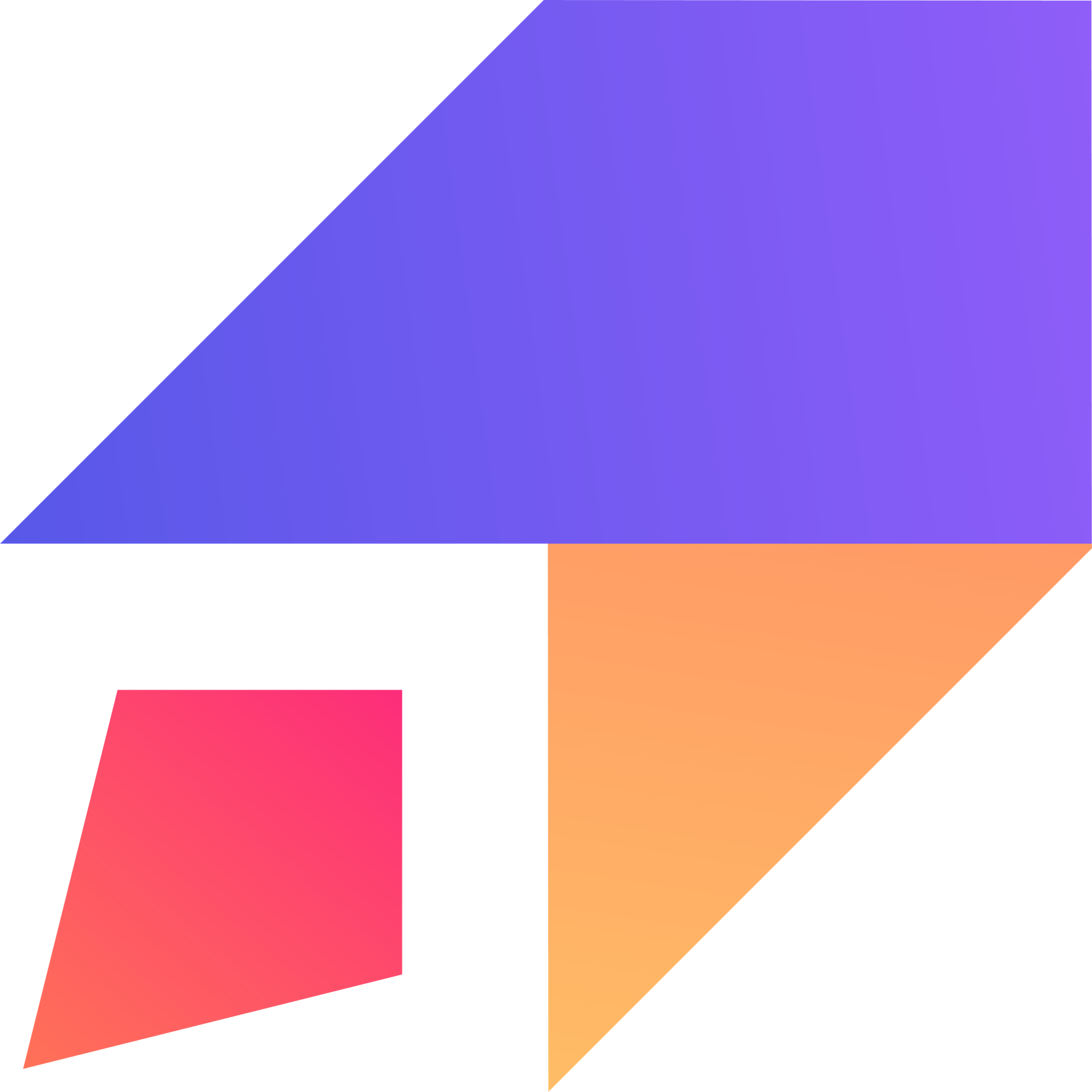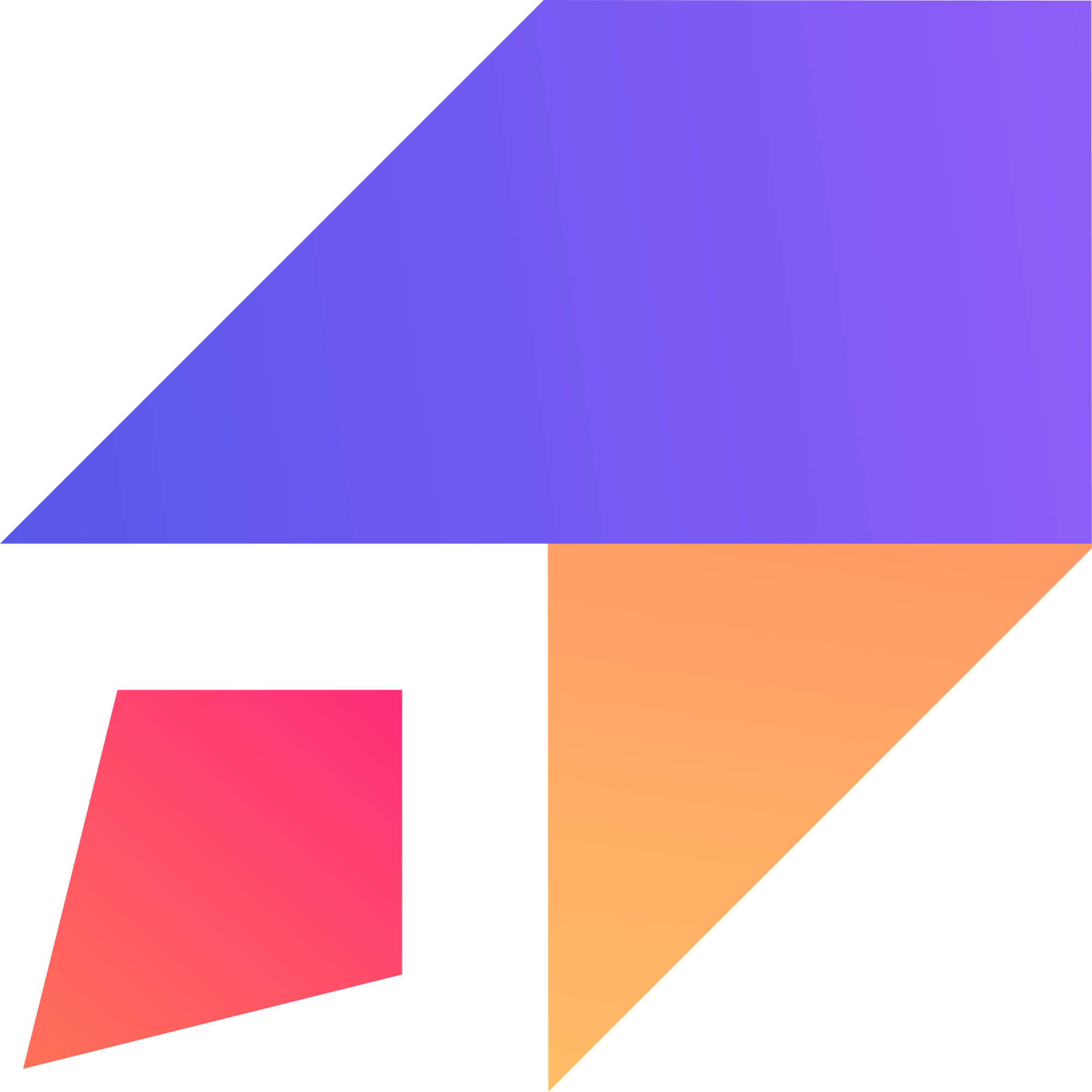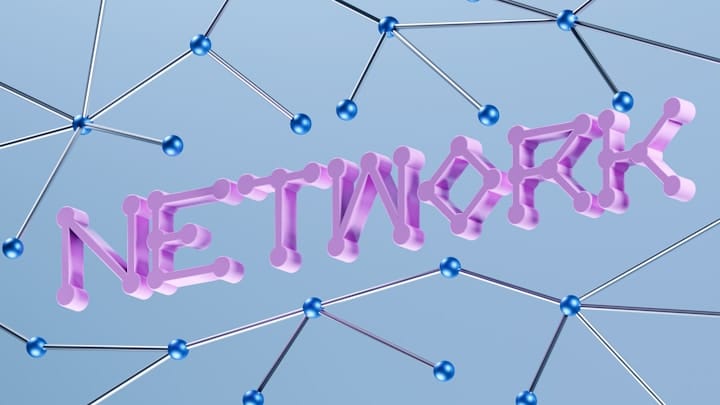TLDR
- Customer Relationship Management (CRM) is crucial for businesses of all sizes, enabling them to manage interactions and data throughout the customer lifecycle.
- Effective CRM improves customer satisfaction, retention, and ultimately, profitability.
- Start by defining clear objectives for your CRM strategy, aligning them with overall business goals.
- Choose the right CRM software that fits your specific needs, considering factors like scalability, integration capabilities, and user-friendliness.
- Data quality is paramount; ensure your CRM data is accurate, complete, and up-to-date.
- Regularly train your team on CRM best practices and how to effectively use the system.
- Automate repetitive tasks to save time and improve efficiency. Use workflows, triggers, and automated email campaigns to streamline processes.
- Integrate your CRM with other business systems, like marketing automation and accounting software, for unified data flow.
- Consistently monitor, analyze your CRM data to identify trends, measure performance, and make data-driven decisions.
- Foster a customer-centric culture within your organization, where everyone understands the importance of CRM.
- Prioritize personalization, tailoring your interactions with customers based on their history and preferences.
- Continuously improve the CRM strategy and improve it to what's best.
Introduction
In today's competitive business environment, building and maintaining strong customer relationships is more critical than ever. Customer Relationship Management (CRM) systems have emerged as essential tools for businesses of all sizes, enabling them to manage interactions and data throughout the customer lifecycle. Effective CRM practices can significantly enhance customer satisfaction, improve retention rates, and ultimately drive profitability.
This comprehensive guide explores the best practices for implementing and utilizing CRM systems, providing actionable insights to help businesses optimize their customer relationships and achieve sustainable growth. From data management to automation and integration, this post covers all the essential elements of a successful CRM strategy.
Skip Ahead
- Define Clear Objectives
- Choose the Right CRM Software
- Ensure Data Quality
- Train Your Team
- Automate Processes
- Integrate with Other Systems
- Monitor and Analyze
- Foster a Customer-Centric Culture
- Prioritize Personalization
- Continuously Improve
Define Clear Objectives
Before implementing a CRM system, it's crucial to define clear objectives. What do you hope to achieve with CRM? Are you aiming to improve customer service, increase sales, streamline marketing efforts, or all of the above? Clearly defined objectives will guide your CRM strategy and help you measure its success.
For example, your objectives might include:
- Increase customer retention by 15% in the next year.
- Improve customer satisfaction scores by 10% within six months.
- Boost sales team productivity by 20% through automated workflows.
- Enhance lead generation by 25% via targeted marketing campaigns.
Make sure your objectives are SMART: Specific, Measurable, Achievable, Relevant, and Time-bound. This framework ensures that your goals are well-defined and trackable, allowing you to monitor progress and make necessary adjustments.
Choose the Right CRM Software
Selecting the right CRM software is a critical step in implementing a successful CRM strategy. The market offers a plethora of CRM solutions, each with its own set of features, strengths, and weaknesses. The best CRM for your business will depend on your specific needs, budget, and technical capabilities.
Consider the following factors when choosing CRM software:
- Scalability: Can the CRM system grow with your business? As your customer base and operations expand, your CRM should be able to accommodate increased data volume and user activity.
- Integration Capabilities: Does the CRM integrate seamlessly with your existing business systems, such as email marketing, accounting, and e-commerce platforms?
- User-Friendliness: Is the system intuitive and easy to use for your team? A complex, clunky CRM can hinder adoption and reduce productivity.
- Customization Options: Can you tailor the CRM to fit your unique business processes and workflows? Custom fields, dashboards, and reports can significantly enhance the system's utility.
- Mobile Accessibility: Can your team access the CRM on mobile devices? Mobile access is crucial for sales reps and other team members who work on the go.
- Reporting and Analytics: Does the CRM offer robust reporting and analytics features? The ability to generate detailed reports and visualize data is essential for tracking performance and making informed decisions.
- Customer Support: Consider factors such as availability, response time, and the quality of support resources.
Popular CRM solutions include Salesforce, HubSpot CRM, Zoho CRM, Microsoft Dynamics 365, and Pipedrive. Research and compare different options to find the best fit for your business. Consider taking advantage of free trials or demos to test the software before making a commitment.
Ensure Data Quality
The effectiveness of your CRM system hinges on the quality of the data it contains. Inaccurate, incomplete, or outdated data can lead to flawed insights, misdirected marketing efforts, and poor customer experiences. Therefore, maintaining high data quality is paramount.
Implement the following practices to ensure data quality:
- Data Validation: Use validation rules to ensure that data entered into the CRM meets specific criteria. For example, you can require that phone numbers have a specific format or that email addresses are valid.
- Data Cleansing: Regularly clean your CRM data to remove duplicates, correct errors, and update outdated information.
- Data Standardization: Establish standard formats and conventions for entering data. For instance, decide whether to use "St." or "Street" for addresses.
- Data Enrichment: Consider using third-party data enrichment services to enhance your CRM data with additional information, such as company size, industry, or social media profiles.
- Data Governance: Establish clear policies and procedures for data management, including who is responsible for data entry, maintenance, and quality control.
Train Your Team
A CRM system is only as effective as the people who use it. Proper training is essential to ensure that your team understands how to use the CRM effectively and adheres to best practices.
Develop a comprehensive training program that covers:
- Basic CRM Functionality: How to navigate the system, enter data, search for records, and generate reports.
- Data Entry Standards: Emphasize the importance of accurate and consistent data entry, and provide clear guidelines on data formats and conventions.
- Workflow Automation: Train your team on how to use automated workflows, triggers, and tasks to streamline processes and improve efficiency.
- CRM Best Practices: Share best practices for managing customer interactions, tracking communications, and using the CRM to enhance customer relationships.
- Ongoing Training: Provide regular refresher training and updates to keep your team informed about new features and best practices.
Consider using a variety of training methods, including in-person training sessions, online tutorials, webinars, and written documentation.
Automate Processes
Automation is a key benefit of CRM systems. By automating repetitive tasks and workflows, you can save time, reduce errors, and improve overall efficiency.
Identify tasks and processes that can be automated, such as:
- Lead Assignment: Automatically assign new leads to sales reps based on criteria like territory, industry, or lead source.
- Email Marketing: Use automated email campaigns to nurture leads, send follow-up messages, and deliver personalized content.
- Task Creation: Automatically create tasks for sales reps or customer service agents based on specific triggers, such as a new lead submission or a customer support request.
- Data Updates: Automate updates to customer records based on interactions or events, such as updating a contact's status after a meeting or changing a lead's stage in the sales pipeline.
- Reporting: Schedule automated reports to be generated and distributed on a regular basis, providing stakeholders with timely insights into CRM performance.
Integrate with Other Systems
Integrating your CRM with other business systems can create a unified view of customer data and streamline operations. Common integrations include:
- Marketing Automation Platforms: Integrate your CRM with platforms like Mailchimp, Marketo, or Constant Contact to synchronize customer data and automate marketing campaigns.
- Accounting Software: Connect your CRM with accounting systems like QuickBooks or Xero to manage customer invoices, payments, and financial data.
- E-commerce Platforms: Integrate your CRM with e-commerce platforms like Shopify or WooCommerce to track customer purchases and manage order fulfillment.
- Customer Service Tools: Connect your CRM with customer service tools like Zendesk or Help Scout to manage support tickets and track customer interactions.
- Social Media Platforms: Integrate your CRM to gain insights into social media activities.
Integration enables seamless data flow between systems, eliminates data silos, and provides a holistic view of customer interactions across all touchpoints.
Related Blog: The Importance of Content Marketing in Today's Digital World
Monitor and Analyze
Regularly monitoring and analyzing your CRM data is essential for tracking performance, identifying trends, and making data-driven decisions.
Use your CRM's reporting and analytics features to:
- Track Key Performance Indicators (KPIs): Monitor metrics like customer acquisition cost, customer lifetime value, sales conversion rates, and customer satisfaction scores.
- Identify Trends: Look for patterns and trends in customer behavior, sales performance, and marketing effectiveness.
- Segment Customers: Segment your customer base based on demographics, behavior, purchase history, or other criteria to tailor your marketing and sales efforts.
- Measure Campaign Performance: Evaluate the effectiveness of your marketing campaigns by tracking metrics like open rates, click-through rates, and conversions.
- Generate Custom Reports: Create custom reports to analyze specific aspects of your CRM data and share insights with stakeholders.
Foster a Customer-Centric Culture
Implementing a CRM system is not just about technology; it's also about fostering a customer-centric culture within your organization. Everyone, from sales and marketing to customer service and leadership, should understand the importance of CRM and their role in building strong customer relationships.
Encourage a customer-centric mindset by:
- Communicating the Importance of CRM: Regularly communicate the benefits of CRM and how it contributes to the company's overall goals.
- Sharing Customer Success Stories: Highlight examples of how CRM has helped improve customer satisfaction, increase sales, or streamline operations.
- Recognizing and Rewarding CRM Usage: Acknowledge and reward employees who consistently use the CRM effectively and adhere to best practices.
- Leading by Example: Ensure that leadership demonstrates a commitment to CRM and uses the system themselves.
Prioritize Personalization
Personalization is a cornerstone of effective customer relationship management. Customers expect personalized experiences, and CRM systems provide the tools to deliver them. Use the data stored in your CRM to tailor your interactions with customers, whether through email marketing, sales outreach, or customer service.
- Personalized Email Marketing: Send targeted email campaigns based on customer segments, purchase history, or behavior.
- Customized Sales Pitches: Tailor your sales pitches to address the specific needs and interests of each prospect.
- Personalized Customer Service: Provide customer service agents with access to customer history and interaction data, enabling them to offer personalized support.
- Product Recommendations: Use CRM data to recommend products or services that align with a customer's past purchases or preferences.
Continuously Improve
Customer relationship management is an ongoing process. Continuously monitor your CRM performance, gather feedback from your team and customers, and make adjustments to optimize your strategy. Stay updated on new CRM features and best practices, and be willing to adapt your approach as your business evolves.
- Regularly Review Your Objectives: Assess whether your CRM objectives are still relevant and aligned with your overall business goals.
- Gather Feedback: Solicit feedback from your team on how the CRM system is working for them and identify areas for improvement.
- Monitor Industry Trends: Stay informed about new CRM technologies, features, and best practices.
- Test and Iterate: Experiment with different approaches, such as new workflows or email templates, and measure the results to identify what works best.
Related Blog: Exploring the Importance of Customer Feedback for Improvement
Conclusion
Implementing and utilizing a CRM system effectively requires a strategic approach, a commitment to data quality, and a customer-centric mindset. By following these best practices, businesses can optimize their customer relationships, improve operational efficiency, and drive sustainable growth. Remember that CRM is not a one-time project but an ongoing process of continuous improvement. By consistently monitoring, analyzing, and adapting your CRM strategy, you can maximize its value and achieve long-term success. Embrace CRM as a powerful tool to build stronger customer connections, enhance satisfaction, and drive profitability.