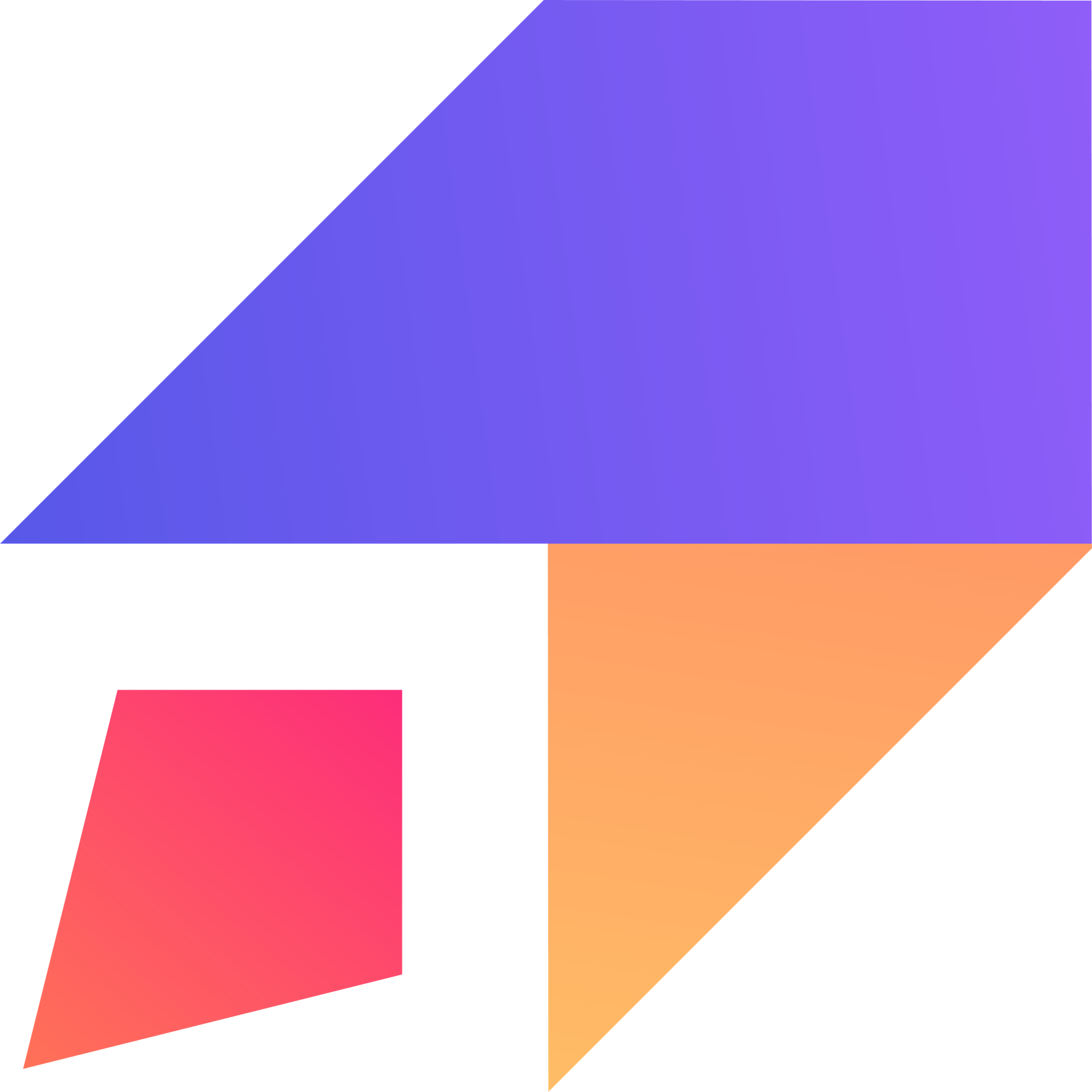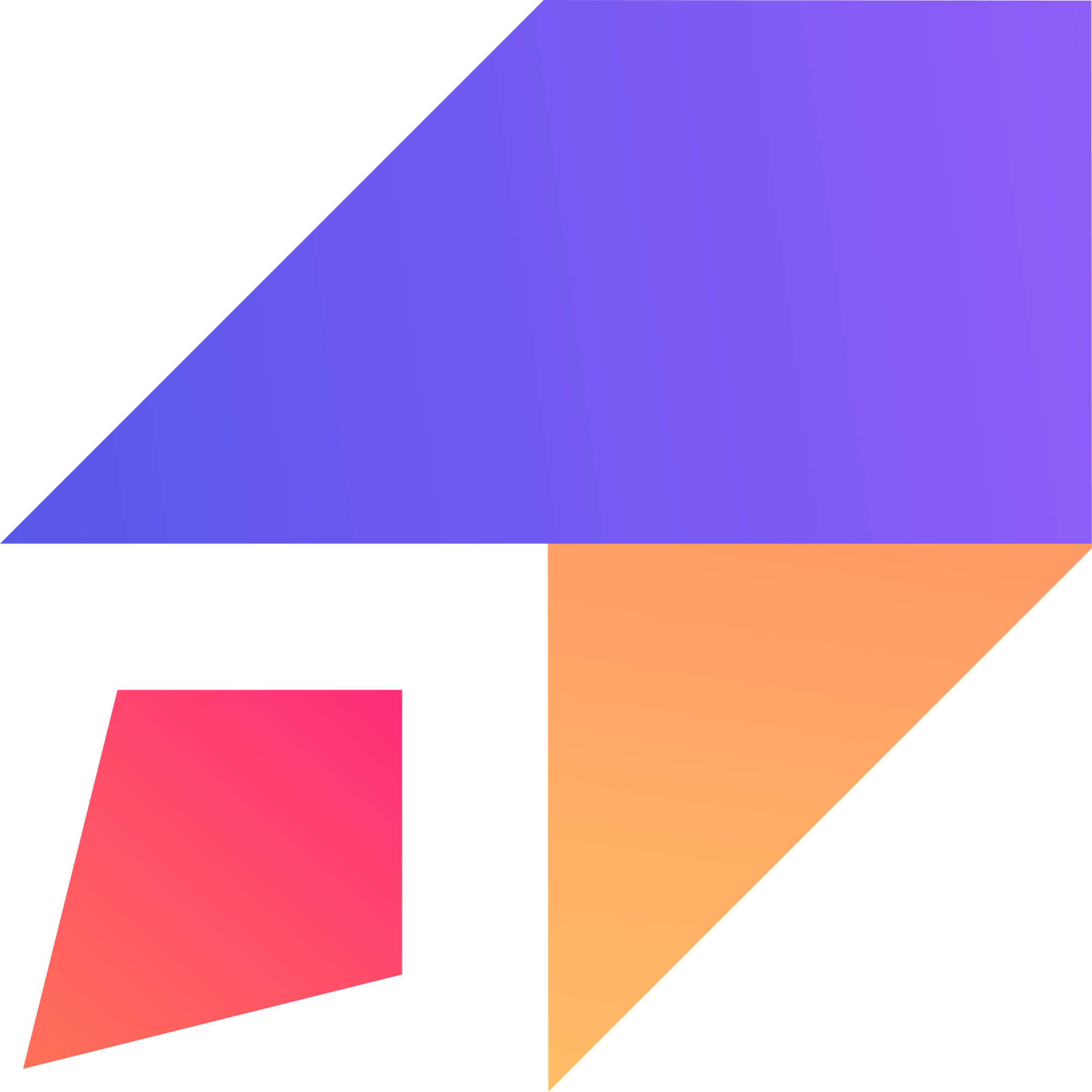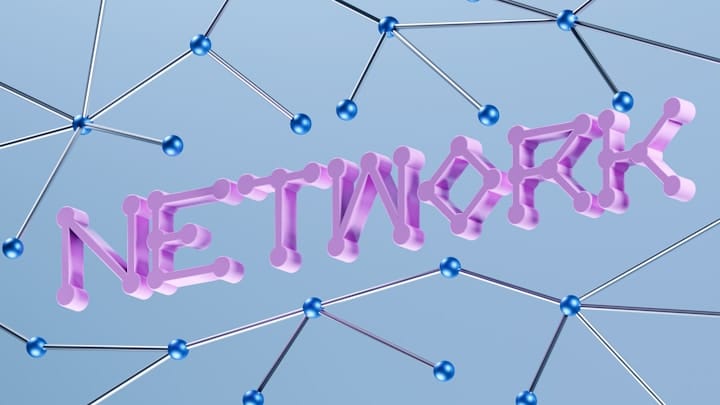TLDR
- A social media content calendar is a strategic tool for planning and organizing your social media posts.
- It helps maintain consistency, ensuring regular posts that keep your audience engaged.
- Planning content in advance allows for better quality and more thoughtful posts.
- A well-structured calendar helps align your social media activities with your marketing goals.
- It enables you to track performance and adjust strategies based on what works best.
- Utilizing scheduling tools can save time and streamline the posting process.
- Content calendars help in coordinating campaigns across different social media platforms.
- They facilitate collaboration among team members involved in social media management.
- A well-planned calendar includes a mix of content types to cater to diverse audience preferences, such as videos, images, blog posts, and interactive polls.
- It also helps in capitalizing on trending topics and timely events, increasing relevance and reach.
- Regular review and updates to the calendar are essential for maintaining its effectiveness.
- A content calendar should include key performance indicators (KPIs) to measure success.
Introduction
In today's digital age, a robust social media presence is crucial for businesses aiming to connect with their audience, build brand awareness, and drive engagement. However, managing social media effectively can be challenging without a well-structured plan. This is where a social media content calendar comes into play. A content calendar is not just a schedule; it's a strategic tool that helps you organize, plan, and optimize your social media activities to achieve the best results.
This blog post delves into the essentials of creating a winning social media content calendar. Whether you're a small business owner, a marketing professional, or a social media enthusiast, understanding how to effectively plan and execute your social media content can significantly enhance your online presence and contribute to your overall marketing success. We'll explore the benefits, components, and best practices for developing a content calendar that aligns with your goals and resonates with your audience.
Skip Ahead
- The Importance of a Social Media Content Calendar
- Key Components of an Effective Content Calendar
- Setting Goals and Objectives for Your Content Calendar
- Understanding Your Target Audience
- Choosing the Right Social Media Platforms
- Content Ideas and Themes
- Tools and Resources for Creating a Content Calendar
- Scheduling and Publishing Your Content
- Monitoring, Analyzing, and Adjusting Your Calendar
- Best Practices for Maintaining Your Content Calendar
The Importance of a Social Media Content Calendar
A social media content calendar is more than just a timetable; it's a strategic roadmap for your social media activities. Here's why it's indispensable:
1. Consistency
Regular posting is key to keeping your audience engaged. A content calendar ensures you maintain a consistent posting schedule, which helps build a loyal following.
2. Time Management
Planning your content in advance saves time and reduces the stress of last-minute posting. It allows you to allocate resources efficiently.
3. Quality Control
With a calendar, you can plan and create higher-quality content. Thoughtful posts are more likely to resonate with your audience than rushed ones.
4. Strategic Alignment
A content calendar helps align your social media activities with your overall marketing goals. You can plan campaigns, product launches, and promotions more effectively.
5. Tracking and Analysis
By planning, you can better track the performance of your posts and campaigns. This data can inform future content decisions, improving your strategy over time.
6. Collaboration
A shared content calendar facilitates teamwork. It ensures that everyone involved in social media management is on the same page, reducing confusion and improving coordination.
7. Content Variety
It helps you diversify your content. You can plan a mix of posts, including videos, images, articles, and interactive content, keeping your feed fresh and engaging.
8. Trend Awareness
With a calendar, you can plan content around upcoming events, holidays, or industry trends. This helps you stay relevant and timely.
Key Components of an Effective Content Calendar
An effective social media content calendar includes several key elements that work together to streamline your social media strategy:
1. Dates and Times
Clearly mark the dates and times for each post. Consider time zones and optimal posting times for your audience.
2. Social Media Platforms
Specify which platform each post is intended for (e.g., Facebook, Instagram, Twitter, LinkedIn).
3. Content Type
Indicate the type of content (e.g., image, video, blog post, poll, story).
4. Topic/Theme
Describe the topic or theme of the post. This helps maintain consistency and relevance.
5. Copy and Creative Assets
Include the text of the post and any accompanying visuals. Ensure all assets are ready before the scheduled posting time.
6. Links and Tags
Add any relevant links and tags. This includes URLs to your website, product pages, or mentions of other accounts.
7. Status
Track the progress of each post (e.g., draft, scheduled, published, needs review).
8. Key Performance Indicators (KPIs)
Identify the metrics you will track to measure the success of each post (e.g., engagement rate, reach, clicks, conversions).
Setting Goals and Objectives for Your Content Calendar
Before diving into content creation, define clear goals and objectives for your social media efforts. These goals will guide your content strategy and help you measure success.
1. Increase Brand Awareness
Aim to reach a wider audience and increase recognition of your brand.
- Metrics: Reach, impressions, follower growth.
2. Drive Engagement
Encourage interaction with your content.
- Metrics: Likes, comments, shares, saves.
3. Generate Leads
Capture potential customers' information.
- Metrics: Click-through rates, form submissions, sign-ups.
4. Drive Sales
Convert social media engagement into actual sales.
- Metrics: Conversion rates, revenue generated.
5. Improve Customer Service
Use social media as a channel for customer support.
- Metrics: Response time, customer satisfaction.
6. Build a Community
Foster a loyal following around your brand.
- Metrics: Engagement rate, community growth, mentions.
Related Blog: Setting SMART Goals: A Blueprint for Achievement
Understanding Your Target Audience
Creating content that resonates with your audience requires a deep understanding of who they are.
1. Demographics
Gather data on age, gender, location, education, and income level.
2. Interests
Identify what topics, hobbies, and activities interest your audience.
3. Behaviors
Understand how your audience uses social media. Which platforms do they prefer? When are they most active?
4. Pain Points
What challenges or problems does your audience face? How can your content provide solutions?
5. Preferences
What type of content does your audience engage with most? Videos, images, text-based posts, or interactive content?
Utilize social media analytics tools and conduct surveys or polls to gather this information. Create audience personas to represent different segments of your target audience.
Choosing the Right Social Media Platforms
Not all social media platforms are created equal, and each has its strengths and weaknesses. Selecting the right platforms for your brand is crucial.
1. Facebook
Great for building community, sharing diverse content, and running targeted ads.
2. Instagram
Ideal for visual content, engaging with a younger audience, and influencer marketing.
3. Twitter
Perfect for real-time updates, news, and engaging in conversations.
4. LinkedIn
Best for B2B marketing, professional networking, and industry-specific content.
5. TikTok
Suitable for short-form video content, reaching a younger demographic, and participating in trends.
6. Pinterest
Excellent for visual discovery, driving traffic to your website, and showcasing products.
Focus on the platforms where your target audience is most active and where your content can have the greatest impact.
Content Ideas and Themes
Generating a steady stream of engaging content ideas can be challenging. Here are some themes and ideas to populate your calendar:
1. Educational Content
Share tips, tutorials, and how-to guides related to your industry.
- Example: "5 Tips for Effective Email Marketing"
2. Behind-the-Scenes
Give your audience a glimpse into your company culture, daily operations, or team.
- Example: "A Day in the Life of Our Marketing Team"
3. User-Generated Content
Share content created by your followers or customers.
- Example: Reposting a customer's photo using your product.
4. Product Highlights
Showcase your products or services, highlighting features and benefits.
- Example: "New Feature Alert: Introducing Our Latest Update"
5. Industry News
Share updates, trends, and news relevant to your industry.
- Example: "Breaking News: Major Update in SEO Algorithms"
6. Inspirational Quotes
Share motivational quotes that resonate with your brand and audience.
- Example: "Monday Motivation: 'The only way to do great work is to love what you do.'"
7. Interactive Content
Engage your audience with polls, quizzes, and questions.
- Example: "Poll: Which feature do you love most about our product?"
8. Seasonal and Holiday Content
Create posts related to holidays, seasons, or special events.
- Example: "Happy Holidays from Our Team to Yours!"
9. Contests and Giveaways
Run promotions to boost engagement and attract new followers.
- Example: "Giveaway Alert: Win a Free Year of Our Premium Service!"
10. Customer Testimonials
Share positive feedback and success stories from your customers.
- Example: "Customer Spotlight: How Our Product Helped [Customer Name] Achieve [Result]"
Tools and Resources for Creating a Content Calendar
Several tools can simplify the process of creating and managing your social media content calendar:
1. Google Sheets
A flexible and free tool for creating a basic content calendar. You can customize columns and share the sheet with your team.
2. Trello
Trello is a project management tool that can be adapted for content planning. Use boards, lists, and cards to organize your posts.
3. Asana
Asana is another project management tool that offers features like task assignments, deadlines, and progress tracking, making it ideal for team collaboration.
4. Hootsuite
Hootsuite is a social media management platform that allows you to schedule posts, monitor engagement, and analyze performance across multiple platforms.
5. Buffer
Buffer is a user-friendly tool for scheduling posts, analyzing results, and managing multiple social media accounts.
6. CoSchedule
CoSchedule offers a comprehensive marketing calendar that integrates with various tools and platforms, making it easy to plan and execute your social media strategy.
7. Later
Later is particularly useful for visual platforms like Instagram. It allows you to visually plan and schedule your posts, ensuring a cohesive aesthetic.
8. Canva
Canva is a design tool, also a great resource for creating visuals.
Scheduling and Publishing Your Content
Once your content calendar is populated, it's time to schedule and publish your posts.
1. Use Scheduling Tools
Leverage tools like Hootsuite, Buffer, or Later to schedule your posts in advance. This ensures consistent posting even when you're not actively online.
2. Optimal Posting Times
Research the best times to post on each platform. This varies depending on your audience's behavior. Most scheduling tools offer insights into optimal posting times.
3. Batch Scheduling
Dedicate specific time blocks to schedule multiple posts at once. This is more efficient than scheduling posts individually.
4. Cross-Platform Consistency
Ensure your messaging is consistent across different platforms, but also tailor the content to fit the specific format and audience of each platform.
5. Real-Time Engagement
While scheduling is efficient, don't forget to engage in real-time. Respond to comments, answer questions, and participate in conversations as they happen.
Monitoring, Analyzing, and Adjusting Your Calendar
A content calendar is not a set-it-and-forget-it tool. Regularly monitor, analyze, and adjust your calendar based on performance.
1. Track KPIs
Use the metrics you defined earlier (e.g., engagement rate, reach, conversions) to assess the performance of your posts.
2. Use Analytics Tools
Most social media platforms offer built-in analytics. Additionally, tools like Google Analytics and Hootsuite Analytics provide deeper insights.
3. Identify Top Performers
Determine which posts, topics, or content types perform best. Replicate these successes in future content.
4. Identify Underperformers
Understand why certain posts didn't perform well. Was it the timing, the content, or the platform? Adjust accordingly.
5. Monthly or Quarterly Reviews
Conduct regular reviews of your content calendar. Assess overall performance, identify trends, and make strategic adjustments.
6. Stay Flexible
Be prepared to adjust your calendar in response to real-time events, trending topics, or unexpected changes.
Related Blog: Mastering Social Media Analytics: Turning Data into Actionable Insights
Best Practices for Maintaining Your Content Calendar
To keep your social media content calendar effective and up-to-date, follow these best practices:
1. Regular Updates
Review and update your calendar regularly, ideally weekly or bi-weekly. This ensures it remains relevant and aligned with your current goals.
2. Team Collaboration
Involve your team in the planning process. Gather input, assign responsibilities, and ensure everyone is aware of the schedule.
3. Content Library
Create a repository of content ideas, assets, and resources. This makes it easier to populate your calendar and maintain a consistent flow of content.
4. Stay Informed
Keep up with industry trends, platform updates, and best practices. This knowledge will inform your content strategy and keep it fresh.
5. Balance Planned and Spontaneous Content
While planning is crucial, leave room for spontaneous posts. Reacting to real-time events or trending topics can boost engagement.
6. Test and Learn
Experiment with different types of content, posting times, and strategies. Use the data to refine your approach continually.
7. Document Everything
Keep detailed records of your content calendar, including past performance data. This historical perspective can inform future planning.
Conclusion
Creating a winning social media content calendar is an ongoing process that requires planning, execution, and adaptation. By following the strategies outlined in this blog post, you can develop a content calendar that not only streamlines your social media efforts but also enhances your overall marketing success. Remember, consistency, quality, and relevance are key to engaging your audience and achieving your business goals. Stay organized, stay informed, and stay adaptable, and your social media presence will thrive.
By implementing a well-structured content calendar, you can ensure that your social media activities are purposeful, efficient, and aligned with your broader marketing objectives. This proactive approach will help you build a stronger online presence, connect with your audience meaningfully, and ultimately drive business growth.