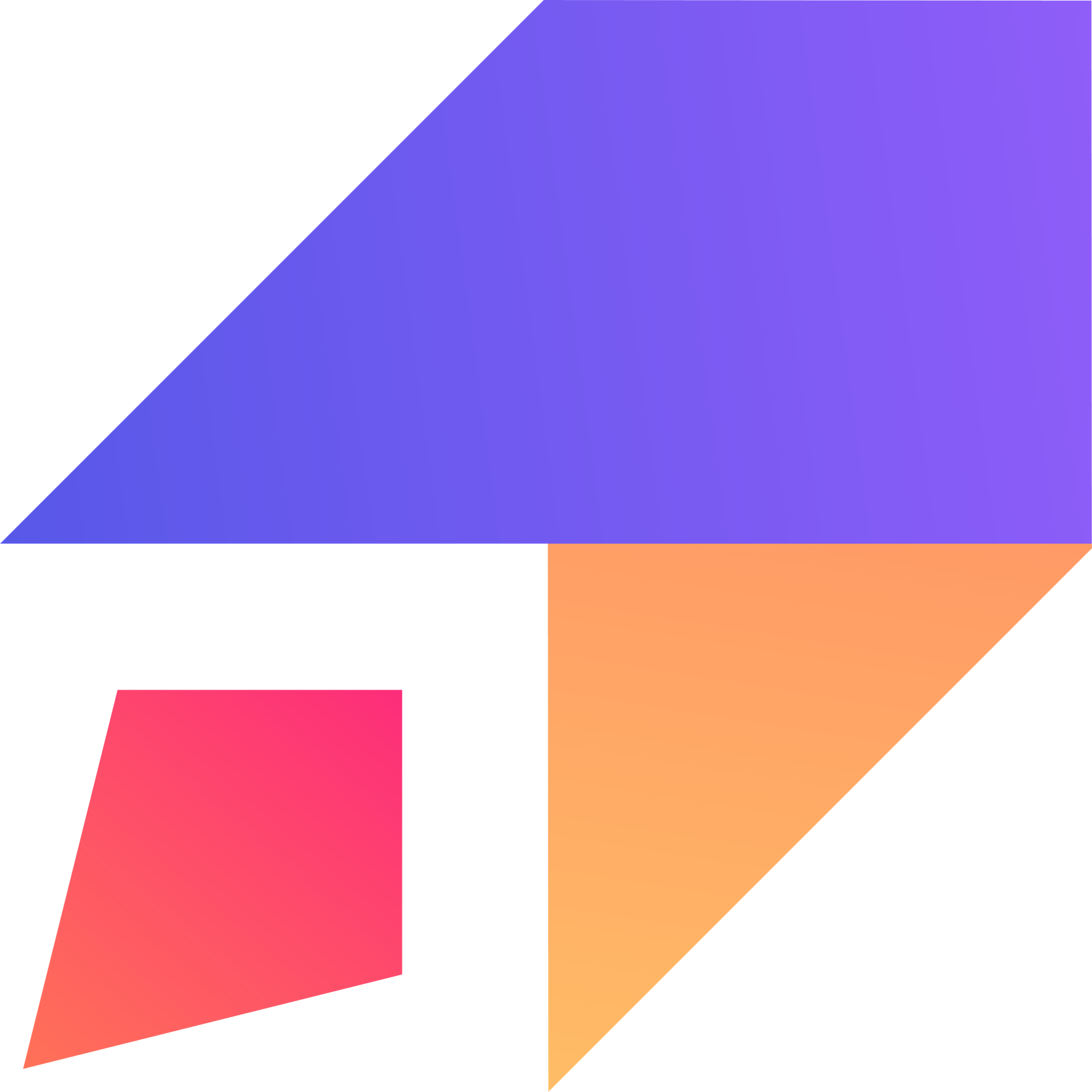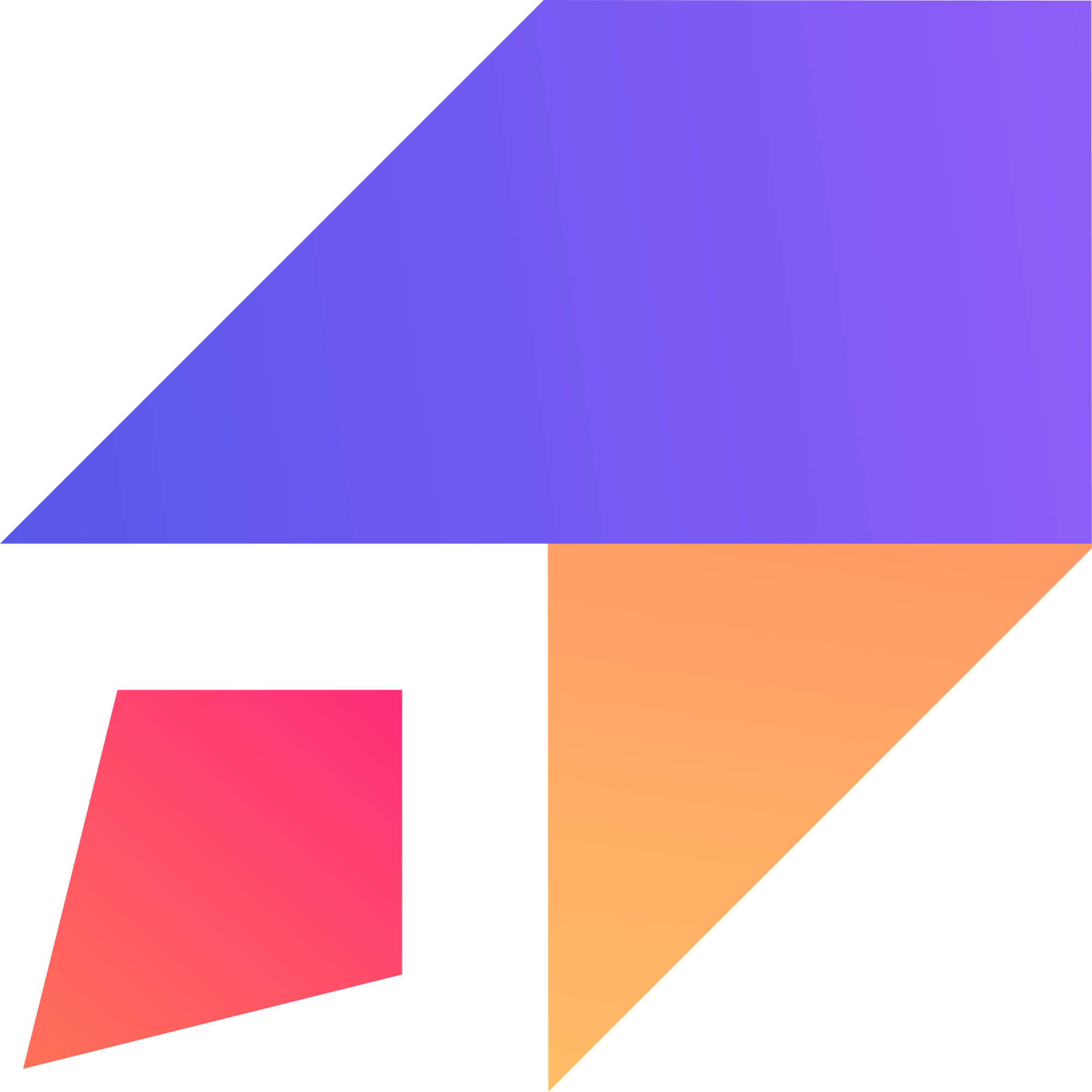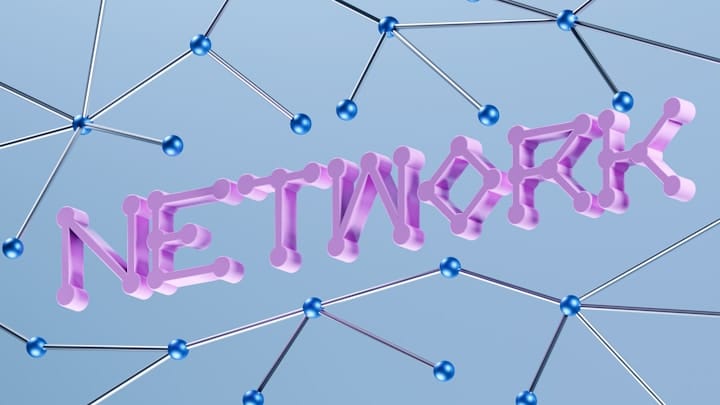TLDR
- A social media content calendar is a crucial tool for planning, organizing, and scheduling your social media posts.
- It helps maintain consistency, ensuring regular engagement with your audience.
- Planning content in advance allows for strategic alignment with marketing goals and campaigns.
- A well-structured calendar includes details like posting dates, times, content types, and target platforms.
- Utilizing scheduling tools, like Buffer or Hootsuite, can automate posting and free up valuable time..
- Content calendars facilitate collaboration among team members, ensuring everyone is on the same page.
- Tracking performance metrics helps refine future content strategies and optimize engagement.
- Adapting to current trends and incorporating relevant events increases content relevance.
- By streamlining workflows, calendars contribute to overall productivity and campaign effectiveness.
Introduction
In the fast-paced realm of digital marketing, social media stands out as a primary channel for engaging with audiences, building brand awareness, and driving business growth. However, managing multiple social media platforms and consistently delivering high-quality content can be challenging. This is where a well-crafted social media content calendar comes into play. This invaluable tool helps businesses plan, organize, and schedule their social media posts, ensuring consistency and strategic alignment with overall marketing goals.
This blog post will delve into the process of creating a winning social media content calendar. It will cover the essential components, practical tips, and best practices to help you streamline your social media efforts, enhance engagement, and ultimately achieve your marketing objectives. Whether you're a startup, a small business, or an established enterprise, this guide will equip you with the knowledge to master your social media presence.
Skip Ahead
- Understanding the Importance of a Social Media Content Calendar
- Key Components of an Effective Social Media Content Calendar
- Step-by-Step Guide to Creating Your Social Media Content Calendar
- Tools and Resources for Managing Your Social Media Content Calendar
- Best Practices for Optimizing Your Social Media Content Calendar
- Analyzing and Refining Your Social Media Content Calendar
- Common Mistakes to Avoid When Creating a Social Media Content Calendar
Understanding the Importance of a Social Media Content Calendar
A social media content calendar is more than just a schedule; it's a strategic tool that plays a critical role in the success of your social media marketing efforts. Here are some of the key reasons why a content calendar is indispensable:
1. Maintaining Consistency
Consistency is crucial for keeping your audience engaged. Regular posting helps maintain visibility and ensures your brand stays top-of-mind. A content calendar helps you plan posts in advance, preventing gaps in your posting schedule.
2. Strategic Alignment
A well-thought-out content calendar enables you to align your social media activities with your overall marketing goals. Whether it's promoting a new product, driving traffic to your website, or increasing brand awareness, a calendar helps you plan content that supports these objectives.
3. Enhancing Efficiency
Planning your content in advance saves time and reduces the stress of last-minute posting. By organizing your content ideas, visuals, and copy ahead of time, you can streamline your workflow and focus on other important tasks.
4. Facilitating Collaboration
A social media content calendar is an excellent tool for team collaboration. It provides a clear overview of upcoming posts, making it easier for team members to coordinate their efforts, provide feedback, and ensure brand consistency.
5. Improving Content Quality
By planning ahead, you have more time to research, create, and refine your content. This leads to higher-quality posts that are more likely to resonate with your audience and achieve your desired outcomes.
6. Tracking Performance
Many content calendar tools offer features for tracking the performance of your posts. This data is invaluable for understanding what works and what doesn't, allowing you to refine your strategy and optimize future content.
Key Components of an Effective Social Media Content Calendar
Creating a winning social media content calendar involves including several essential elements that ensure it is comprehensive and functional. Here's a breakdown of the key components:
1. Date and Time
Specify the exact date and time each post will go live. This is crucial for maintaining consistency and ensuring your content reaches your audience when they are most active.
2. Social Media Platform
Indicate which platform the post is intended for (e.g., Facebook, Instagram, Twitter, LinkedIn). Each platform may require different content formats and posting strategies.
3. Content Type
Define the type of content for each post (e.g., image, video, link, text-only, story, reel). This helps diversify your content and cater to different audience preferences.
4. Topic/Theme
Outline the main topic or theme of the post. This ensures your content is relevant to your brand and appeals to your target audience.
5. Copy
Write the actual text that will accompany the post. Ensure it is engaging, concise, and tailored to the specific platform. Include relevant hashtags and calls to action.
6. Visuals
Describe or link to the visual elements that will accompany the post (e.g., images, videos, infographics). Ensure visuals are high-quality and align with your brand's aesthetic.
7. Links
Include any relevant links you want to share, such as links to blog posts, product pages, or landing pages. Use URL shorteners like Bitly to track clicks.
8. Status
Track the status of each post (e.g., draft, scheduled, published). This helps manage the workflow and ensures all posts are published on time.
9. Assigned To
If working with a team, assign each post to the responsible team member. This clarifies roles and responsibilities, ensuring accountability.
10. Notes
Include any additional notes or instructions relevant to the post. This could include reminders, feedback, or specific details for team members.
Step-by-Step Guide to Creating Your Social Media Content Calendar
Creating a social media content calendar might seem daunting at first, but breaking it down into manageable steps makes the process straightforward. Here's a step-by-step guide:
Step 1: Define Your Goals
Start by clarifying your social media objectives. What do you want to achieve with your social media presence? Common goals include increasing brand awareness, driving website traffic, generating leads, or boosting sales.
Step 2: Audit Your Existing Content
Review your current social media presence. Analyze which posts performed well and which didn't. This will give you insights into what resonates with your audience.
Step 3: Choose Your Platforms
Identify which social media platforms are most relevant to your target audience. Focus your efforts on the platforms where your audience is most active and engaged.
Step 4: Decide on Content Types
Determine the types of content you'll create. A mix of images, videos, blog posts, infographics, and user-generated content can keep your feed diverse and engaging.
Step 5: Brainstorm Content Ideas
Generate a list of content ideas that align with your goals and audience interests. Consider seasonal events, holidays, industry trends, and company news.
Step 6: Set a Posting Frequency
Establish how often you'll post on each platform. Consistency is key, but the optimal frequency can vary depending on the platform and your audience's habits.
Step 7: Create a Template
Develop a template for your content calendar. You can use a spreadsheet (e.g., Google Sheets, Microsoft Excel), a dedicated calendar tool (e.g., Trello, Asana), or a specialized social media management platform (e.g., Buffer, Hootsuite).
Step 8: Populate Your Calendar
Fill in your calendar with the key components mentioned earlier (date, time, platform, content type, copy, visuals, links, status, assigned to, notes).
Step 9: Schedule Your Posts
Use a scheduling tool to automate the posting process. This ensures your content goes live at the optimal times, even when you're not actively online.
Step 10: Review and Adjust
Regularly review your calendar and make adjustments based on performance data and feedback. This iterative process helps refine your strategy and improve results.
Tools and Resources for Managing Your Social Media Content Calendar
Numerous tools and resources are available to help you create and manage your social media content calendar effectively. Here are some of the most popular options:
1. Spreadsheet Software
- Google Sheets: A free, versatile tool for creating customizable content calendars. Collaboration features make it ideal for teams.
- Microsoft Excel: A powerful spreadsheet program with robust features for organizing and analyzing data.
2. Project Management Tools
- Trello: A visual project management tool that uses boards, lists, and cards to organize tasks. It's great for visualizing your content workflow.
- Asana: A comprehensive project management platform that helps teams track tasks, deadlines, and progress.
3. Social Media Management Platforms
- Buffer: A user-friendly platform for scheduling posts, analyzing performance, and managing multiple social media accounts.
- Hootsuite: A robust platform that offers scheduling, content curation, analytics, and team collaboration features.
- Sprout Social: A comprehensive social media management tool with advanced features for scheduling, monitoring, and reporting.
- Later: Focuses on visual content planning, particularly for Instagram. Offers scheduling, analytics, and user-generated content management.
4. Content Creation Tools
- Canva: A graphic design platform that simplifies creating visually appealing graphics, even without design experience.
- Adobe Spark: A suite of tools for creating graphics, videos, and web pages. Ideal for producing high-quality visual content.
Related Blog: Creating Engaging Content to Drive Customer Engagement
Best Practices for Optimizing Your Social Media Content Calendar
To get the most out of your social media content calendar, follow these best practices:
1. Stay Organized
Keep your calendar well-organized and up-to-date. Regularly review and update it to reflect any changes in your strategy or schedule.
2. Plan Ahead
Aim to plan your content at least a month in advance. This gives you ample time to create high-quality content and adapt to any unexpected changes.
3. Be Consistent
Consistency is key to maintaining audience engagement. Stick to your posting schedule and ensure a steady stream of content.
4. Diversify Your Content
Mix up your content types to keep your feed interesting and cater to different audience preferences. Include a variety of images, videos, blog posts, and interactive content.
5. Engage with Your Audience
Don't just post and forget. Actively engage with your audience by responding to comments, answering questions, and participating in conversations.
6. Use Hashtags Wisely
Include relevant hashtags to increase the visibility of your posts. Research popular and trending hashtags in your industry.
7. Monitor Trends
Stay informed about current trends and incorporate them into your content where appropriate. This can help increase relevance and engagement.
8. Track Performance
Use analytics tools to monitor the performance of your posts. Pay attention to metrics like engagement rate, reach, clicks, and conversions.
9. Adapt and Refine
Use the data you collect to refine your content strategy. Experiment with different content types, posting times, and messaging to see what works best.
10. Collaborate with Your Team
If you're working with a team, ensure everyone is on the same page. Use the content calendar as a central hub for collaboration and communication.
Analyzing and Refining Your Social Media Content Calendar
Creating a social media content calendar is not a one-time task; it's an ongoing process that requires regular analysis and refinement. Here’s how to assess and improve your calendar:
1. Set Up Tracking
Use the analytics tools provided by social media platforms (e.g., Facebook Insights, Instagram Insights, Twitter Analytics) and your social media management platform (e.g., Buffer, Hootsuite) to track key performance indicators (KPIs).
2. Review Performance Regularly
Schedule regular reviews of your social media performance. Monthly or quarterly reviews can help you identify trends, successes, and areas for improvement.
3. Identify Top-Performing Content
Determine which posts generated the most engagement, reach, and conversions. Analyze what made these posts successful (e.g., content type, topic, visuals, copy).
4. Pinpoint Underperforming Content
Identify posts that didn't perform well. Understand why they underperformed and consider how you can adjust your strategy to avoid similar results in the future.
5. Gather Audience Feedback
Actively seek feedback from your audience. Ask questions, run polls, and encourage comments to understand what your audience wants to see.
6. Adjust Your Strategy
Based on your analysis, make adjustments to your content calendar. This might involve changing posting times, experimenting with different content types, or refining your messaging.
7. Test and Iterate
Social media marketing is an iterative process. Continuously test new ideas, track the results, and iterate based on what you learn.
Related Blog: How to Create Engaging Content That Drives Conversations
Common Mistakes to Avoid When Creating a Social Media Content Calendar
While a social media content calendar is a powerful tool, certain mistakes can undermine its effectiveness. Here are some common pitfalls to avoid:
1. Neglecting Audience Research
Failing to understand your target audience can lead to irrelevant content that doesn't resonate. Always start with thorough audience research.
2. Inconsistent Posting
Irregular posting can cause you to lose visibility and engagement. Stick to a consistent schedule to keep your audience engaged.
3. Ignoring Analytics
Failing to track and analyze performance data means missing out on valuable insights. Regularly review your analytics to refine your strategy.
4. Overlooking Visual Quality
Poor-quality visuals can detract from your message and harm your brand image. Ensure all visuals are high-quality and visually appealing.
5. Not Engaging with Your Audience
Social media is a two-way street. Ignoring comments, messages, and mentions can damage your relationship with your audience.
6. Over-Promoting
Constantly pushing sales messages can turn off your audience. Balance promotional content with valuable, engaging, and entertaining posts.
7. Using Irrelevant Hashtags
Stuffing posts with irrelevant hashtags can make your content look spammy. Use only relevant and targeted hashtags.
8. Failing to Plan for Trends
Ignoring current events and trends can make your content seem out of touch. Stay informed and incorporate relevant trends where appropriate.
Conclusion
Crafting a winning social media content calendar is essential for any business looking to thrive in the digital landscape. By planning, organizing, and scheduling your social media posts, you can maintain consistency, align your efforts with your marketing goals, and enhance engagement with your audience. This comprehensive guide has outlined the key components, step-by-step instructions, best practices, and tools to help you create and manage an effective social media content calendar.
Remember, a content calendar is not a static document but a dynamic tool that requires regular analysis and refinement. By continuously monitoring performance, gathering feedback, and adapting your strategy, you can optimize your social media presence and achieve your marketing objectives. Embrace the process, stay organized, and watch your social media efforts flourish.