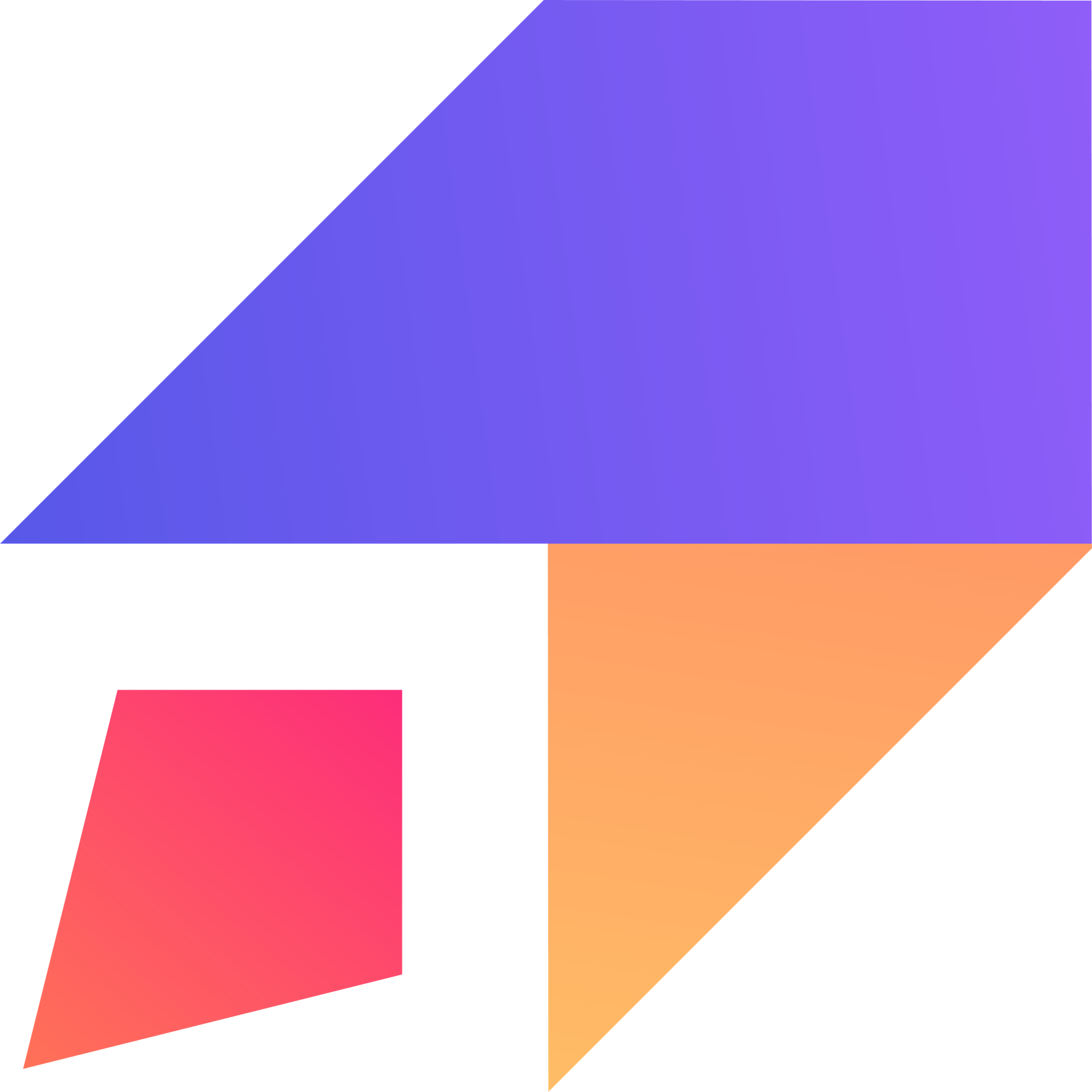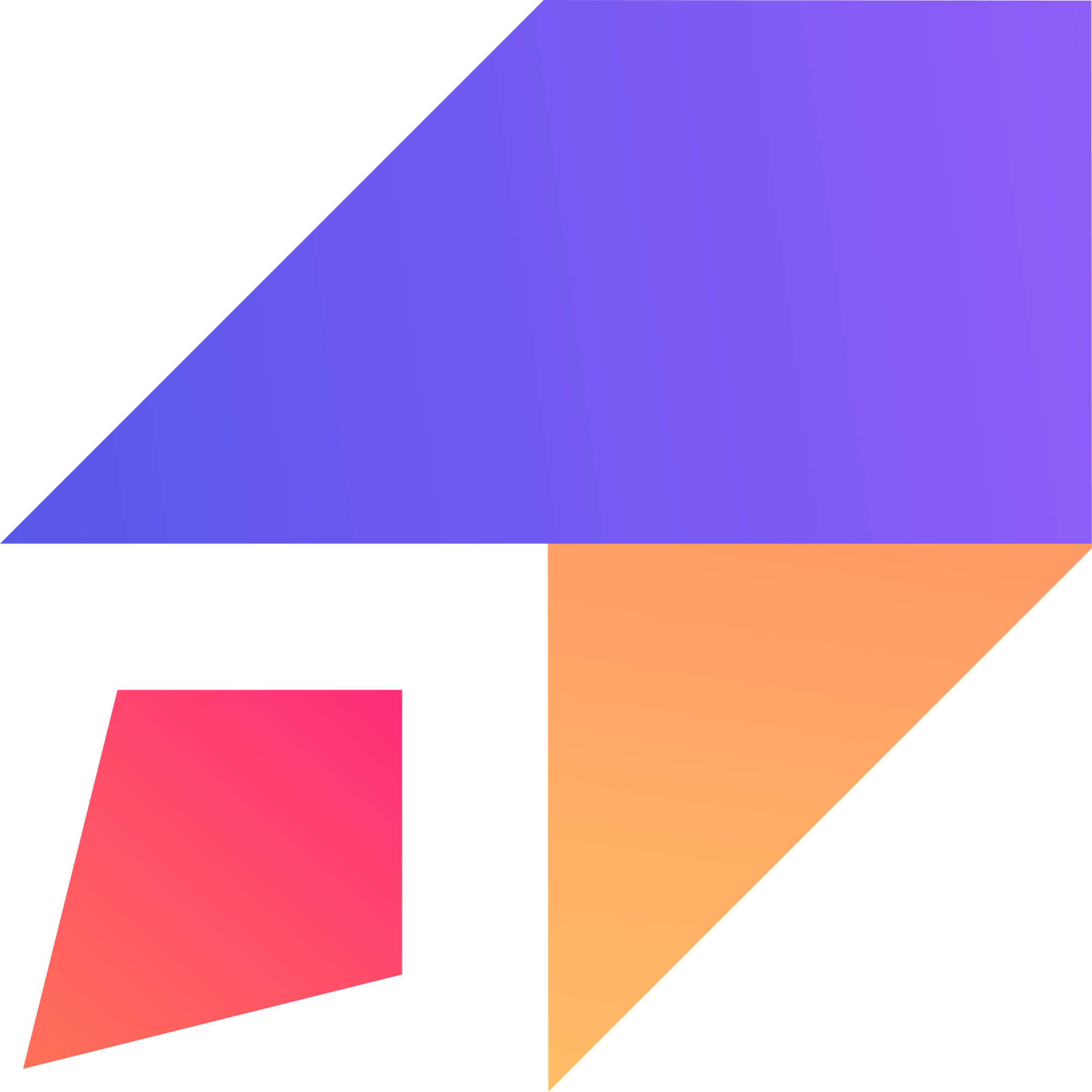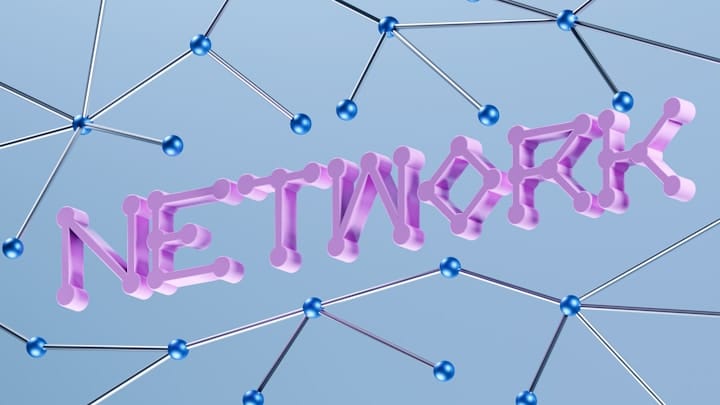Introduction
In today's digital landscape, having a mobile-optimized website is no longer a luxury—it’s a necessity. With over half of all web traffic now coming from mobile devices, startups need to ensure that their websites provide an excellent user experience on smartphones and tablets. Failing to optimize your site for mobile can lead to high bounce rates, poor search engine rankings, and ultimately, lost customers.
As startups often operate with limited resources, it is critical to implement strategies that fit both budget and goals effectively. This blog post will cover practical steps and best practices to enhance your startup's website performance on mobile devices, maximizing engagement and conversion rates.
Skip Ahead
- Understanding Mobile Optimization
- Responsive Design vs. Adaptive Design
- Implementing Fast Load Times
- Creating a User-Friendly Navigation
- Optimizing Visual Content
- Utilizing Mobile-Specific Features
- Conducting Regular Testing
- Tracking Analytics for Optimization
Understanding Mobile Optimization
Mobile optimization refers to the process of ensuring that users who access your website from mobile devices have an experience that is easy and enjoyable. This includes aspects such as responsive design, fast load times, and easily navigable interfaces. Here are some key considerations:
- Importance of Mobile Users: Google's mobile-first indexing means that the mobile version of your website is used to determine your ranking in search results. An optimized mobile site does not just improve user experience; it impacts your visibility on search engines.
- User Expectations: Mobile users expect the same quality as desktop users. A site that is difficult to navigate or slow to load will deter users and reflect poorly on your brand.
- Accessibility: Crafting a mobile-friendly site means considering elements like font size, button size, and overall usability on touchscreens.
In conclusion, understanding mobile optimization is foundational to creating a website that meets user needs effectively.
Person Navigating a Mobile Website
Responsive Design vs. Adaptive Design
When it comes to building a mobile-friendly website, you have two primary design options: responsive and adaptive design. Understanding the differences between these approaches will help you make informed decisions throughout your design process.
1. Responsive Design
Responsive design is a web approach where the design and development respond to the user’s behavior and environment based on the screen size and orientation. This means that the website will adjust its layout dynamically to fit any device.
- Advantages:
- Flexibility to accommodate various screen sizes and resolutions.
- Easier to manage as it requires only one set of code.
- Recommended by Google, improving search engine rankings.
- Disadvantages:
- Sometimes may lead to slower load times due to the need to load all content regardless of screen size.
2. Adaptive Design
Adaptive design uses multiple fixed layout sizes that adapt to specific screen resolutions. While screens may not resize fluidly, they provide tailored experiences for predefined sizes.
- Advantages:
- Provides a more customizable user experience tailored to different devices.
- Faster load times for distinct layouts.
- Disadvantages:
- Requires more maintenance as multiple layouts mean more coding.
- Can be time-consuming if not correctly planned.
Ultimately, the choice between responsive and adaptive design will depend on your specific goals, target audience, and resources.
Implementing Fast Load Times
Website load times are crucial, especially on mobile devices where connection speeds may vary. Research shows that websites loading in under three seconds lead to significantly better user engagement.
Here are steps to improve load times:
1. Optimize Images
Images are often the largest files on a webpage. Optimize them by compressing and using the proper formats (JPEG for photos, PNG for graphics with fewer colors) and consider responsive images that automatically adjust sizing for different devices.
- Use tools such as TinyPNG to easily compress images.
2. Minify CSS, JavaScript, and HTML
Minify the code in your website to reduce file sizes, which will consequently improve load time. Solutions like CSSNano for CSS and Terser for JavaScript can streamline this process.
3. Leverage Browser Caching
Enable browser caching to store page resources on users’ devices. By doing so, repeat visitors can load your pages faster because they do not have to download the same resources again.
4. Use a Content Delivery Network (CDN)
A CDN can distribute your website's content to servers worldwide, allowing users to connect to the nearest server and experience faster loading times. Consider providers like Cloudflare to enhance speed.
By implementing these strategies, startups can ensure that their website loads efficiently, enhancing user satisfaction and search engine ranking.
Speed Test on a Website
Creating a User-Friendly Navigation
Navigation is one of the most critical elements that can impact user experience on mobile devices. A well-structured navigation system empowers visitors to find what they need quickly.
Key Techniques for User-Friendly Navigation:
1. Simplify the Menu Structure
Condense your website's navigation by limiting top-level menu items and using dropdown menus where necessary. Opt for a “hamburger” menu on mobile which opens to reveal additional options.
2. Use Finger-Friendly Buttons
Ensure that clickable elements like buttons and links are spaced adequately apart to prevent users from accidentally tapping the wrong option. A minimum size of 44x44 pixels is generally recommended.
3. Implement Search Functionality
Having a search bar allows users to find specific content quickly rather than navigating through multiple pages. It is especially helpful for e-commerce sites with extensive product offerings.
4. Prioritize Important Links
Identify the crucial pages that users typically need (like homepage, contact, or products) and ensure they are most accessible within the navigation.
By enhancing navigation on mobile, your startup can ensure a seamless experience for users, increasing the likelihood of engagement and conversion.
Optimizing Visual Content
Visual content plays a crucial role in user engagement, but it must be optimized for mobile screens. Here are some tips to ensure your visuals enhance your website's performance:
1. Use SVG Format for Graphics
Scalable Vector Graphics (SVG) files are not only high quality but also lightweight, making them perfect for mobile optimization. They scale perfectly on any screen without losing quality.
2. Implement Lazy Loading
Lazy loading allows images to load only when they come into the viewport of a user's screen. This can significantly reduce initial load times and conserve bandwidth, particularly beneficial for mobile users.
3. Scale Content Appropriately
Ensure images and videos resize properly and fit within the mobile layout without requiring horizontal scrolling. Use the CSS property max-width: 100% for images to keep them responsive.
4. Create Visual Hierarchy
Utilize white space and size variation to guide users’ focus effectively. Important calls-to-action (CTAs) should be prominent, utilizing contrasting colors and larger sizes.
These practices will undoubtedly enhance user experience, making it easier for mobile visitors to engage with your content effectively.
User Engaged with Visual Content on Mobile
Utilizing Mobile-Specific Features
Mobile devices come equipped with unique features that can enhance the user experience. Leveraging these functionalities can set your website apart:
1. Geolocation Services
By asking users for permission to access location data, you can provide personalized content, such as relevant promotions or services based on their geographical location.
2. Push Notifications
Consider integrating push notifications to keep users engaged. Whether it is important updates or reminders, push notifications can drive traffic back to your website.
3. Voice Search Optimization
With the rise of mobile voice search, optimizing for voice can improve user experience. Adapt your content to be more conversational and target long-tail keywords typically used in voice searches.
4. Tap-to-Call Features
For businesses aiming to drive conversions directly from their website, implementing tap-to-call functionality for phone numbers allows users to reach out with just one touch.
Incorporating these mobile-specific features can enhance the overall user experience and engagement levels.
Conducting Regular Testing
Testing your website’s mobile functionality is vital to ensure that everything operates as intended and provides a seamless experience. Here are some recommended practices for ongoing testing:
1. Browser Compatibility Checks
Test your website across multiple mobile browsers (Chrome, Safari, Firefox) to ensure consistent performance. This will help identify any browser-specific issues.
2. Device Testing
Utilize tools like BrowserStack to simulate how your website looks across a variety of devices with different screen sizes.
3. Usability Testing
Regularly conduct user testing sessions to gather feedback on navigation, speed, and usability. Observing how real users interact can provide invaluable insights into areas that require improvement.
4. Performance Monitoring
Use tools like Google PageSpeed Insights to regularly check the speed and mobile usability score of your website, addressing any issues flagged in the report.
By committing to regular testing, startups can maintain a high-quality mobile experience for users and ensure optimal performance.
Tracking Analytics for Optimization
Analytics play a crucial role in understanding how mobile users engage with your website. Collecting and analyzing data can inform your optimization strategies. Here are some essential techniques:
1. Use Google Analytics
Set up Google Analytics to track user behavior on mobile devices, including pageviews, session duration, and bounce rates. This data lets you identify which mobile pages perform well and which need improvement.
2. Monitor Conversion Rates
If you have set specific goals (like form submissions, downloads, or purchases), monitor these conversion rates on mobile devices to assess performance. High traffic with low conversions may indicate usability issues.
3. A/B Testing
Conduct A/B tests to determine the effectiveness of different layouts, content, and CTAs specifically for mobile users. This data-driven strategy helps optimize your approach based on user behavior.
4. Evaluate User Feedback
User feedback can offer valuable insights into potential issues experienced on mobile. Consider surveys or direct feedback forms to gather opinions on the mobile user experience.
By effectively utilizing tracking analytics, startups can continually refine their mobile optimization strategies for improved user engagement and conversions.
Conclusion
Optimizing your startup's website for mobile users is critical in today’s fast-paced digital landscape. With many potential customers using mobile devices to browse the internet, ensuring a smooth, responsive, and user-friendly experience is essential for fostering engagement and driving conversions.
This blog post has covered several aspects of mobile optimization, including strategies such as responsive vs. adaptive design, enhancing load times, improving navigation, and leveraging mobile features. By consistently monitoring performance, conducting tests, and utilizing analytics, your startup can create a mobile experience that not only meets user expectations but also boosts your online presence in search engines.
Investing in mobile optimization is not just about keeping up with trends; it's about providing value to your users, leading to increased loyalty, retention, and ultimately, growth for your business.